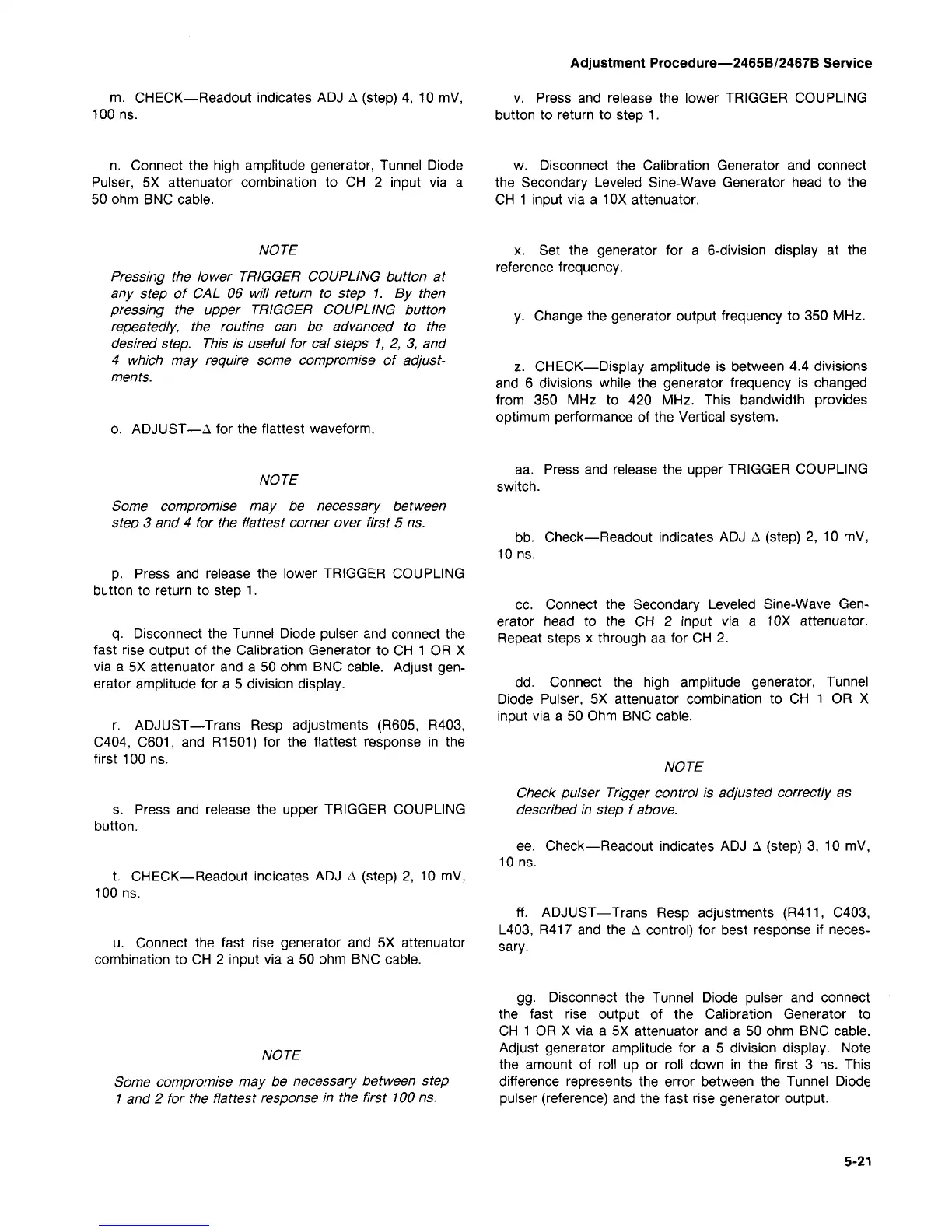Adjustment Procedure—2465B/2467B Service
m. CHECK—Readout indicates ADJ A (step) 4, 10 mV,
100 ns.
n. Connect the high amplitude generator, Tunnel Diode
Pulser, 5X attenuator combination to CH 2 input via a
50 ohm BNC cable.
NOTE
Pressing the lower TRIGGER COUPLING button at
any step of CAL 06 will return to step 1. By then
pressing the upper TRIGGER COUPLING button
repeatedly, the routine can be advanced to the
desired step. This is useful for cat steps
1,
2, 3, and
4 which may require some compromise of adjust-
ments.
o. ADJUST—A for the flattest waveform.
NOTE
Some compromise may be necessary between
step 3 and 4 for the flattest corner over first 5 ns.
p. Press and release the lower TRIGGER COUPLING
button to return to step 1.
q.
Disconnect the Tunnel Diode pulser and connect the
fast rise output of the Calibration Generator to CH 1 OR X
via a 5X attenuator and a 50 ohm BNC cable. Adjust
gen-
erator amplitude for a 5 division display.
r. ADJUST—Trans Resp adjustments (R605, R403,
C404,
C601, and R1501) for the flattest response in the
first 100 ns.
s. Press and release the upper TRIGGER COUPLING
button.
t. CHECK—Readout indicates ADJ A (step) 2, 10 mV,
100 ns.
u.
Connect the fast rise generator and 5X attenuator
combination to CH 2 input via a 50 ohm BNC cable.
NOTE
Some compromise may be necessary between step
1 and 2 for the flattest response in the first 100 ns.
v. Press and release the lower TRIGGER COUPLING
button to return to step 1.
w. Disconnect the Calibration Generator and connect
the Secondary Leveled Sine-Wave Generator head to the
CH 1 input via a 10X attenuator.
x. Set the generator for a 6-division display at the
reference frequency.
y. Change the generator output frequency to 350 MHz.
z. CHECK—Display amplitude is between 4.4 divisions
and 6 divisions while the generator frequency is changed
from 350 MHz to 420 MHz. This bandwidth provides
optimum performance of the Vertical system.
aa.
Press and release the upper TRIGGER COUPLING
switch.
bb.
Check—Readout indicates ADJ A (step) 2, 10 mV,
10 ns.
cc. Connect the Secondary Leveled Sine-Wave
Gen-
erator head to the CH 2 input via a 10X attenuator.
Repeat steps x through aa for CH 2.
dd.
Connect the high amplitude generator, Tunnel
Diode Pulser, 5X attenuator combination to CH 1 OR X
input via a 50 Ohm BNC cable.
NOTE
Check pulser Trigger control is adjusted correctly as
described in step f above.
ee.
Check—Readout indicates ADJ A (step) 3, 10 mV,
10 ns.
ff. ADJUST—Trans Resp adjustments
(R411,
C403,
L403,
R417 and the A control) for best response if neces-
sary.
gg.
Disconnect the Tunnel Diode pulser and connect
the fast rise output of the Calibration Generator to
CH 1 OR X via a 5X attenuator and a 50 ohm BNC cable.
Adjust generator amplitude for a 5 division display. Note
the amount of roll up or roll down in the first 3 ns. This
difference represents the error between the Tunnel Diode
pulser (reference) and the fast rise generator output.
5-21