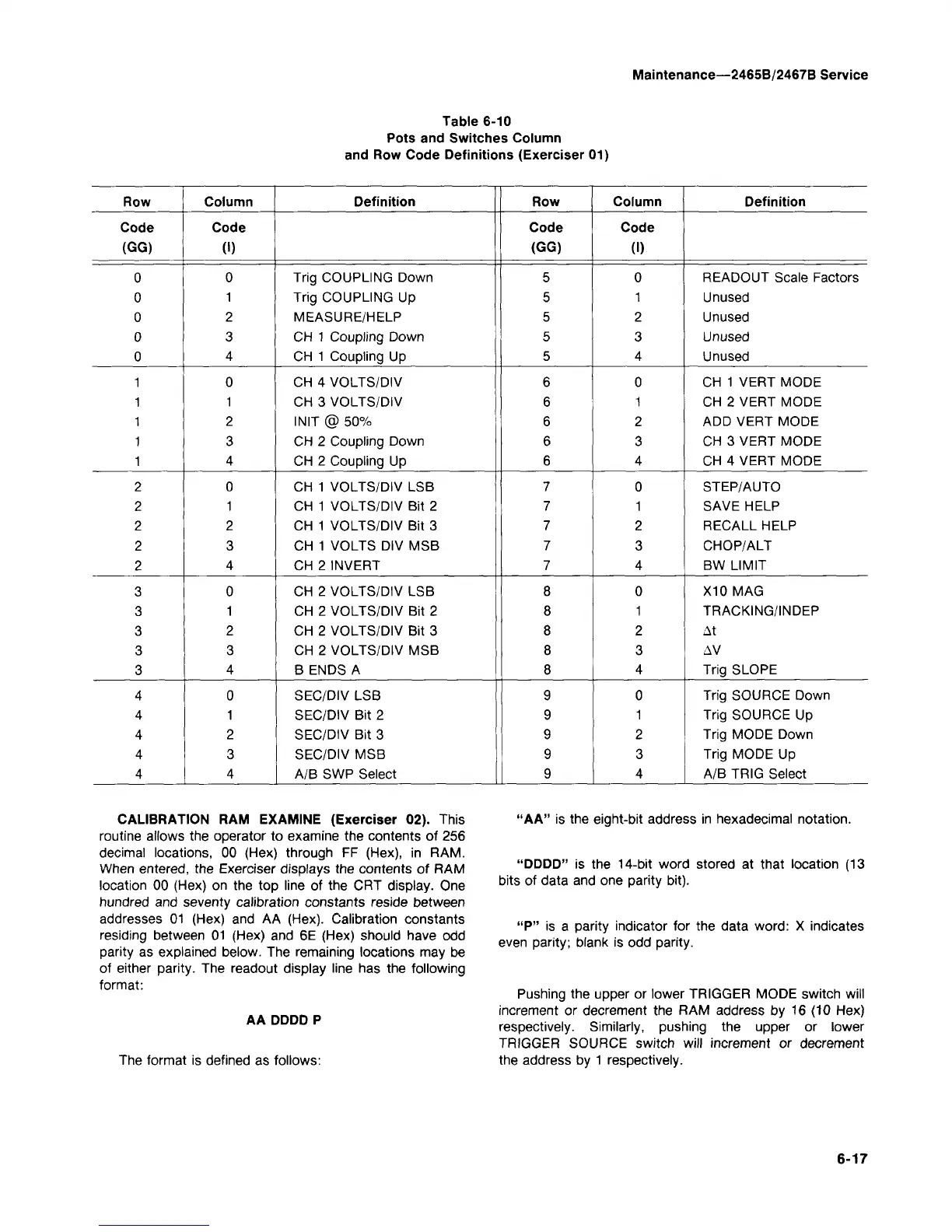Maintenance—2465B/2467B Service
Table 6-10
Pots and Switches Column
and Row Code Definitions (Exerciser 01)
Row
Code
(GG)
0
0
0
0
0
2
2
2
2
2
3
3
3
3
3
4
4
4
4
4
Column
Code
(I)
0
1
2
3
4
0
1
2
3
4
0
1
2
3
4
0
1
2
3
4
0
1
2
3
4
Definition
Trig COUPLING Down
Trig COUPLING Up
MEASURE/HELP
CH 1 Coupling Down
CH 1 Coupling Up
CH 4 VOLTS/DIV
CH 3 VOLTS/DIV
I NIT @ 50%
CH 2 Coupling Down
CH 2 Coupling Up
CH 1 VOLTS/DIV LSB
CH 1 VOLTS/DIV Bit 2
CH 1 VOLTS/DIV Bit 3
CH 1 VOLTS DIV MSB
CH 2 INVERT
CH 2 VOLTS/DIV LSB
CH 2 VOLTS/DIV Bit 2
CH 2 VOLTS/DIV Bit 3
CH 2 VOLTS/DIV MSB
B ENDS A
SEC/DIV LSB
SEC/DIV Bit 2
SEC/DIV Bit 3
SEC/DIV MSB
A/B SWP Select
Row
Code
(GG)
5
5
5
5
5
6
6
6
6
6
7
7
7
7
7
8
8
8
8
8
9
9
9
9
9
Column
Code
(I)
0
1
2
3
4
0
1
2
3
4
0
1
2
3
4
0
1
2
3
4
0
1
2
3
4
Definition
READOUT Scale Factors
Unused
Unused
Unused
Unused
CH 1 VERT MODE
CH 2 VERT MODE
ADD VERT MODE
CH 3 VERT MODE
CH 4 VERT MODE
STEP/AUTO
SAVE HELP
RECALL HELP
CHOP/ALT
BW LIMIT
X10 MAG
TRACKING/INDEP
At
AV
Trig SLOPE
Trig SOURCE Down
Trig SOURCE Up
Trig MODE Down
Trig MODE Up
A/B TRIG Select
CALIBRATION RAM EXAMINE (Exerciser 02). This
routine allows the operator to examine the contents of 256
decimal locations, 00 (Hex) through FF (Hex), in RAM.
When entered, the Exerciser displays the contents of RAM
location 00 (Hex) on the top line of the CRT display. One
hundred and seventy calibration constants reside between
addresses 01 (Hex) and AA (Hex). Calibration constants
residing between 01 (Hex) and 6E (Hex) should have odd
parity as explained below. The remaining locations may be
of either parity. The readout display line has the following
format:
AA DDDD P
The format is defined as follows:
"AA" is the eight-bit address in hexadecimal notation.
"DDDD"
is the 14-bit word stored at that location (13
bits of data and one parity bit).
"P"
is a parity indicator for the data word: X indicates
even parity; blank is odd parity.
Pushing the upper or lower TRIGGER MODE switch will
increment or decrement the RAM address by 16 (10 Hex)
respectively. Similarly, pushing the upper or lower
TRIGGER SOURCE switch will increment or decrement
the address by 1 respectively.
6-17
