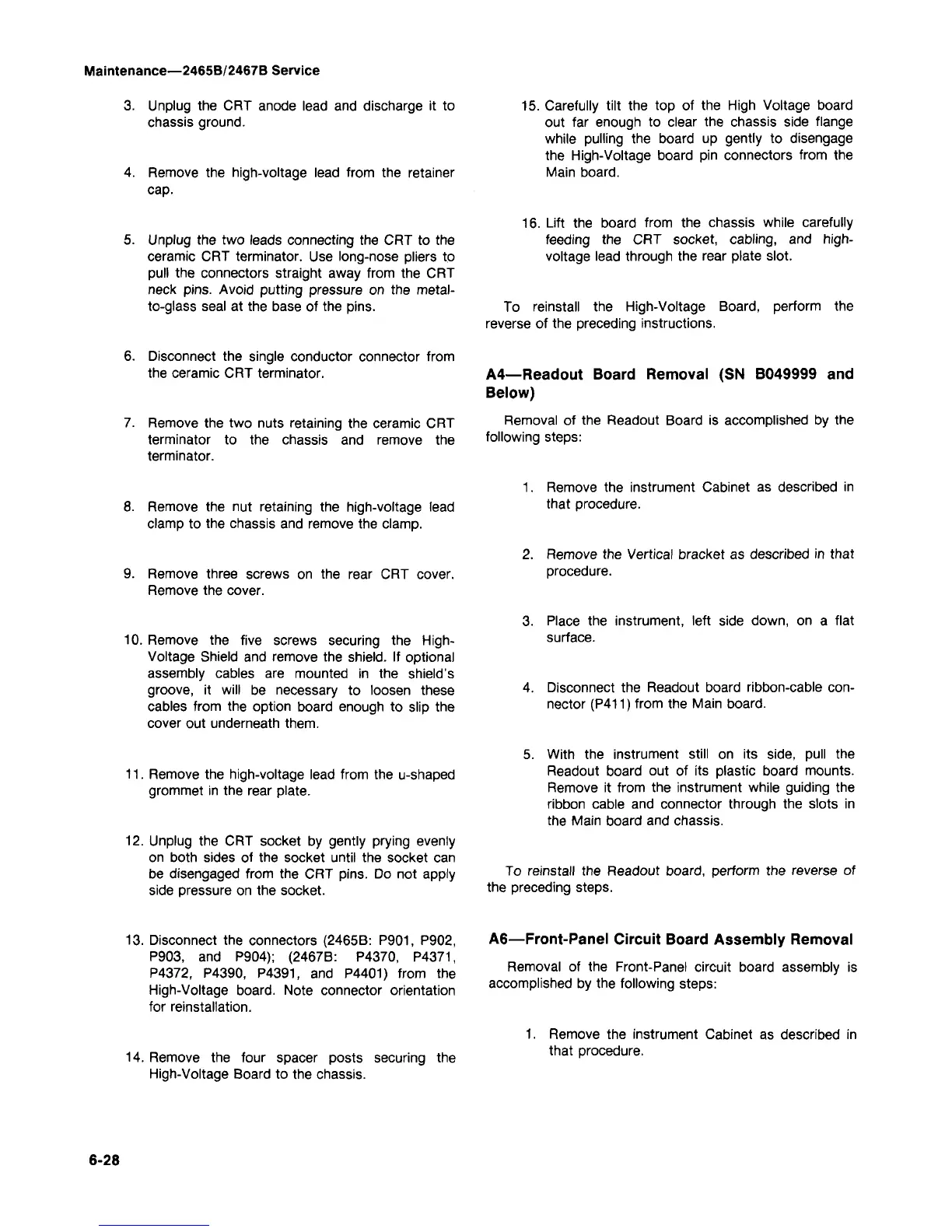Maintenance—2465B/2467B Service
3. Unplug the CRT anode lead and discharge it to
chassis ground.
4.
Remove the high-voltage lead from the retainer
cap.
5. Unplug the two leads connecting the CRT to the
ceramic CRT terminator. Use long-nose pliers to
puli the connectors straight away from the CRT
neck pins. Avoid putting pressure on the metal-
to-glass seal at the base of the pins.
6. Disconnect the single conductor connector from
the ceramic CRT terminator.
7. Remove the two nuts retaining the ceramic CRT
terminator to the chassis and remove the
terminator.
8. Remove the nut retaining the high-voltage lead
clamp to the chassis and remove the clamp.
9. Remove three screws on the rear CRT cover.
Remove the cover.
10.
Remove the five screws securing the High-
Voltage Shield and remove the shield. If optional
assembly cables are mounted in the shield's
groove, it will be necessary to loosen these
cables from the option board enough to slip the
cover out underneath them.
11.
Remove the high-voltage lead from the u-shaped
grommet in the rear plate.
12.
Unplug the CRT socket by gently prying evenly
on both sides of the socket until the socket can
be disengaged from the CRT pins. Do not apply
side pressure on the socket.
13.
Disconnect the connectors (2465B: P901, P902,
P903,
and P904); (2467B: P4370,
P4371,
P4372,
P4390,
P4391,
and P4401) from the
High-Voltage board. Note connector orientation
for reinstallation.
14.
Remove the four spacer posts securing the
High-Voltage Board to the chassis.
15.
Carefully tilt the top of the High Voltage board
out far enough to clear the chassis side flange
while pulling the board up gently to disengage
the High-Voltage board pin connectors from the
Main board.
16.
Lift the board from the chassis while carefully
feeding the CRT socket, cabling, and
high-
voltage lead through the rear plate slot.
To reinstall the High-Voltage Board, perform the
reverse of the preceding instructions.
A4—Readout Board Removal (SN B049999 and
Below)
Removal of the Readout Board is accomplished by the
following steps:
1.
Remove the instrument Cabinet as described in
that procedure.
2.
Remove the Vertical bracket as described in that
procedure.
3. Place the instrument, left side down, on a flat
surface.
4.
Disconnect the Readout board ribbon-cable
con-
nector (P411) from the Main board.
5. With the instrument still on its side, pull the
Readout board out of its plastic board mounts.
Remove it from the instrument while guiding the
ribbon cable and connector through the slots in
the Main board and chassis.
To reinstall the Readout board, perform the reverse of
the preceding steps.
A6—Front-Panel Circuit Board Assembly Removal
Removal of the Front-Panel circuit board assembly is
accomplished by the following steps:
1.
Remove the instrument Cabinet as described in
that procedure.
6-28
