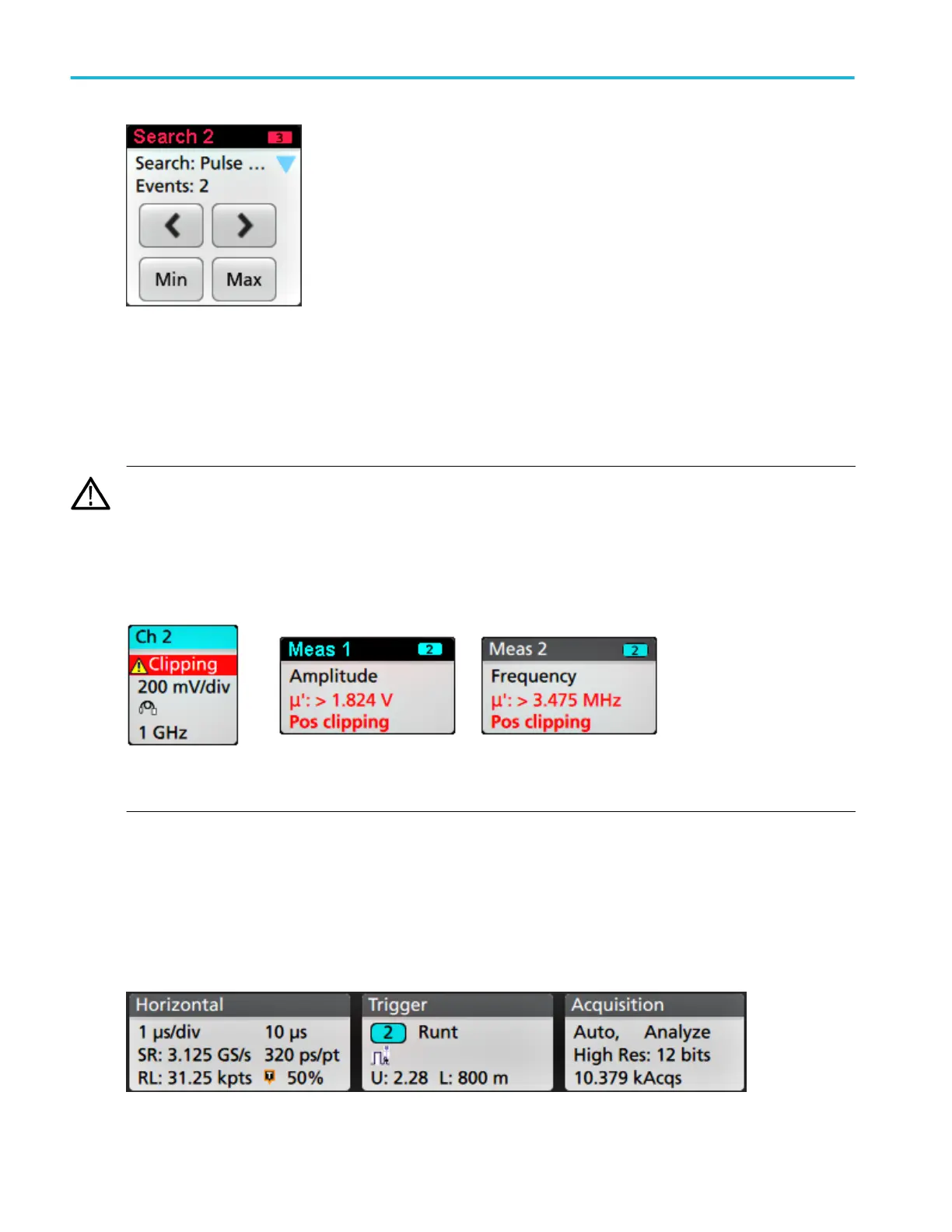Some searches also provide Min and Max navigation buttons that open the Zoom mode and center the waveform in the display
at the minimum or maximum value for that search event in the current acquisition.
Search badges are listed in the order created. Deleting a Search badge does not change the order or names of the remaining
badges. You cannot move Search badges other than to drag them into the Trash Can icon to delete them.
Signal Clipping and Badges
WARNING. Clipping is caused by excessive or dangerous voltage at the probe tip, and/or a vertical scale setting that is not
adequate to display the entire vertical range of the waveform. Excessive voltage at the probe tip can injure the operator and
cause damage to the probe and/or instrument.
This instrument shows a warning triangle symbol and the words Clipping in a Channel badge when a vertical clipping condition
exists. Any measurement badges associated with that channel also indicate a clipping condition by turning the measurement text
red and listing the type of clipping (positive or negative).
To close the clipping message, change the vertical scale to show the entire waveform, disconnect the probe tip from the
excessive voltage source, and check that you are probing the correct signal using the correct probe.
Clipping causes inaccurate amplitude-related measurement results. Clipping also causes inaccurate amplitude values in saved
waveform files. If a math waveform is clipped, it will not affect amplitude measurements on that math waveform.
System badges
System badges (in the Settings bar) display the main Horizontal, Trigger, and Acquisition settings. You cannot delete System
badges.
Getting acquainted with your instrument
22 MSO54, MSO56, MSO58 Installation and Safety Manual
