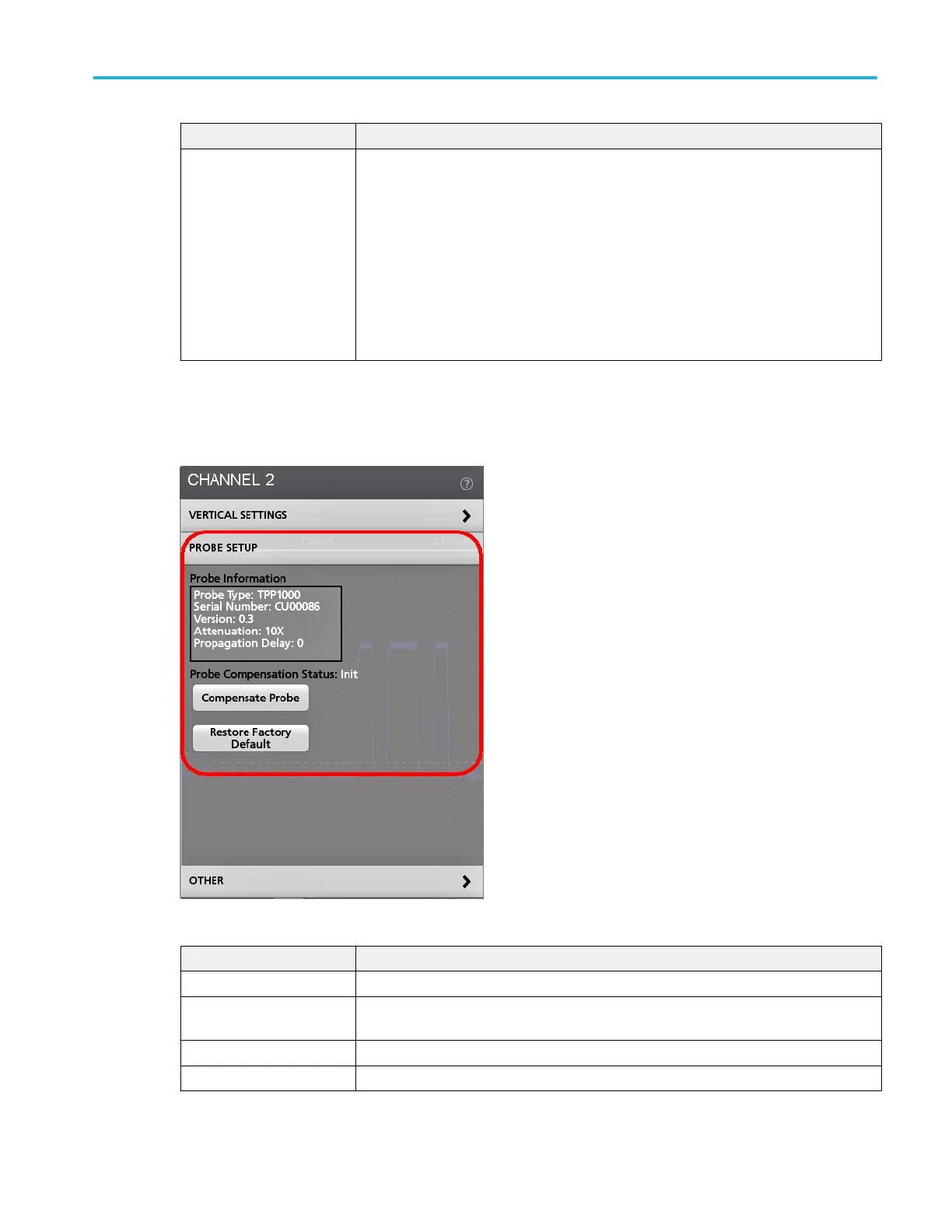Field or control Description
Bandwidth Filter Optimized
For
Tap to select a bandwidth filter that is optimized for flatness or step response.
Flatness selects a brick-wall filter optimized for flatness within band with a sharp rolloff.
Flatness filtering is not compatible with Peak Detect and Envelope acquisition modes.
Step Response selects a Bessel-Thompson filter that minimizes overshoot with a gradual
rolloff.
High Res acquisition mode requires Flatness filtering.
This selection is only available on 6 Series MSO instruments.
2. To set up your probe, tap the PROBE SETUP panel. The fields and controls in the Probe Setup panel vary with the type of
probe connected to the channel. A TPP probe is shown in this example, for other probes, see the probe user
documentation.
Field or control Description
Probe Information Displays the probe type, serial number, and attenuation, if it is available.
Probe Compensation
Status
Displays the compensation status of the attached probe.
Compensate Probe Starts the probe compensation procedure.
Restore Factory Default Returns the compensation to the factory default settings.
3. To set up deskew, external attenuation, or alternate units, tap the OTHER setup panel.
Analog channel operating basics
MSO54, MSO56, MSO58, MSO58LP, MSO64 Help 91