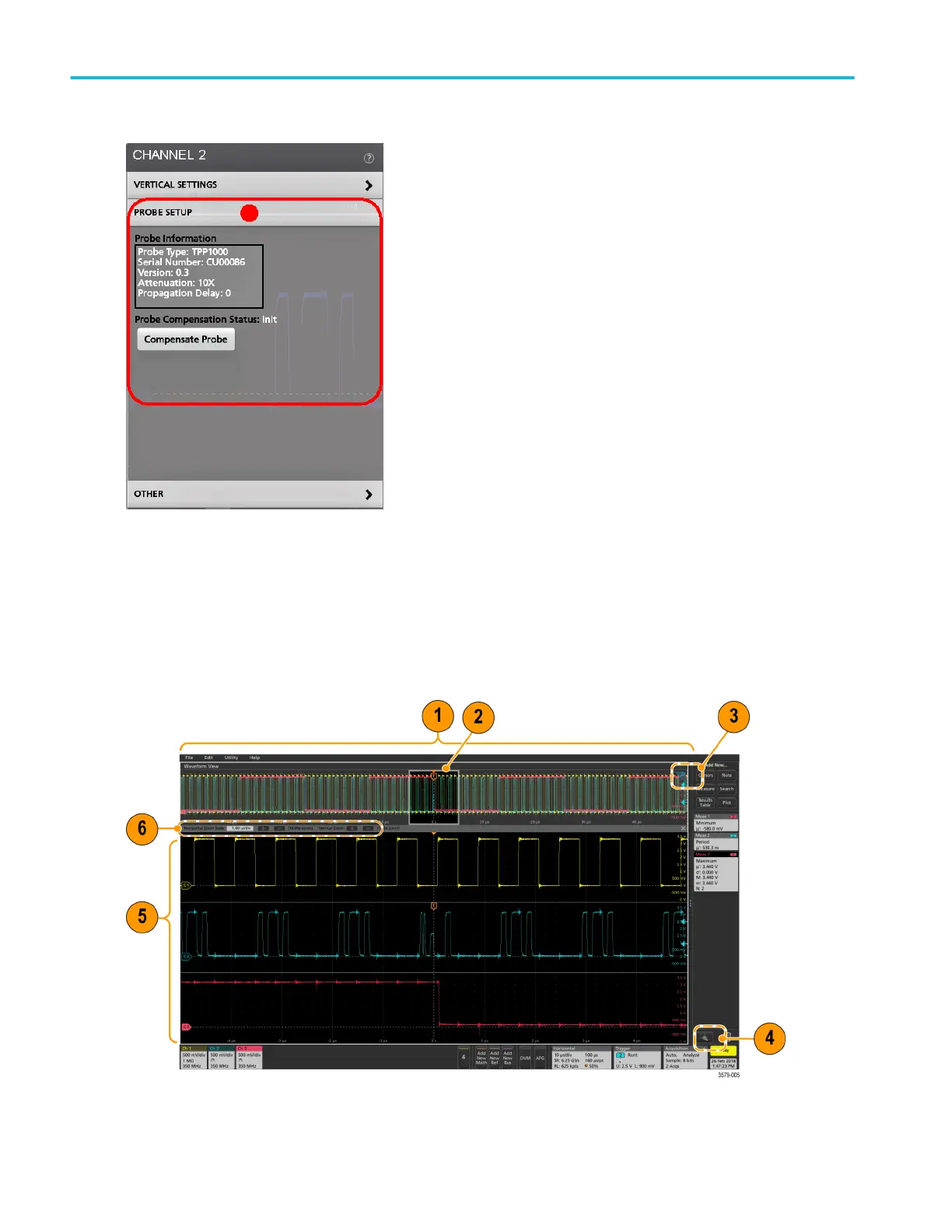Tap anywhere outside a configuration menu to close it.
To open Help content for a configuration menu, tap the question mark icon in the upper right corner of the menu.
The Zoom user interface elements
Use the zoom tools to magnify waveforms to view signal details.
Getting acquainted with your instrument
60 MSO54, MSO56, MSO58, MSO58LP, MSO64 Help
