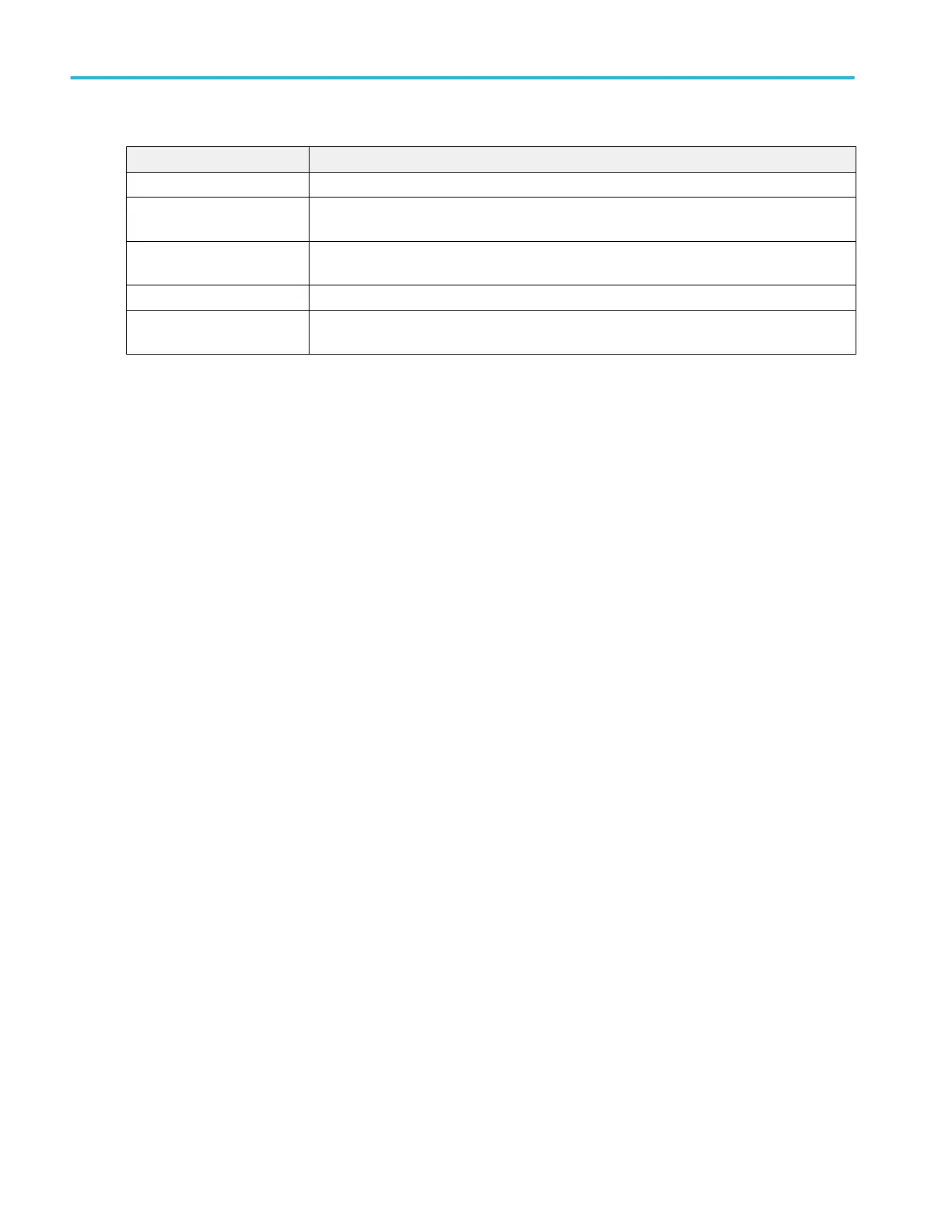DVM configuration menu fields and controls
Field or control Description
Display Tap to toggle the DVM badge On and Off.
Autorange Tap to toggle autoranging On and Off. Autorange is not available when the oscilloscope is
triggering on the same channel that is being measured.
Source Tap to select the channel to measure from the drop-down list. The DVM can only measure
analog channels.
Mode Tap to select measuring DC, AC RMS, or DC+AC RMS measurement modes.
Show Basic Statistics in
Badge
Tap to toggle showing DVM measurement statistics in the DVM badge.
Menus and dialog boxes
276 MSO54, MSO56, MSO58, MSO58LP, MSO64 Help
