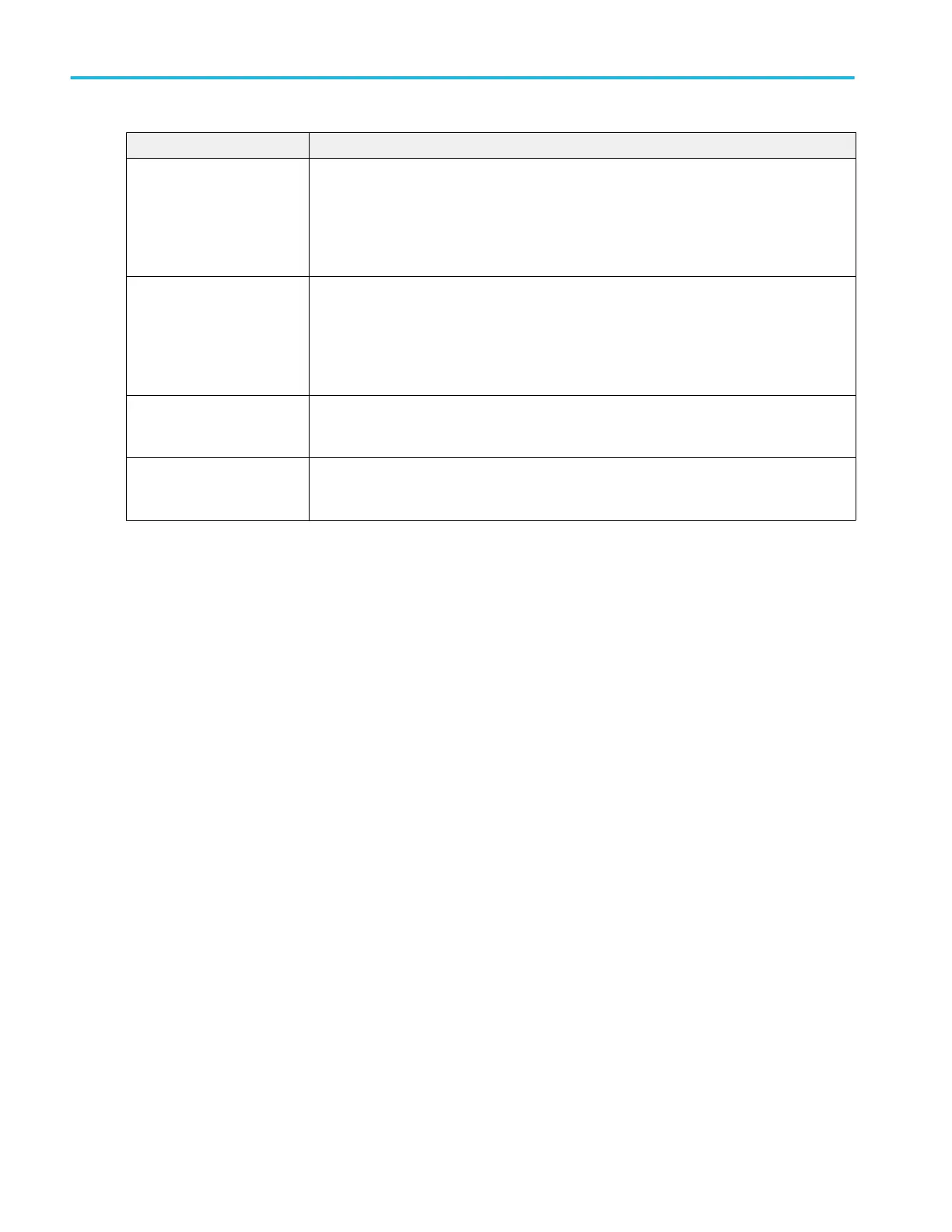Field or control Description
SSM Sets to trigger when the specified Sign/Status Matrix (SSM) bit condition occurs.
Tap the Binary or Hex field and use the A and B knobs to select and change the values. Or
double-tap on the field and use the virtual keypad to enter values.
Available when Trigger On = Data.
SDI Sets to trigger when the specified Source/Destination Identifier (SDI) bit condition occurs.
Tap the Binary or Hex field and use the A and B knobs to select and change the values. Or
double-tap on the field and use the virtual keypad to enter values.
Available when Trigger On = Data.
Error Type Sets the error condition on which to trigger.
Available when Trigger On = Error.
A, B knob controls Use the A knob to select (highlight) the digit(s) to change in data or bit fields.
Use the B knob to change the value of the digit(s) in the selected field.
Menus and dialog boxes
344 MSO54, MSO56, MSO58, MSO58LP, MSO64 Help
