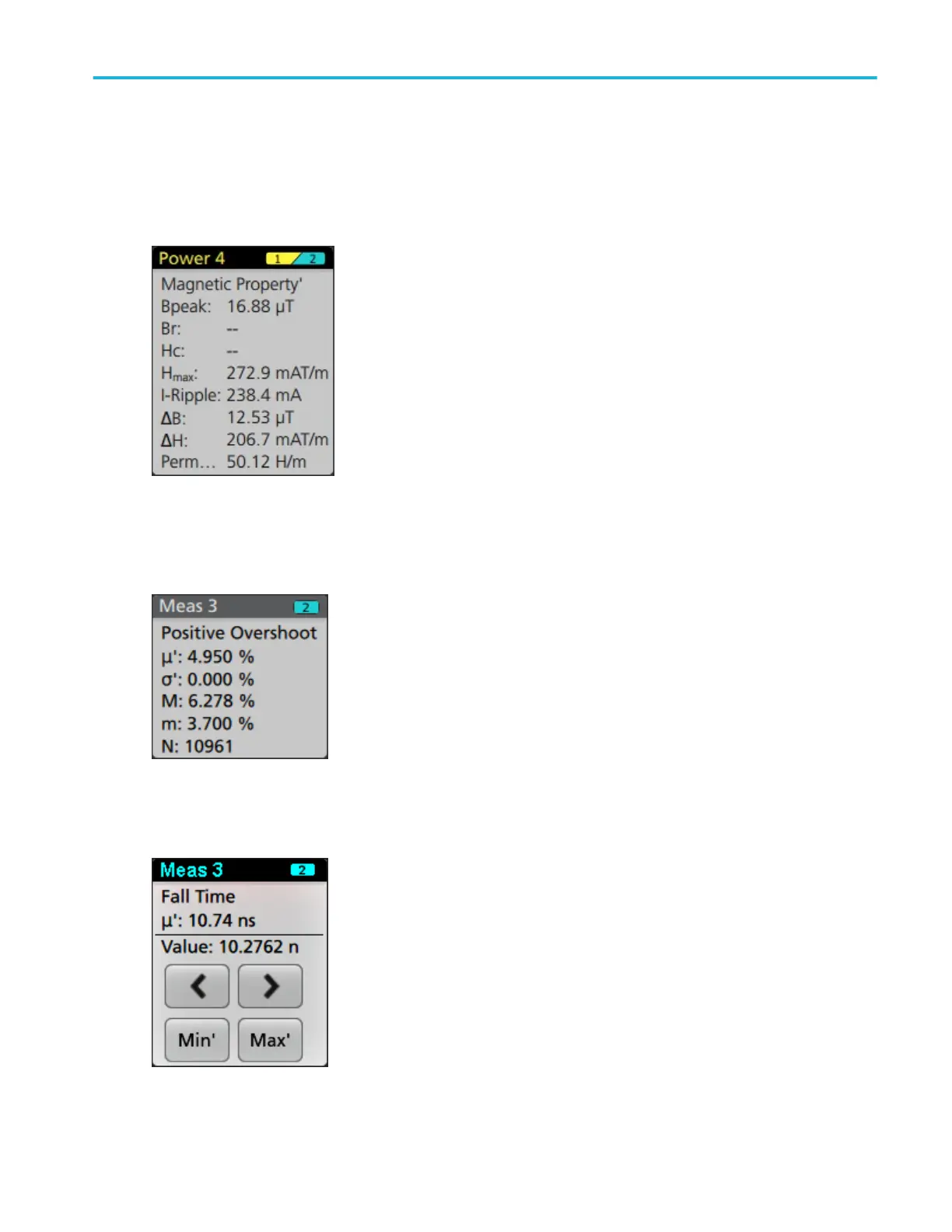Double-tap a Measurement badge to open its configuration menu to change or refine settings. The default measurement badge
readout shows the measurement's mean (μ) value.
Some measurements and their badges are only available as options. For example, Power measurements are only listed in the
Add New Measurement menu if the PWR option is installed.
To add statistical readouts to individual measurement badges, double-tap a measurement badge to open its configuration menu
and select Show Statistics in Badge.
Some Measurement badges also have Navigation buttons, shown by single-tapping the badge.
The < (Previous) and > (Next) buttons center the waveform in the display at the position of the previous or next measurement
point in the record (for measurements that take more than one measurement per acquisition).
Getting acquainted with your instrument
MSO54, MSO56, MSO58, MSO58LP, MSO64 Help 53
