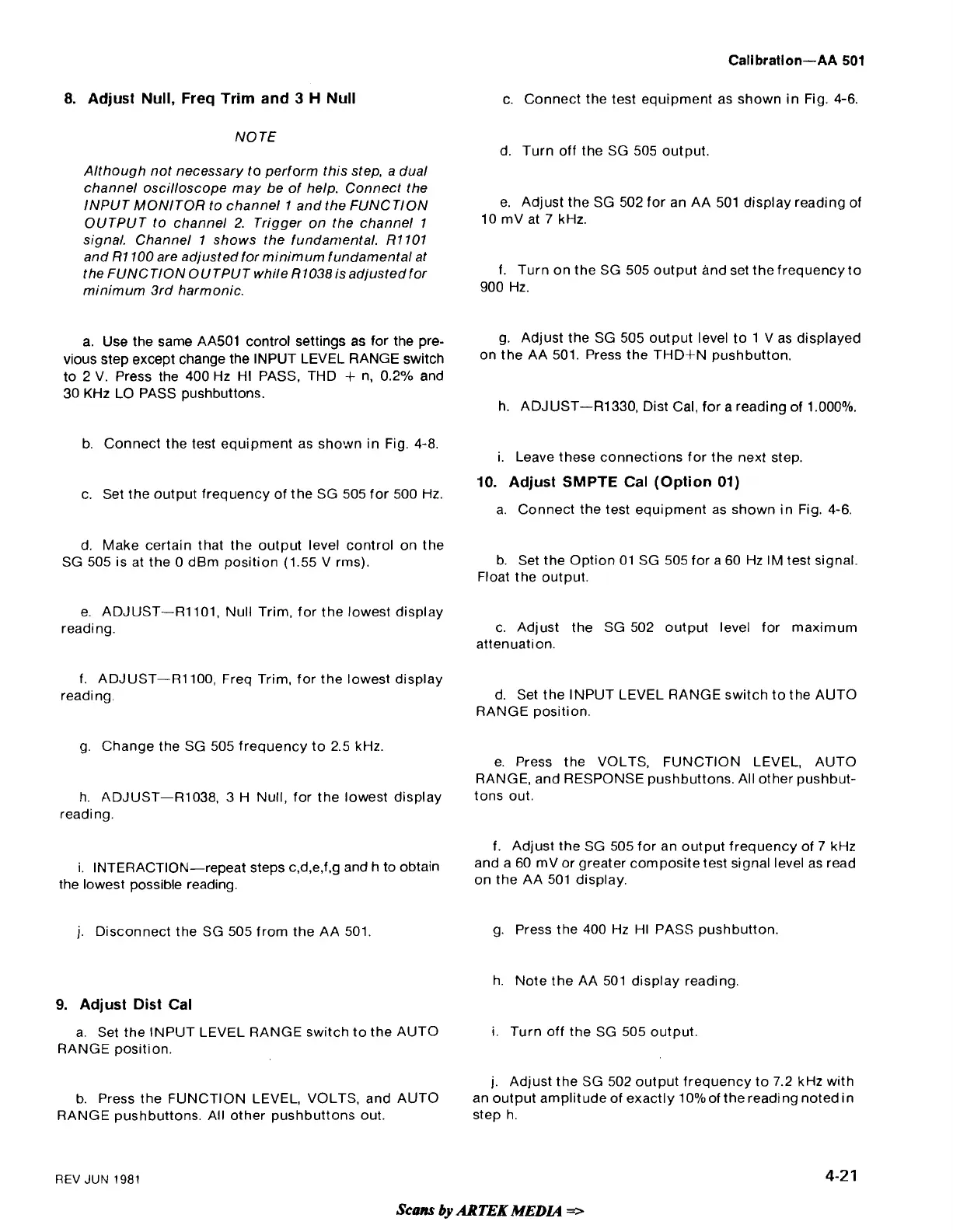Call bration-AA
501
8.
Adjust Null,
Freq Trim
and
3
H
Null
c. Connect the test equipment as shown in Fig. 4-6.
NOTE
d. Turn off the SG 505 output.
Although not necessary to perform this step, a dual
channel oscilloscope may be of help. Connect the
INPUT MONITOR to channel 1 and the FUNCTION
e. Adjust the SG 502 for an AA 501 display reading of
OUTPUT to channel
2.
Trigger on the channel 1
10
mV at
7
kHz.
signal. Channel 1 shows the fundamental.
RllOl
and R1100 are adjusted for minimum fundamental at
the FUNCTION OUTPUT while
R1038 is adjusted for
f. Turn on the SG 505 output and set the frequency to
minimum 3rd harmonic. 900 Hz.
a. Use the same
AA501 control settings as for the pre-
vious step except change the INPUT LEVEL RANGE switch
to 2 V. Press the 400 Hz HI PASS, THD
+
n, 0.2% and
30 KHz LO PASS pushbuttons.
b. Connect the test equipment as
sho:vn in Fig. 4-8.
c. Set the output frequency of the SG 505 for 500 Hz.
d. Make certain that the output level control on the
SG 505 is at the
0 dBm position (1.55 V rms).
e. ADJUST-R1101, Null Trim, for the lowest display
reading.
f.
ADJUST-R1100, Freq Trim, for the lowest display
reading.
g. Change the SG 505 frequency to 2.5 kHz.
h.
ADJUST-R1038,
3
H Null, for the lowest display
reading.
i. INTERACTION-repeat steps
c,d,e,f.g and h to obtain
the lowest possible reading.
g. Adjust the SG 505 output level to 1 V as displayed
on the AA 501. Press the
THDSN pushbutton.
h.
ADJUST-R1330, Dist Cal, for a reading of 1.000%.
i. Leave these connections for the next step.
10.
Adjust
SMPTE
Cal
(Option
01)
a. Connect the test equipment as shown in Fig. 4-6.
b. Set the Option 01
SG
505 for a 60 Hz IM test signal.
Float the output.
c. Adjust the SG 502 output level for maximum
attenuation.
d. Set the INPUT LEVEL RANGE switch to the AUTO
RANGE position.
e. Press the VOLTS, FUNCTION LEVEL, AUTO
RANGE, and RESPONSE pushbuttons. All other
pushbut-
tons out.
f. Adjust the SG 505 for an output frequency of
7
kHz
and a 60
mV or greater composite test signal level as read
on the AA 501 display.
j.
Disconnect the SG 505 from the AA 501.
g. Press the 400 Hz HI PASS pushbutton.
h. Note the AA 501 display reading
9.
Adjust
Dist
Cal
a. Set the INPUT LEVEL RANGE switch to the AUTO
i.
Turn off the SG 505 output.
RANGE position.
j.
Adjust the SG 502 output frequency to 7.2 kHz with
b. Press the FUNCTION LEVEL, VOLTS, and AUTO
anoutput amplitudeof exactly lO%ofthereadingnotedin
RANGE pushbuttons. All other pushbuttons out.
step h.
REV
JUN
1981
4-2
1
Scans
by
ARTEK
MEDLA
=>
