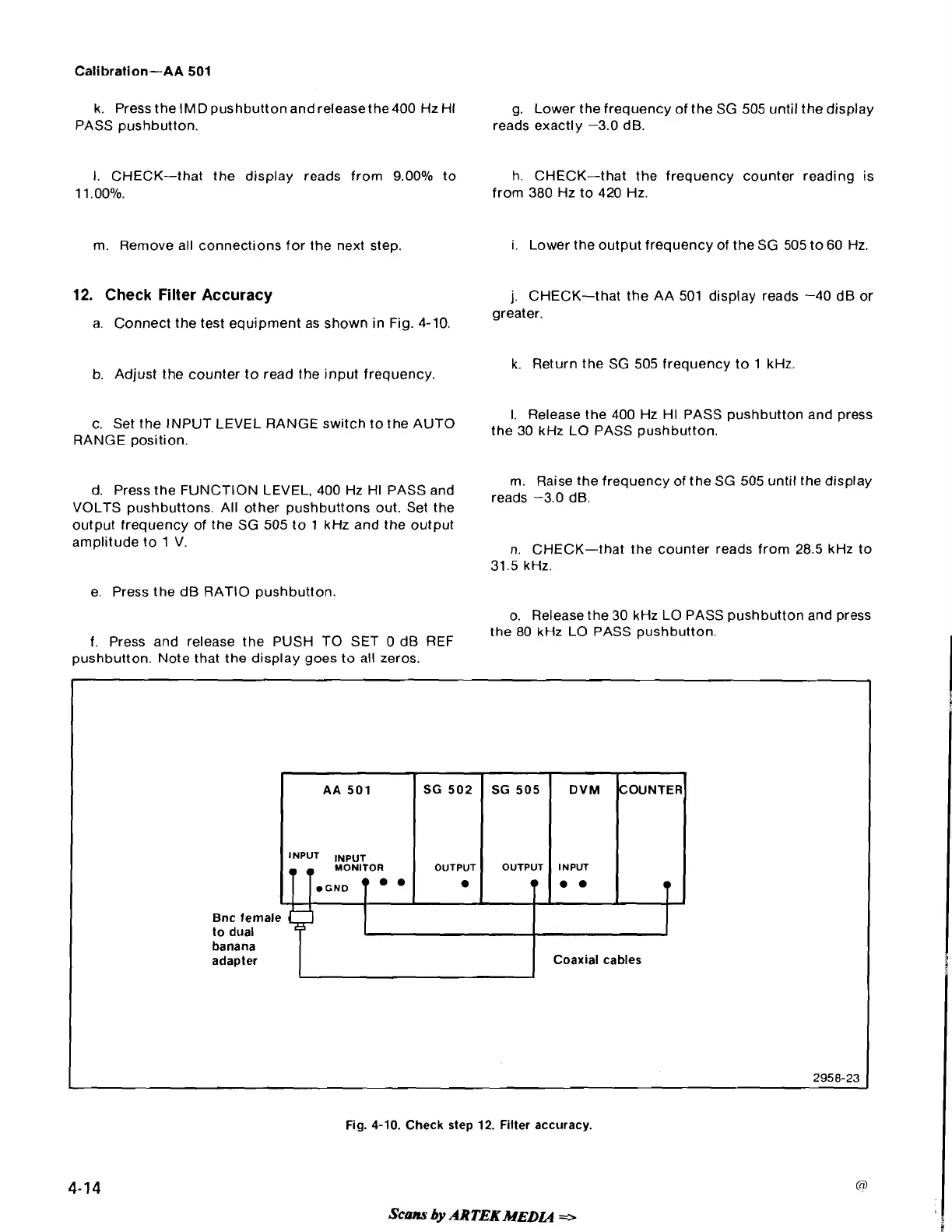Cali bration-AA
501
k. Press the
IMD
pushbutton and releasethe400 Hz HI
g. Lower the frequency of the SG 505 until the display
PASS pushbutton. reads exactly -3.0 dB.
I.
CHECK-that the display reads from 9.00% to h. CHECK-that the frequency counter reading is
1 1
.0O0/o.
from 380 Hz to 420 Hz.
m.
Remove all connections for the next step.
i.
Lower the output frequency of the SG 505 to 60 Hz.
12.
Check Filter Accuracy
j.
CHECK-that the AA 501 display reads -40 dB or
greater.
a.
Connect the test equipment as shown in Fig. 4-10.
k. Return the SG 505 frequency to 1 kHz.
b. Adjust the counter to read the input frequency.
I.
Release the 400 Hz HI PASS pushbutton and press
c. Set the INPUT LEVEL RANGE switch to the AUTO
the
kHz
LO
PASS
pushbutton.
RANGE position.
m.
Raise the frequency of the SG 505 until the display
d. Press the FUNCTION LEVEL, 400 Hz HI PASS and
reads
-3.0
dB,
VOLTS pushbuttons. All other pushbuttons out. Set the
output frequency of the SG 505 to 1 kHz and the output
amplitude to
1
V.
n. CHECK-that the counter reads from 28.5 kHz to
31.5 kHz.
e. Press the dB RATIO pushbutton.
o. Release the 30 kHz LO PASS pushbutton and press
the 80 kHz LO PASS pushbutton.
f. Press and release the PUSH TO SET
0 dB REF
pushbutton. Note that the display goes to all zeros.
Fig. 4-10. Check step 12. Filter accuracy.
Scans
by
ARTEK
MEDL~
3,
AA
501
INPUT INPUT
MONITOR
.GND
'
SG 502
OUTPUT
Bnc female
to dual
banana
adapter
SG 505
Coaxial cables
2958-23
DVM
COUNTER
OUTPUT INPUT
T