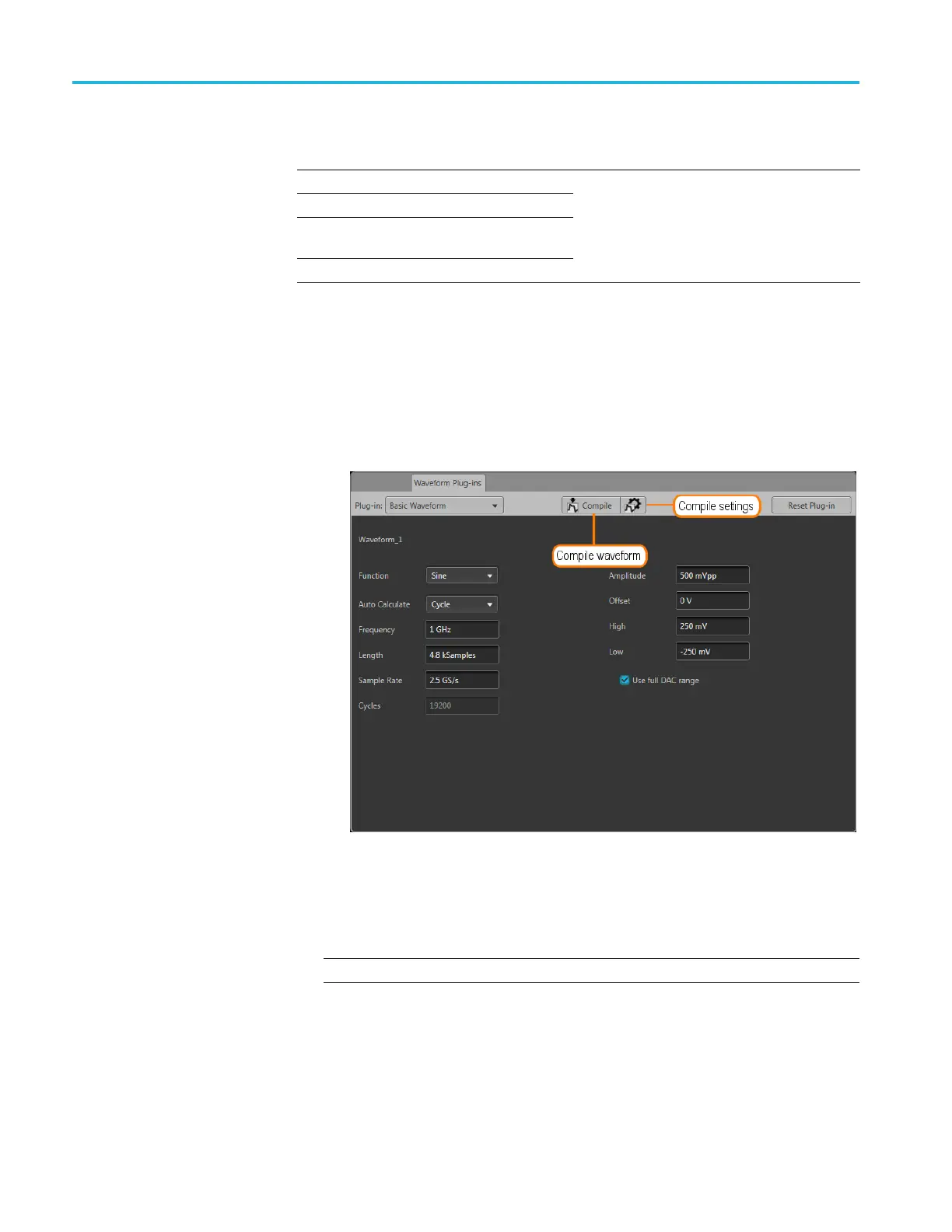Brief procedures
Checking the A
Coutput
Required equipment Prerequisites
Signal analyzer
One 50 Ω SMA cable
Planar Crown RF Input Connector – Type N
to SMA Female
Two 50 Ω SMA terminators
None
1. If needed, press the AWG front panel All O utputs Off button (or click All
Outputs Off on the Home screen) to disable the outputs (front panel light on).
2. Create a 1 GHz test waveform from the AWG using the Basic Waveform
plug-in.
a. Click the Waveform Plug-in tabonthedisplay.
b. Select Basic Waveform from the Waveform Plug-ins drop down list.
c. Click the Reset Plug-in button.
d. Set the Function to Sine.
e. Set the Frequency to 1 GHz.
NOTE. Leave all other settings at their default settings.
f. Click the Compile Settings icon to open the compile settings dialog screen.
g. In the Name field, change the name to Waveform_1 GHz.
36 AWG5200 Series Technical Reference