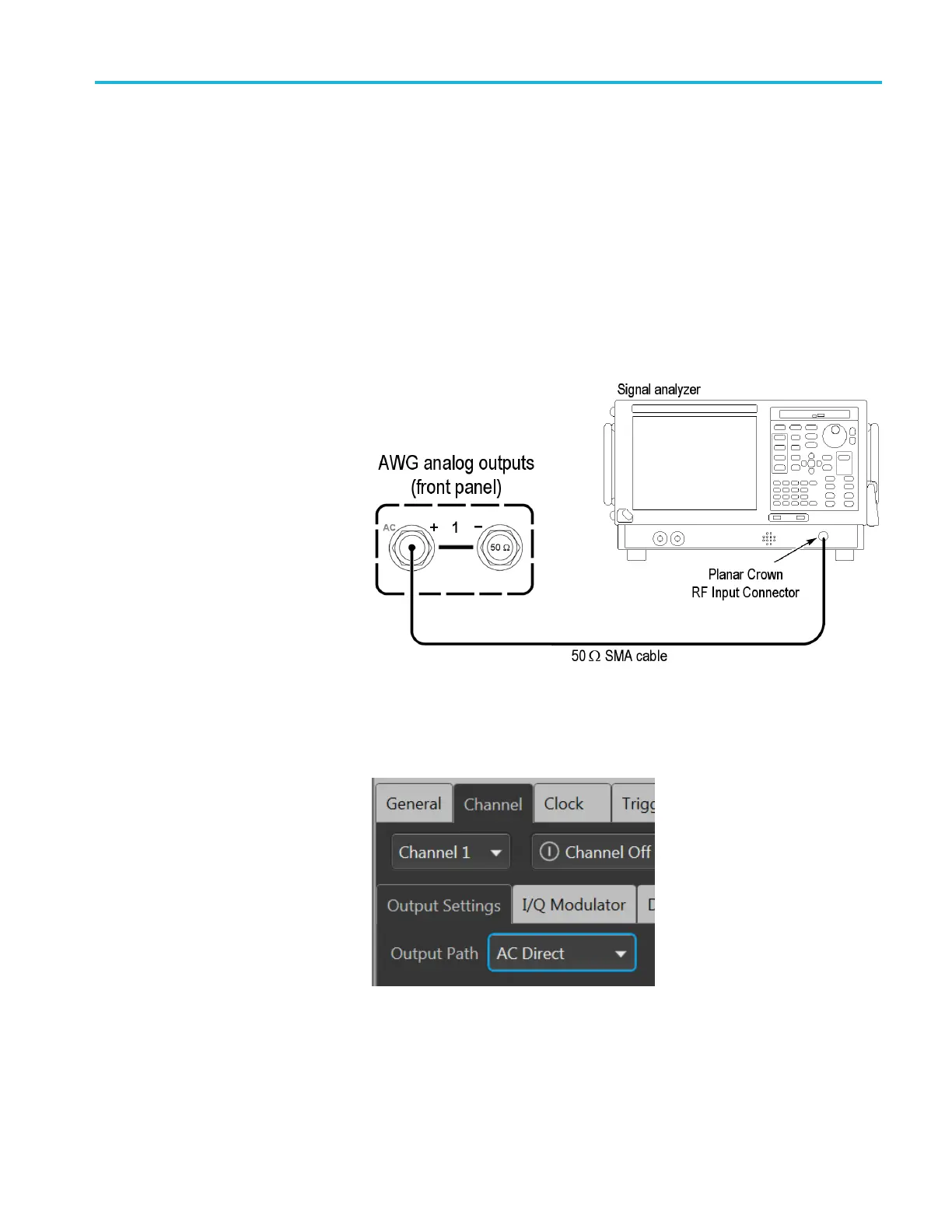Brief procedures
h. Close the compi
le settings dialog screen.
i. Click Compile.
3. Set the spectrum analyzer as follows:
a. Press the Preset button to set the analyzer to its default settings.
b. Display the Spectrum measurement.
c. Set Center Frequency to 1 GHz.
4. Use a 50 Ω SM
A cable to connect the CH 1 AC connector (+) on the AWG to
the RF input of the signal analyzer.
5. Click the Setup -> Channel tab and click the Output Settings tab.
a. Select Channel 1.
b. Set the Output Path to AC Direct.
c. Enable the Channel 1 output.
AWG5200 Series Technical Reference 37