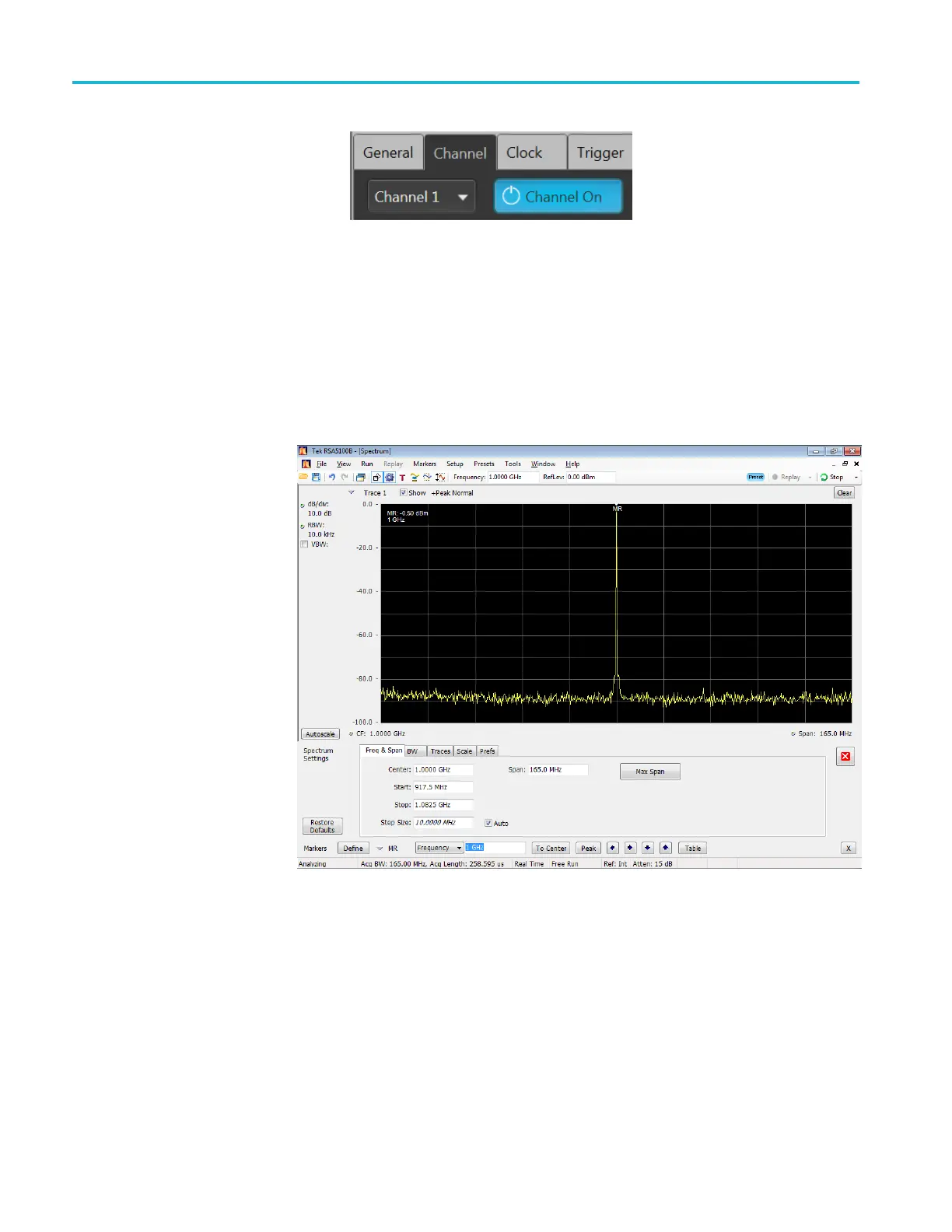Brief procedures
6. Click the Home tabonthedisplay.
7. In the Waveform List window, assign the Waveform_1 GHz waveform to
the Channel 1.
8. Press the Play button, or click Play on the display.
9. Press the A
WG front panel All Outputs Off button (or click All Outputs Off
on the Home screen) to enable the outputs (front panel light off).
10. Check tha
t the waveform is properly displayed on the signal analyzer screen.
Figure 2: 1 GHz output waveform
11. Press the AWG front panel All Outputs Off button (or click All Outputs Off
on the Home screen) to disable the outputs (front panel light on).
12. Repeat steps 4 through 11 until all channels are checked, modifying the
instructions with the channel number under test.
Disconnect the test setup.
38 AWG5200 Series Technical Reference