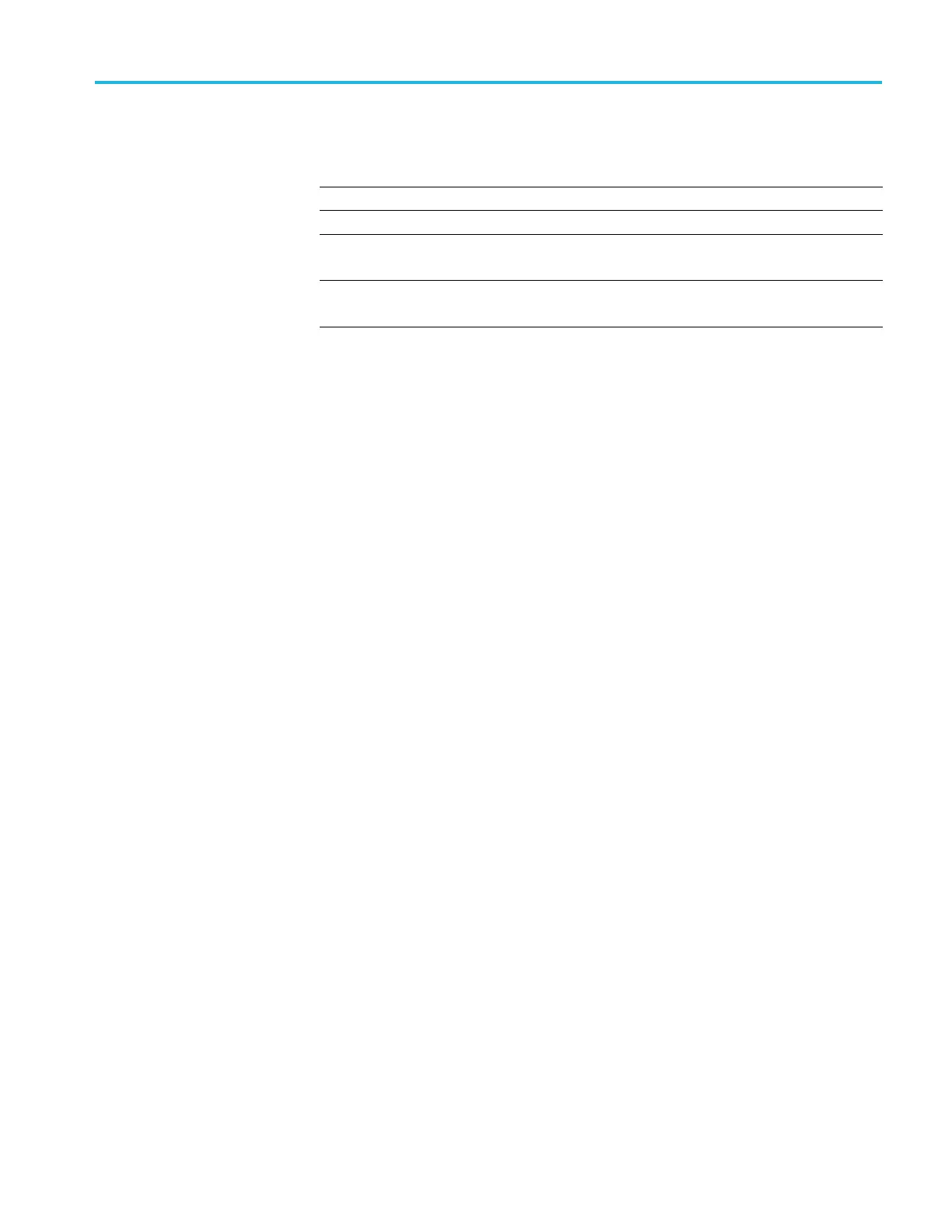Performance tests
Table 38: Analog amplitude accuracy (DC High BW output path) (cont.)
Amplitude settings Accuracy lim its
200 mV
p-p
196 mV to 204 mV
500 mV
p-p
480 mV to 520 mV
1V
p-p
(Requires option DC)
980 mV to 1.02 V
1.5 V
p-p
(Requires option DC)
1.47Vto1.53V
10. Press the
Play button, or click Play on the display.
11. Measure the output voltage on the digital multimeter and note the value as
Measure
d_voltage_1.
12. Use the following formula to compensate the voltage for the 50 Ω BNC
feed-t
hrough terminator:
V_high = [(Term_R + 50) / ( 2 Term_R)] Measured_voltage_1
Where Term_R is the resistance of the 50 Ω BNC feed-through terminator.
(See page 44, Termination resistance measurement.) procedure.
13. From the Waveform List window, assign the waveform PV_DC_Minus.wfmx
to Channel 1.
14. Measure the output voltage on the digital multimeter and note the value as
Measured_voltage_2.
15. Use the following formula to compensate the voltage for the 50 Ω BNC
feed-through terminator:
V_low = [(Term_R + 50) / (2 Term_R)] Measured_voltage_2
Where Term_R is the resistance of the 50 Ω BNC feed-through terminator.
(See page 44, Termination resistance measurement.) procedure.
16. Verify that the voltage difference |(V_high – V_low)| falls within the limits
given in the table. (See Table 38 on page 46.)
17. Repeat steps 9 through 16 for each Amplitude setting in the table. (See
Table 38 on page 46.)
18. Press the AWG front panel All Outputs Off button (or click All Outputs Off
on the Home screen) to disable the outputs (front panel light on).
19. Move the SMA cable from the CH 1 (+) connector to the CH 1 (–) connector
and move the 50 Ω SMA terminator from the CH 1 (–) connector to the CH
1(+)connector.
AWG5200 Series Technical Reference 47
