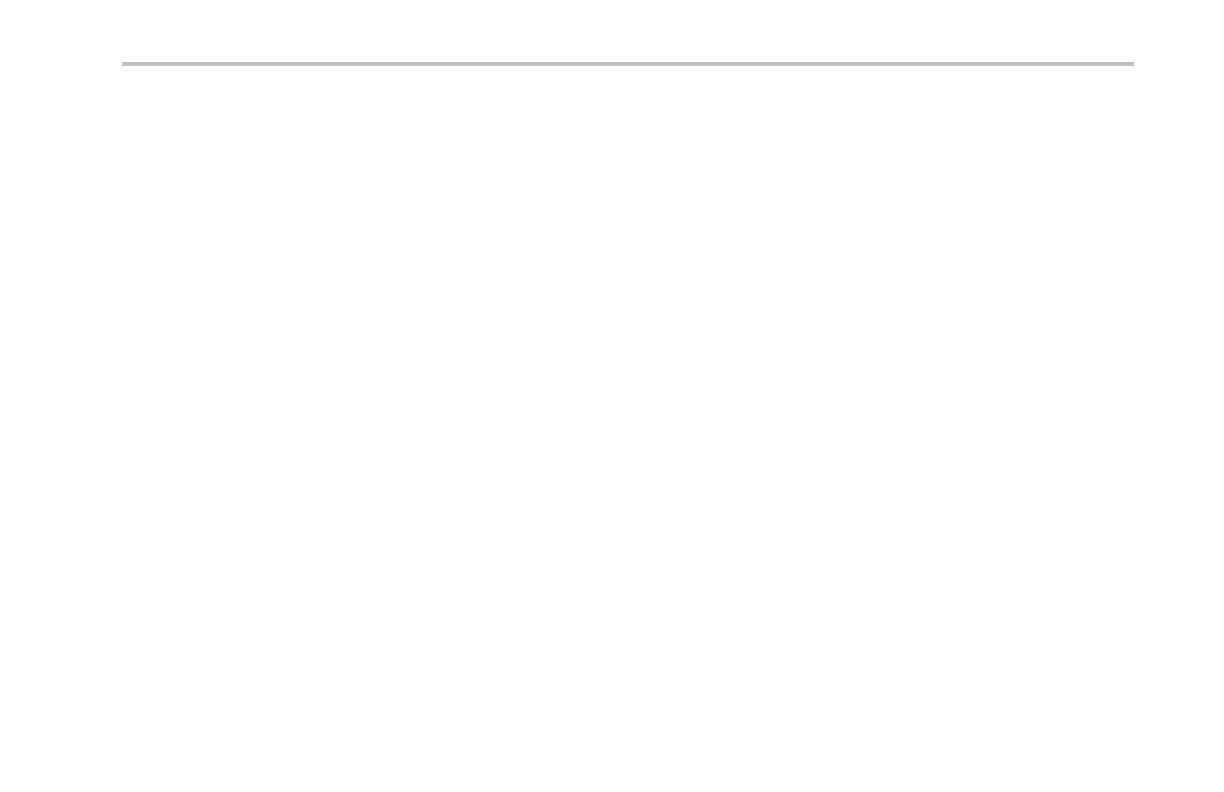Acquire the Signal
7. Turn multipurpose knob a to scroll through the
list of digital channels. Turn mu ltipurpose knob
b to position the selected channel.
As you position channels close to each oth er
on the display, the oscilloscope groups the
channels, and adds the group to the pop-up
list. You can select the group from the list to
move all the channels in the group instead of
individual channels.
8. Push the lower-bezel Thresholds button. You
can assign a d ifferent threshold value to each
channel.
9. Push the lower-bezel Edit Labels button
and creat e the label. You can create lab els
through the front pan el or with an optional USB
keyboard. (See page 77, Labeling Channels
and Buses.)
DPO2000 and MSO2000 Series Oscilloscopes User Man ual 115
