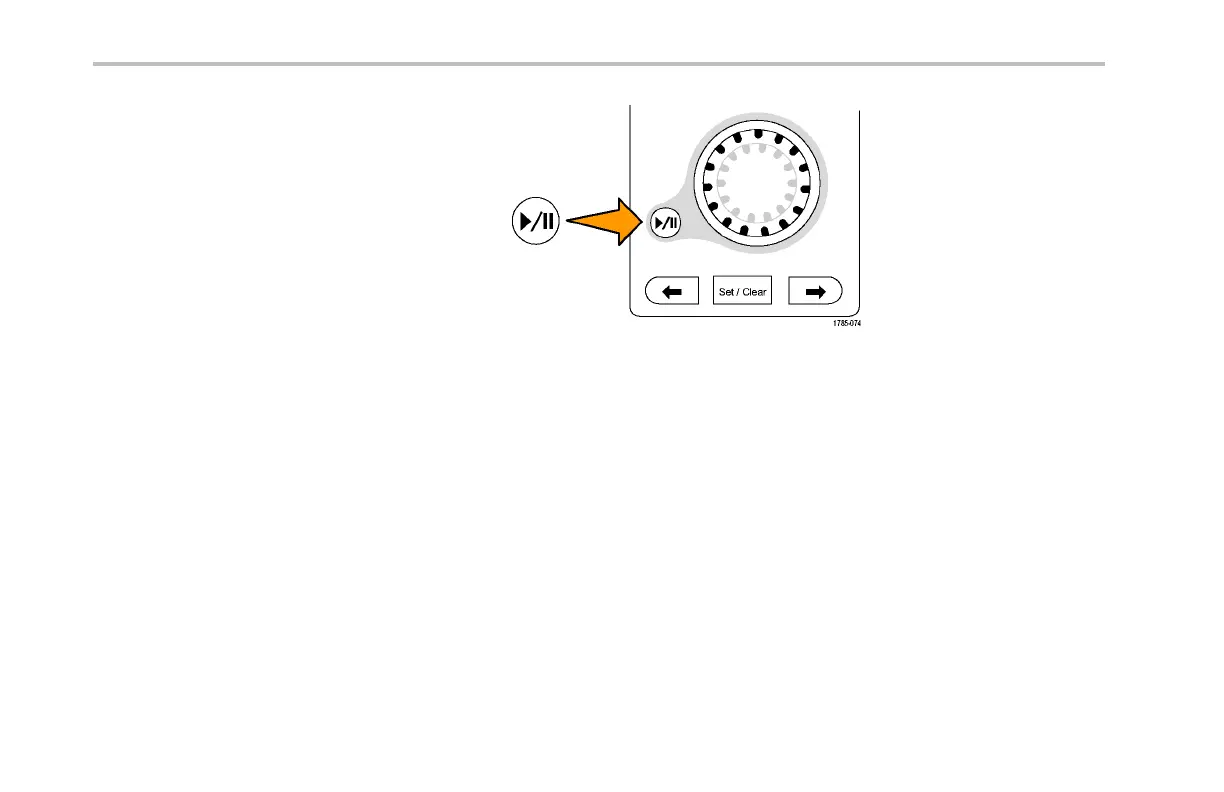Analyze Waveform Data
1. Enable the play-pause mode by pushing
the play-pause b utton.
2. Adjust the play speed by turning the pan
(outer) knob further. The further you turn
it, the faster it goes.
3. Change the play direction by reversing
the direction that you are turning the p an
knob.
4. During play, up to a point, th e more you
turn the ring, the faster the waveform
accelerates. If you turn the ring as far
as it can go, the play speed doe s not
change, but the zoom box quickly moves
in that direction. Use this maximum
rotation feature to replay a portion of the
waveform that you just saw and want to
see again.
202 DPO2000 and MSO2000 S eries Oscilloscopes User Manual
