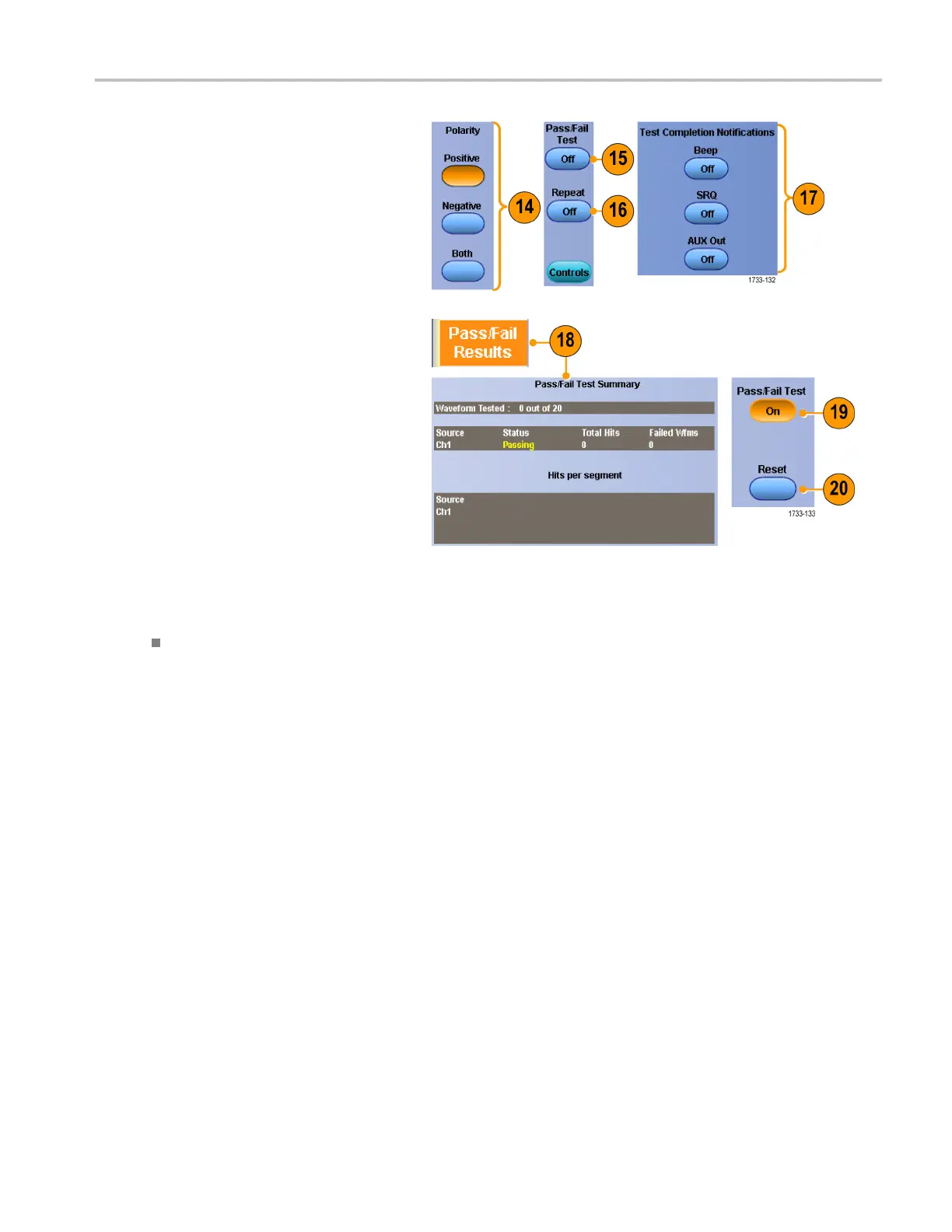Analyzing Wavef
orms
14. Select the polarity you want to test.
15. Toggle Pass/Fail Test On to start the
mask test.
16. Toggle Repeat On to run the mask test
continuousl
y.
17. Select the no
tification you want when the
test is complete.
18. Click the Pass/Fail Results tab to view
the test results.
19. Click Pass/Fail Test On to start the mask
test.
20. Click Reset to reset the totals and clear
any violations.
Quick Ti
ps
If the signal is not within the mask, enable Autoset to center the w aveform in the mask.
DPO7000 Series and DPO/DSA70000/B Series Quick Start User Manual 101