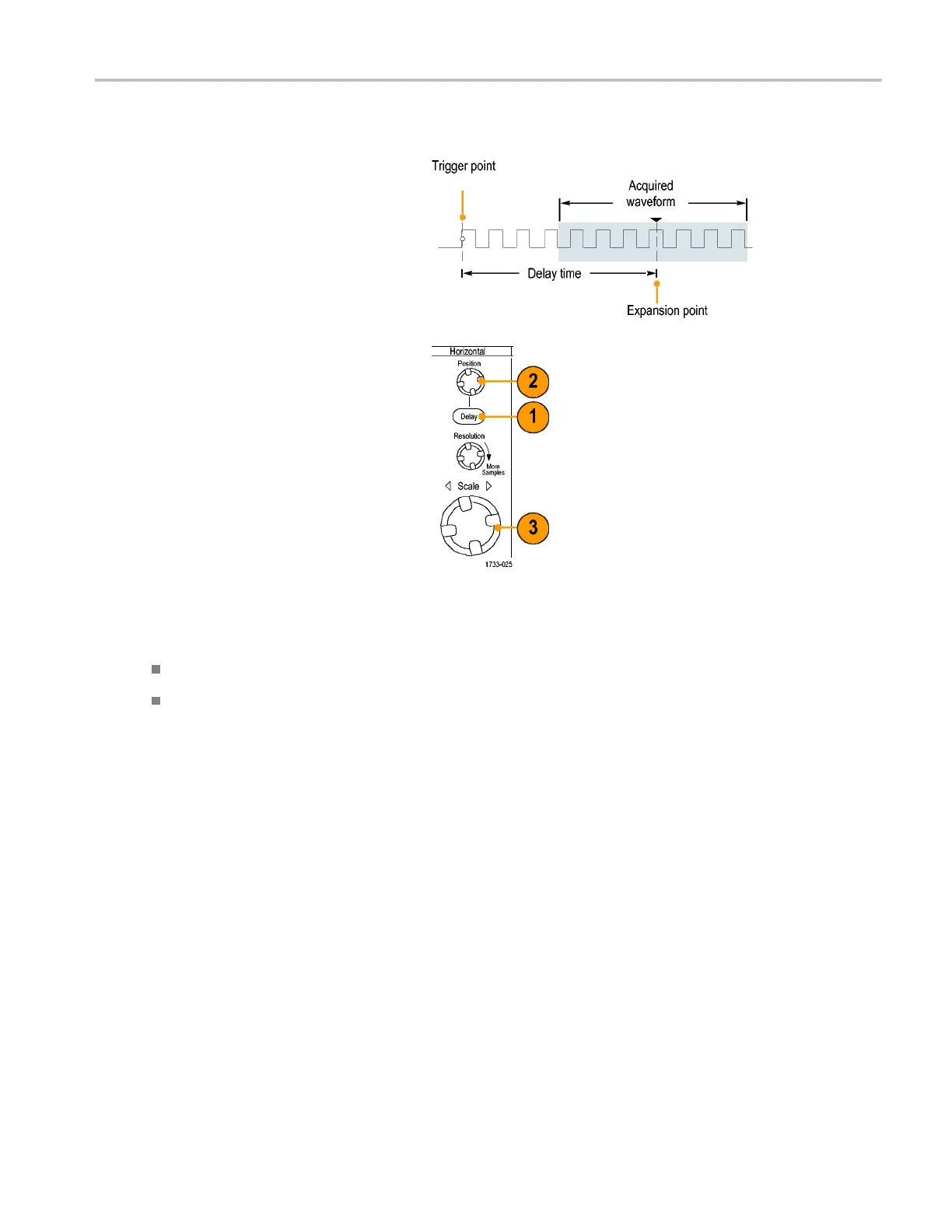Pinpoint Trigge
rs
Using Horizontal Delay
Use horizontal delay to acquire waveform
detail in a reg
ion that is separated from the
trigger location by a significant interval of
time.
1. Push DELAY.
2. Adjust the delay time with the horizontal
POSITION control, or enter the delay
time in the control window.
3. Adjust the horizontal SCALE to acquire
the detail that you need.
Quick Tips
Use MultiView Zoom and Horizontal Delay together to magnify a delayed acquisition.
Toggle Horizontal Delay on and off to quickly compare signal details at two different areas of interest, one near the
trigger location and the other centered at the delay time.
DPO7000 Series and DPO/DSA70000/B Series Quick Start User Manual 57