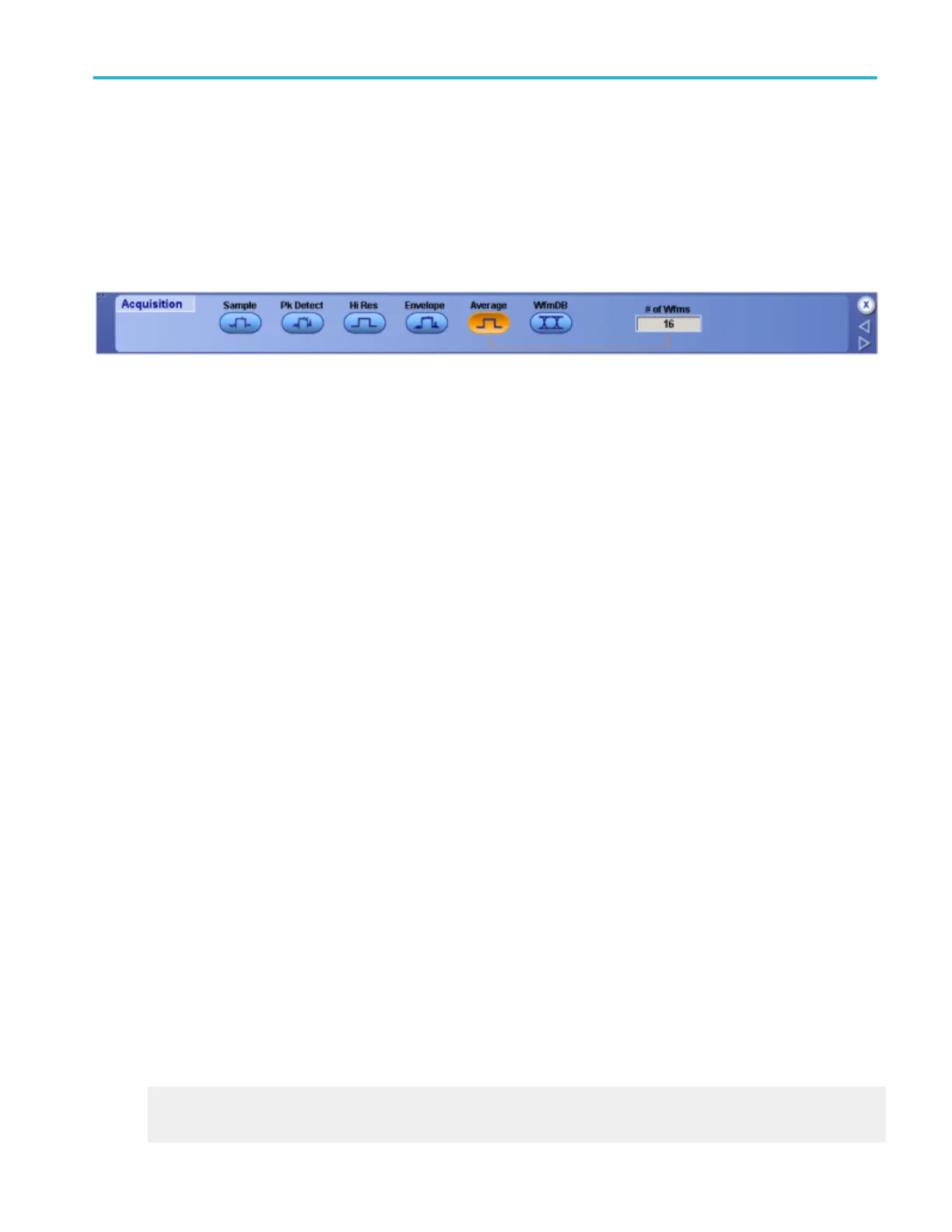Select the acquisition mode
From the Horiz /Acq menu, highlight Acquisition Mode; then select Mode.
Overview
The acquisition mode determines how the waveform data points are produced from the sampled data.
To use
Select the acquisition mode by clicking the appropriate button.
■
If you use Average or Envelope mode, select the number of waveforms for that mode using the multipurpose knob.
■
If you use Waveform Database mode, select the number of samples using the multipurpose knob.
Behavior
A single waveform data point can be made up of several sequentially acquired data points. The waveform data points can also
be created from a composite of sampled data taken from multiple acquisitions.
■
Sample mode acquisition creates a record point by saving one or more samples during each acquisition interval. Sample
mode is the default acquisition mode. The instrument does no post processing of the acquired samples in this mode.
■
Pk Detect (Peak Detect) acquisition alternates between saving the highest sample in one acquisition interval and the lowest
sample in the next acquisition interval. Peak Detect mode only works with real-time, noninterpolated sampling.
■
Hi Res (High Resolution) acquisition averages all samples taken during an acquisition interval to create a record point. This
average results in a higher-resolution, lower-bandwidth waveform. This mode only works with real-time, noninterpolated
sampling.
■
Envelope acquisition acquires and displays a waveform record that shows the extremes in variations over several
acquisitions. The instrument saves the highest and lowest values in two adjacent intervals similar to the Peak Detect mode.
Unlike Peak Detect mode, the peaks are gathered over many trigger events.
■
Average acquisition acquires and displays a waveform record that is the average result of several acquisitions. This mode
reduces random noise. Use the multipurpose knob to specify the number of waveforms that you want to average.
After each trigger event, the instrument acquires data and then compares the minimum and maximum values from the current
acquisition with those stored from the previous acquisition. The final display shows the most extreme values for all the
acquisitions for each point in the waveform record.
■
WfmDB (Waveform Database) acquisition acquires and displays a waveform that is the accumulation of several
acquisitions. In addition to time and amplitude, the waveform displays a count of the number of times a specific sample point
has been acquired. The value at each point on the waveform is a counter that reflects the hit intensity. The instrument
acquires data after each trigger event using Sample mode. It then determines the location of each sample point and
accumulates it with shared data from previous acquisitions. This is the only mode that can be used when doing mask testing
with a optical standard. Fast Acq is inhibited in Waveform Database mode.
What do you want to do next?
Learn about the Horizontal Setup control window.
Learn about the Acquisition Setup control window.
Horizontal and acquisition setups
DPO70000SX, MSO/DPO70000DX, MSO/DPO70000C, DPO7000C, and MSO/DPO5000B Series 197