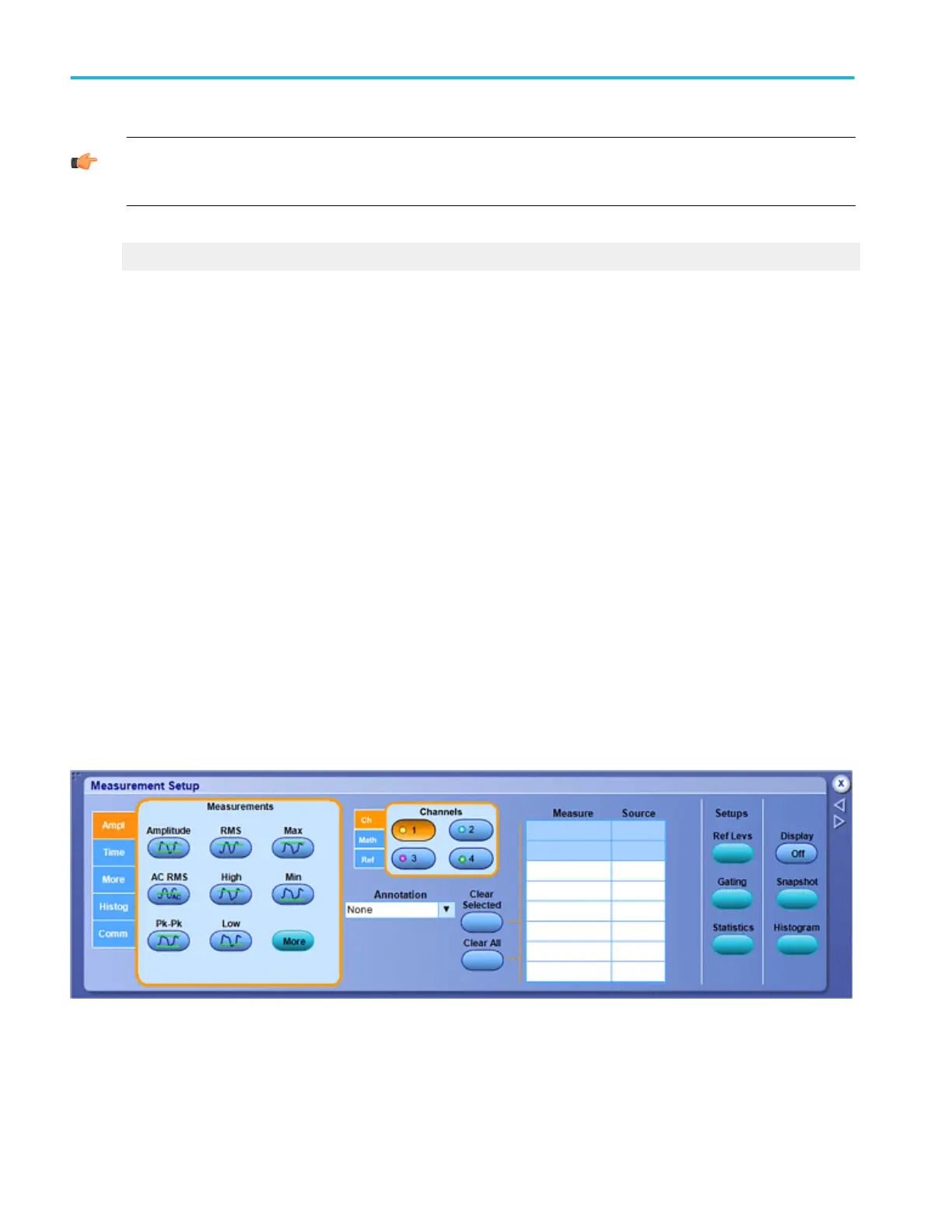TIP. For information on measurement algorithms, refer to the Automatic Measurement Algorithms and Methods for High-
Performance Communications Applications application note, 85w_15763.pdf. This application note is available from the
www.tektronix.com Web site.
What do you want to do next?
Return to the Measurement control window overview.
Measurement setup control window (Amplitude tab)
From the Measure menu, select Measurement Setup; then open the Ampl tab.
Overview
Use this control window to set up the instrument for taking automatic amplitude measurements.
To use
For information on the controls, click the buttons.
■
Measurements
■
Channel
■
Measure | Source
■
Ref Levels
■
Gating
■
Statistics
■
Snapshot
■
Histogram
Measurement setups
270 DPO70000SX, MSO/DPO70000DX, MSO/DPO70000C, DPO7000C, and MSO/DPO5000B Series
