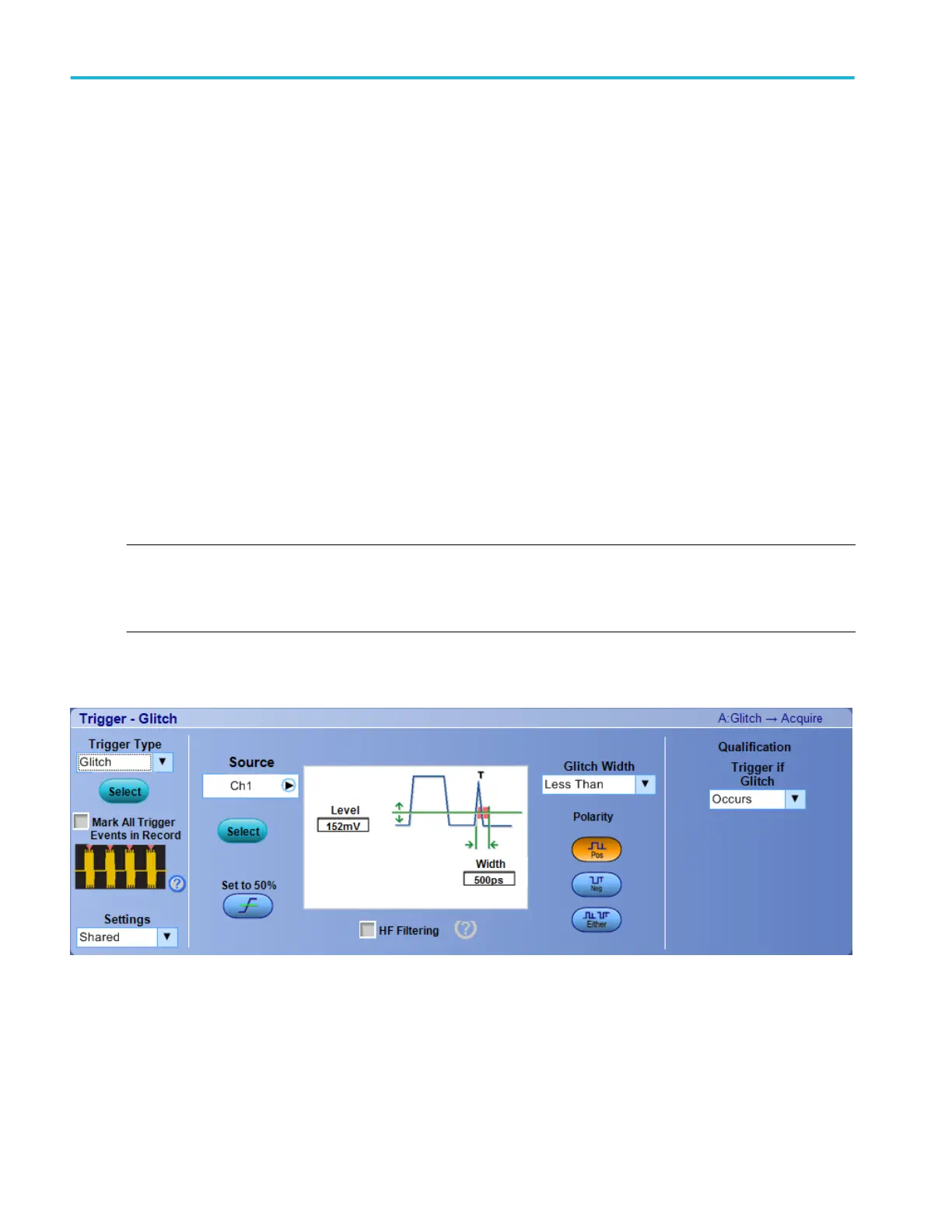To use. For information on the controls, click the buttons.
■
Trigger Type
■
Mark All Trigger Events
■
Settings
■
Source
■
Set to 50%
■
Level
■
Glitch Width
■
Polarity
■
Qualification
■
Pattern
■
Edit Button
■
HF Filtering
■
Envelope
NOTE. The Trigger Glitch screen on a DPO Series instrument is the same as that on an MSO/DPO5000B and MSO/
DPO70000C/DX/SX Series instrument except for the source selection and Trigger if Glitch Qualification options. In MSO70000C/
DX Series the source selection includes a combo list and a Select button. The Trigger if Glitch Qualification option has Occurs,
Logic, and Occurs And.
The following Trigger Glitch screen appears on MSO/DPO70000C/DX Series instruments:
The following Trigger Glitch screen appears on DPO70000SX Series instruments:
Trigger setups
418 DPO70000SX, MSO/DPO70000DX, MSO/DPO70000C, DPO7000C, and MSO/DPO5000B Series
