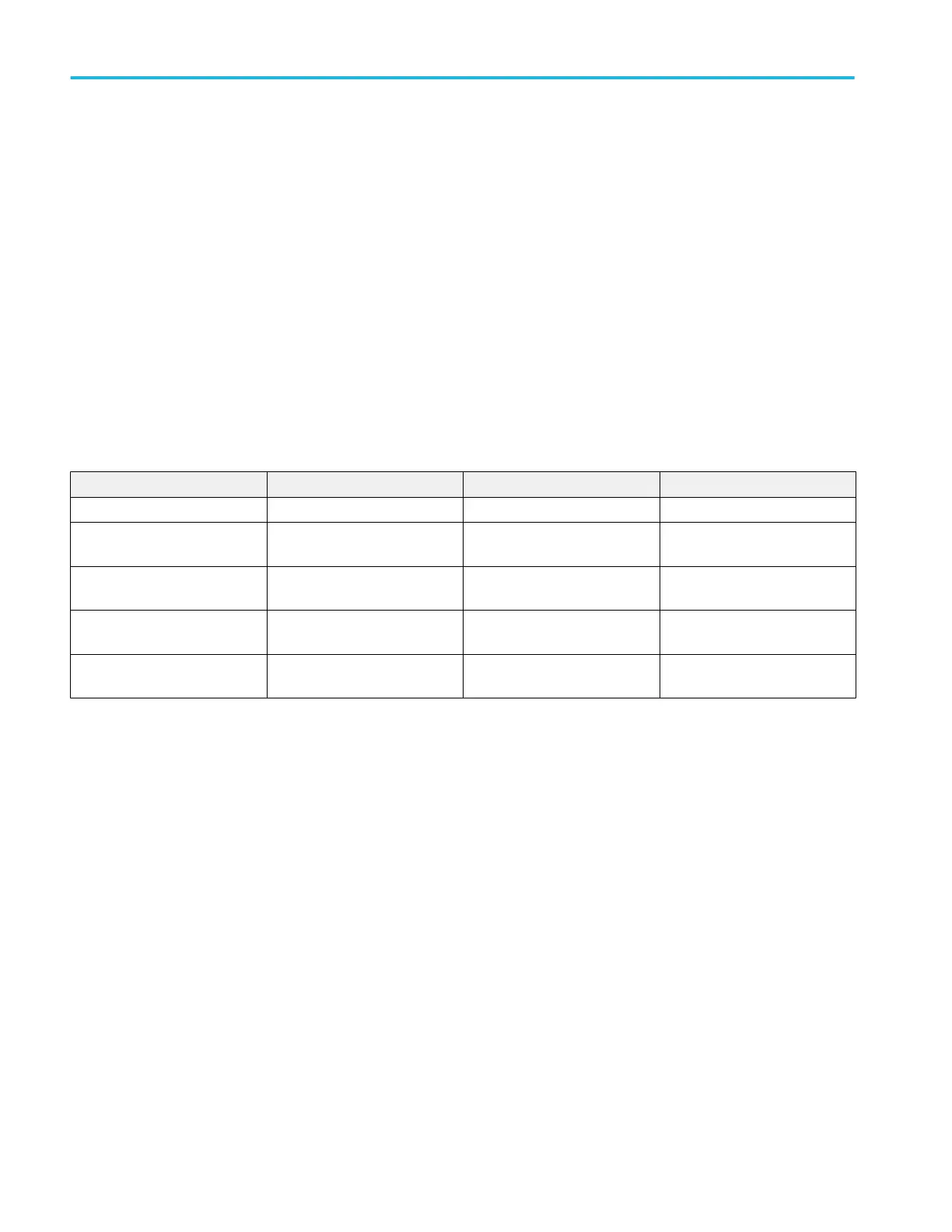Plugin rules. Plugins require at least one and at most two vector inputs (either INormalizedVector or IFastFrame). If two vector
inputs are used by the plugin, they both must be the same type. Additionally, plugins may take an unlimited number of IStrings as
input. When using IString inputs, it is important to remember that the entire math equation, when typed into the editor, is limited to
128 characters.
Plugins can generate an INormalizedVector, IFastFrame or IWaveformDB waveform as output. If the output type is
INormalizedVector, the vector input(s) must also be INormalizedVector. For IFastFrame and IWaveformDB outputs, the inputs
can be INormalizedVector or IFastFrame.
If FastFrame is turned off and the plugin takes IFastFrames as input, the plugin is given IFastFrames that consist of only one
frame. How the plugin behaves when FastFrame is turned on depends on the output waveform type. If the output is an
INormalizedVector, which takes only INormalizedVector as input, the plugin is called once per frame and the math system
handles iterating through all of the frames. If the plugin produces IFastFrame or IWaveformDB it is called once per FastFrame
acquisition. When the plugin takes as input an IFastFrame, it is given all of the frames at once. If the plugin takes an
INormalizedVector as input, the plugin will only see the first frame which is put into the INormalizedVector. The rest of the frames
in the FastFrame are not seen by the plugin.
Table 5: Summary of valid plugin signatures and behavior
Output Type Vector Input Type FastFrame Off FastFrame On
INormalizedVector INormalizedVector Called once per acq Called once per frame
IFastFrame INormalizedVector Called once per acq First frame put into
INormalizedVector
IFastFrame IFastFrame Called once per acq; Only
contains one frame
Called once per FastFrame
IWaveformDB INormalizedVector Called once per acq First frame put into
INormalizedVector
IWaveformDB IFastFrame Called once per acq; Only
contains one frame
Called once per FastFrame
Example plugins. If the Application Developer Kit has been installed on the instrument, example plugins can be found in
Microsoft Visual Studio. When you create a new project, choose Visual C#->Tektronix->Math to access the examples.
Oscilloscope reference
712 DPO70000SX, MSO/DPO70000DX, MSO/DPO70000C, DPO7000C, and MSO/DPO5000B Series
