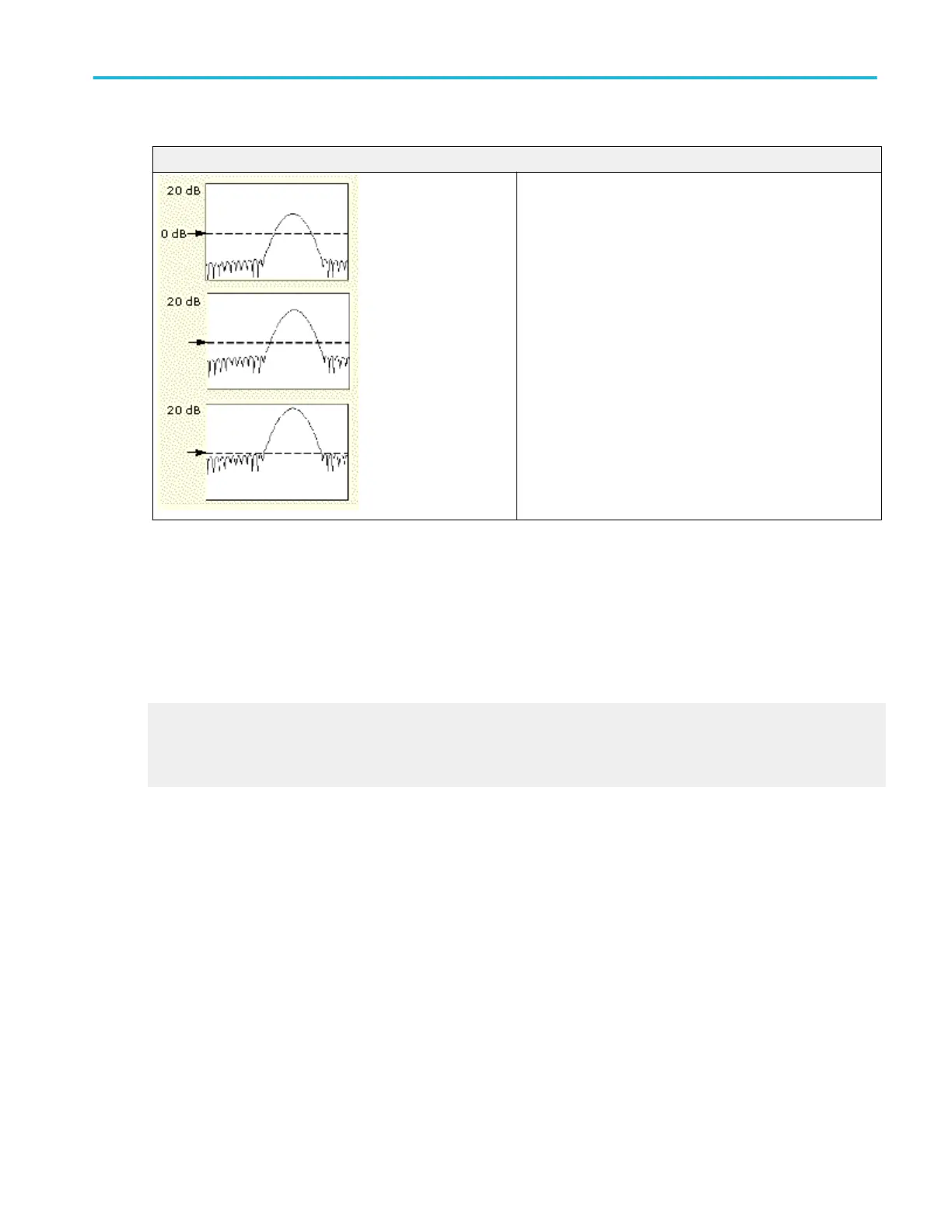Reference level offset
Reference level offset
This changes the value of Ref in the equation for dB shown
above. Unlike the Reference Level control, this control actually
changes the output data values in the spectrum. Zero dB is
shown on the display screen by the marker associated with the
spectral waveform. Adjusting the Reference Level Offset
causes the spectral waveform to move vertically with respect to
the waveform reference marker as shown. This moves the
waveform without changing the Reference Level control setting.
Sometimes it is beneficial to adjust this control so that the peak
of a fundamental is at zero dB. Then you can measure other
harmonics in terms of how many dB they are away from the
fundamental. Click the dBm button to preset this level to the
equivalent of 1 mW into 50 ohms.
Real and imaginary magnitudes
You can display the linear magnitude of the real data or the imaginary data in the spectrum. This is useful if you process the
spectrum off line and transform it back into a time domain trace. You can save the real and the imaginary spectrum into reference
memory, and export the waveforms directly into Mathcad, MATLAB, or Excel documents to update in real time.
To turn on a real or imaginary spectrum, click the Math menu button, select Define/Edit Expression Editor, and select the Freq
tab. Click either the Real or the Imag buttons and enter an expression. Click the appropriate channel button, and click Apply.
What do you want to do next?
Go to a list of all spectral math controls.
Learn more about spectral math controls.
Go to a step-by-step procedure for defining a spectral math waveform.
Oscilloscope reference
DPO70000SX, MSO/DPO70000DX, MSO/DPO70000C, DPO7000C, and MSO/DPO5000B Series 723
