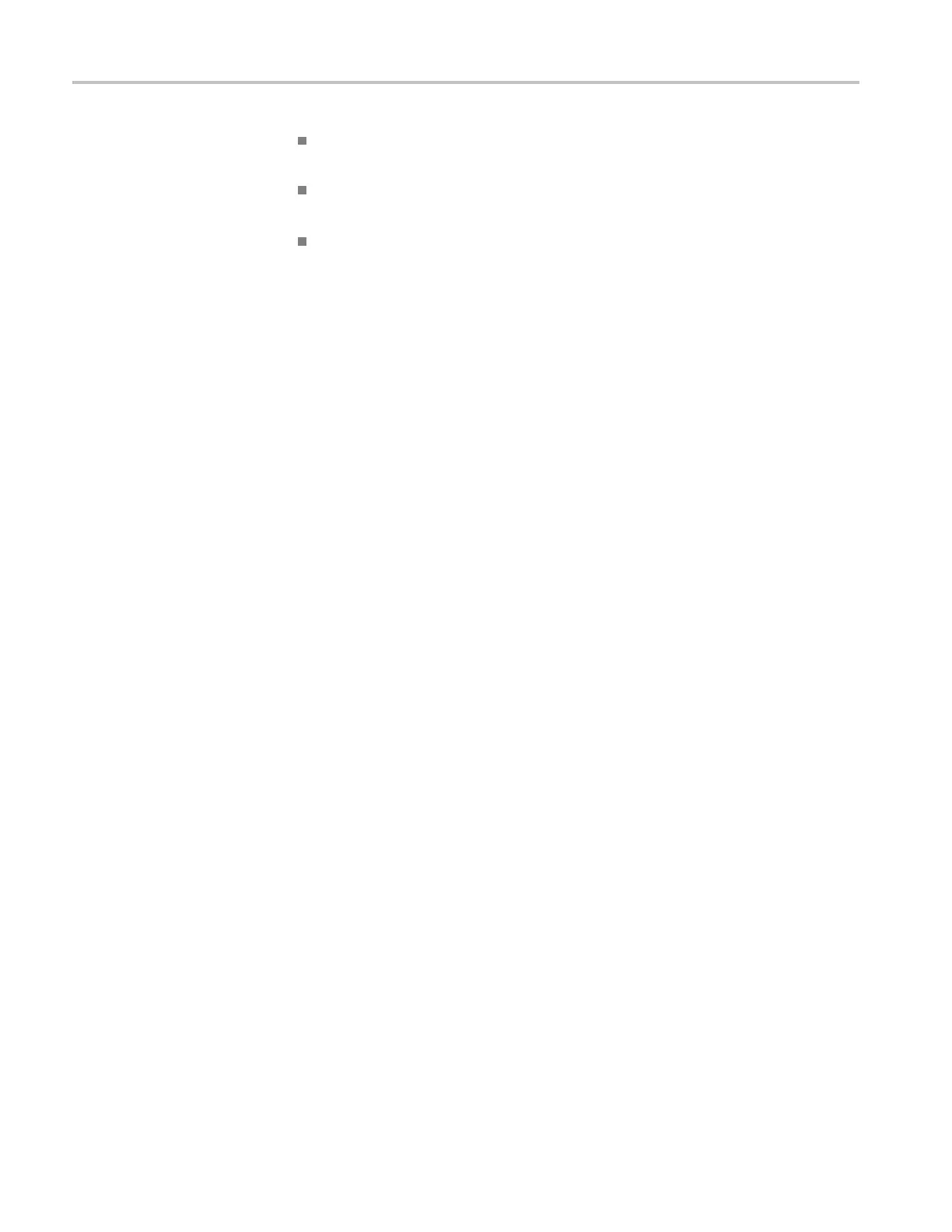Commands Listed in Alphabetical Order
Arguments
CH<x> selects t
he specified channel (1 through 8) acquisition waveform as
the waveform source.
MATH<x> select s the specified Math (1 through 8) waveform as the waveform
source.
REF<x> selects the specified Reference (1 through 8) waveform as the
waveform source.
Examples
DATA:SOURCE REF2 specifies that the Reference 2 waveform will be transferred
in the next CURVe? query.
DATA:SOURCE? might return DATA:SOURCE REF3, indicating that Reference 3
waveform is the source for the waveform data that is transferred using a CURVe?
query.
DATa:STARt
Sets or queries the starting data point for waveform transfer. This command
allows for the transfer of partial waveforms to and from the instrument.
Group
Waveform Transfer
Syntax
DATa:STARt <NR1>
DATa:STARt?
Related Commands
CURVe, DATa:STOP
Arguments
NR1
This value ranges from 1 to the record length and is the first d ata point that will
be transferred. Data will be transferred from this point to DATa:STOP or the
record length, whichever is less. If this value is greater than the record length,
then no data will be transferred.
When DATa :STOP is less than DATa:STARt, the stop value will equal
DATa:STARt + (DATa:STARt - DATa:STOP). For example, if DATa:STARt =
30 and DATa:STOP = 20, then the range of data points for the waveform transfer
will equal 30 through 40.
Examples
DATA:START 10 specifies that the waveform transfer will begin with data point
10.
DATA:START? might return DATA:START 214, indicating that 214 is the first
waveform data point that will be transferred.
2-11 2 DSA/CSA/TDS8X00/B Series Programmer Manual
