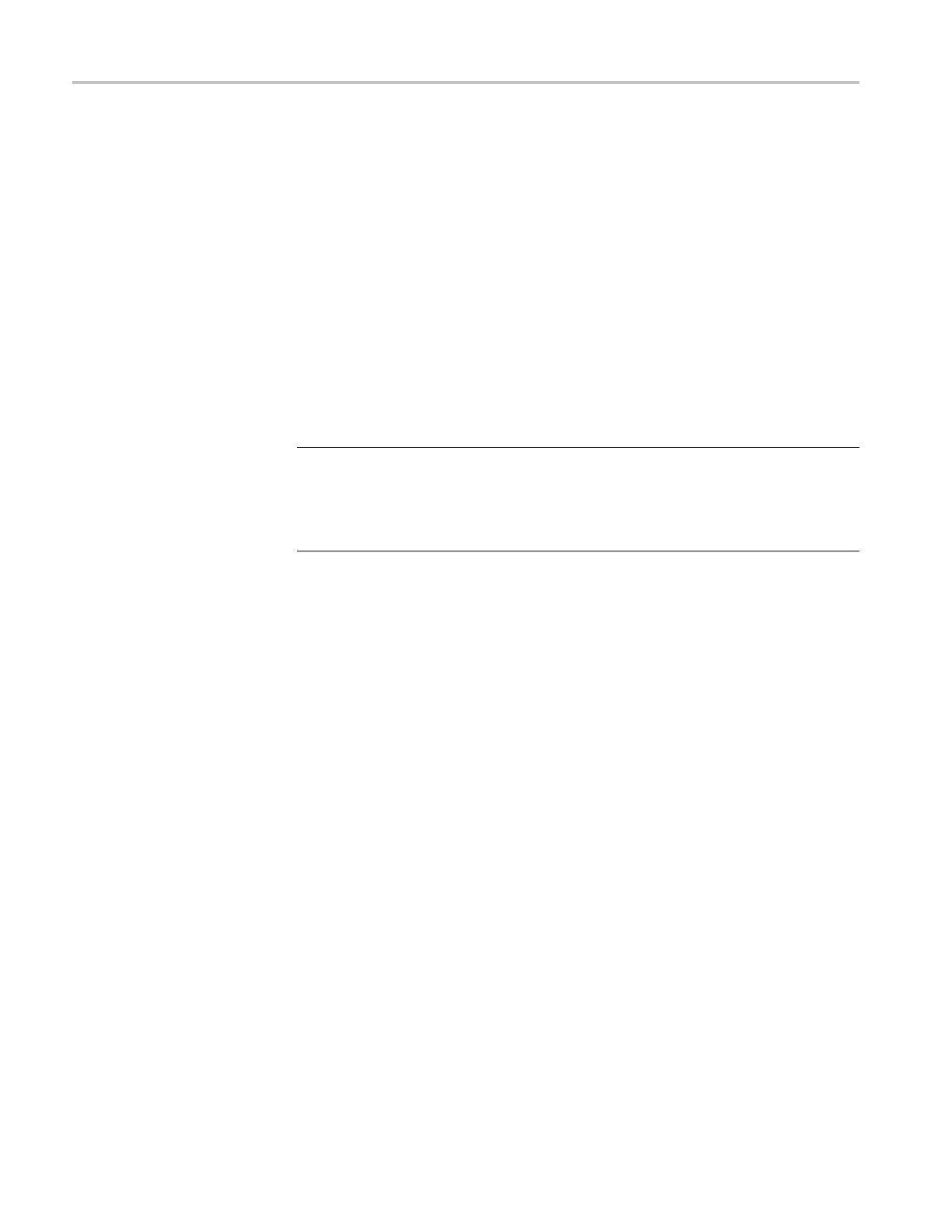Commands Listed in Alphabetical Order
Examples
MEASUREMENT:M
EAS4:SOURCE1:GATE1:POS 1.9E–8
sets Gate 1 to 19 ns on
the Source 1 waveform used for Measurement 4 relative to the trigger.
MEASUREMENT:
MEAS2:SOURCE1:GATE2:POS?
might return
MEASUREMENT:MEAS2:SOURCE1 :GATE2:POS 2.29100000000E -008,
indicating that Gate 2 is set at 22.91 ns on the Source 1 waveform used for
Measurement 2.
MEASUrement:MEAS<x>:SOUrce<x>:HILow? (Query Only)
This query only command returns all the H igh/Low settings for the specified
measurem
ent taken on the specified source waveform. The measurement slot i s
specified by x, which can be 1 through 8; the source is specified by x, which
can be 1 or 2.
NOTE. The SOURCE<x> SOURCE:<<x> argument specifies the
source, which can be source 1 or source 2. To set the actual waveform
(channel, reference, or math) that is assigned to source, you must use the
MEASUr
ement:MEAS<x>:SOURCE<x> WFM command. Two sources are
provided because some measurements (gain, phase) require two sources.
Grou
p
Meas
urement
Syntax
MEASUrement:MEAS<x>:SOUrc e<x>:HILow?
Examples
MEASUREMENT:MEAS1:SOURCE1 :HIGHLOW? might return
MEASUREMENT:MEAS1:SOURCE1 :HILOW:METHOD AUTO;
TRACK:HIGH:ENABLE 1;VALUE 2.00000000000E–001;
MEASUREMENT:MEAS1:SOURCE1 :HILOW:TRACK:LOW:ENABLE 1 ;
VALUE 1 .00000000000E–0 02
.
MEASUrement:MEAS<x>:SOUrce<x>:HILow:METHod
This command sets or queries the method of c alculating the high/low levels for a
specified measurement on a specifi ed source waveform. The measurement slot
is specified by x, which can be 1 through 8; the source is sp
ecified by x, which
can be 1 or 2. Sending this command is equivalent to specifying a measurement
slot (such as Meas 3), selecting a source (such as Source1), and then checking
the radio button for the desired Tracking Method in the in the Hi/Low pane of the
Measurement Setup dialog box.
The exact value of High and Low depends on which calculation met hod you set.
2-242 DSA/CSA/TDS8X00/B Series Programmer Manual
