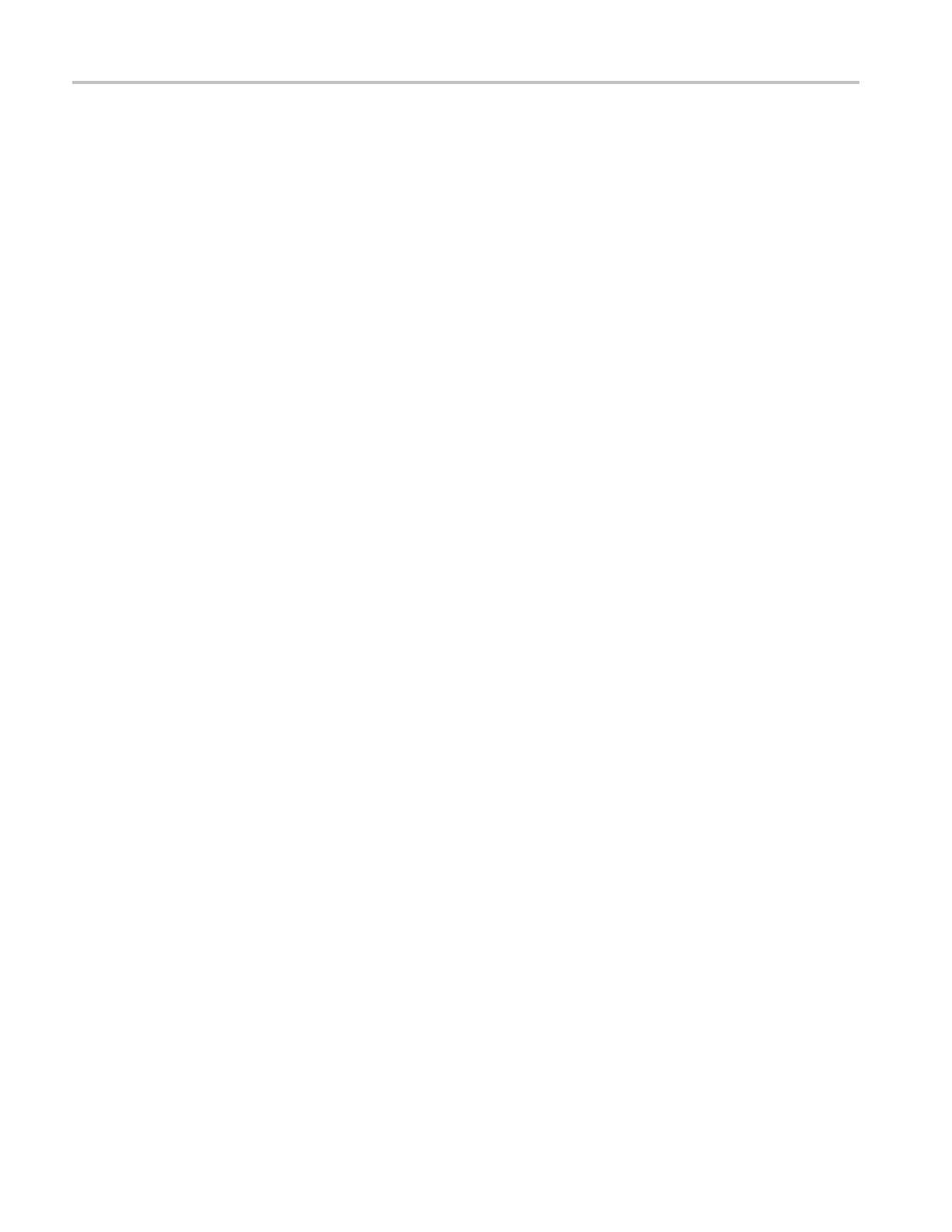Status and Events
ACQUIRE:STATE
OFF
SELECT:CH1 ON
HORIZONTAL:RECORDLENGTH 500
ACQUIRE:MODE SAMPLE
ACQUIRE:STOPAFTER:CONDITION ACQWFMS
ACQUIRE:STOPAFTER:COUNT 100
ACQUIRE:ST
OPAFTER:MODE CONDITION
/** Enabl e the status registers * */
DESE 1
*ESE 1
*SRE 32
/** Set up measurement paramet ers **/
MEASUREM
ENT:MEAS1:TYPE AMPLITUDE
MEASUREMENT:MEAS1:SOURCE CH1
/** Acqui re waveforms until conditional stop occ urs**/
ACQUIRE:DATA:CLEAR
ACQUIRE:STATE ON
/**Wait u ntil the acquisition is complete
befor
e takin g the measur ement**/
*OPC
/**The pr ogram can now do d ifferent tasks such as
talk to other devices. The SRQ, when it comes,
interrupts those tasks and returns control to this
task.**/
/**
Take amp litude measurement **/
MEASUREMENT:MEAS1:VALUE?
Th
is technique is more efficient but requires more sophisticated programming.
*OPC?
The*OPC?queryplacesa1intheOutputQueue once an operation is complete.
A timeout could occur if you try to read the output queue before there is any
d
ata in it.
The same command sequence using the *OPC? query for synchronization looks
like this:
/** Sets up conditional acquis ition **/
ACQUIRE:STATE OFF
SELECT:CH1 ON
HORIZONTAL:RECORDLENGTH 500
ACQUIRE:MODE SAMPLE
ACQUIRE:STOPAFTER:COUNT 1
ACQUIRE:STOPAFTER:MODE CONDITION
/** Set up measurement paramet ers **/
MEASUREMENT:MEAS1:TYPE AMPLITUDE
EASUREMENT:MEAS1:SOURCE CH1
/** Clear data, and then acquire waveforms until
conditional stop occurs* */
3-10 DSA/CSA/TDS8X00/B Series Programmer Manual
