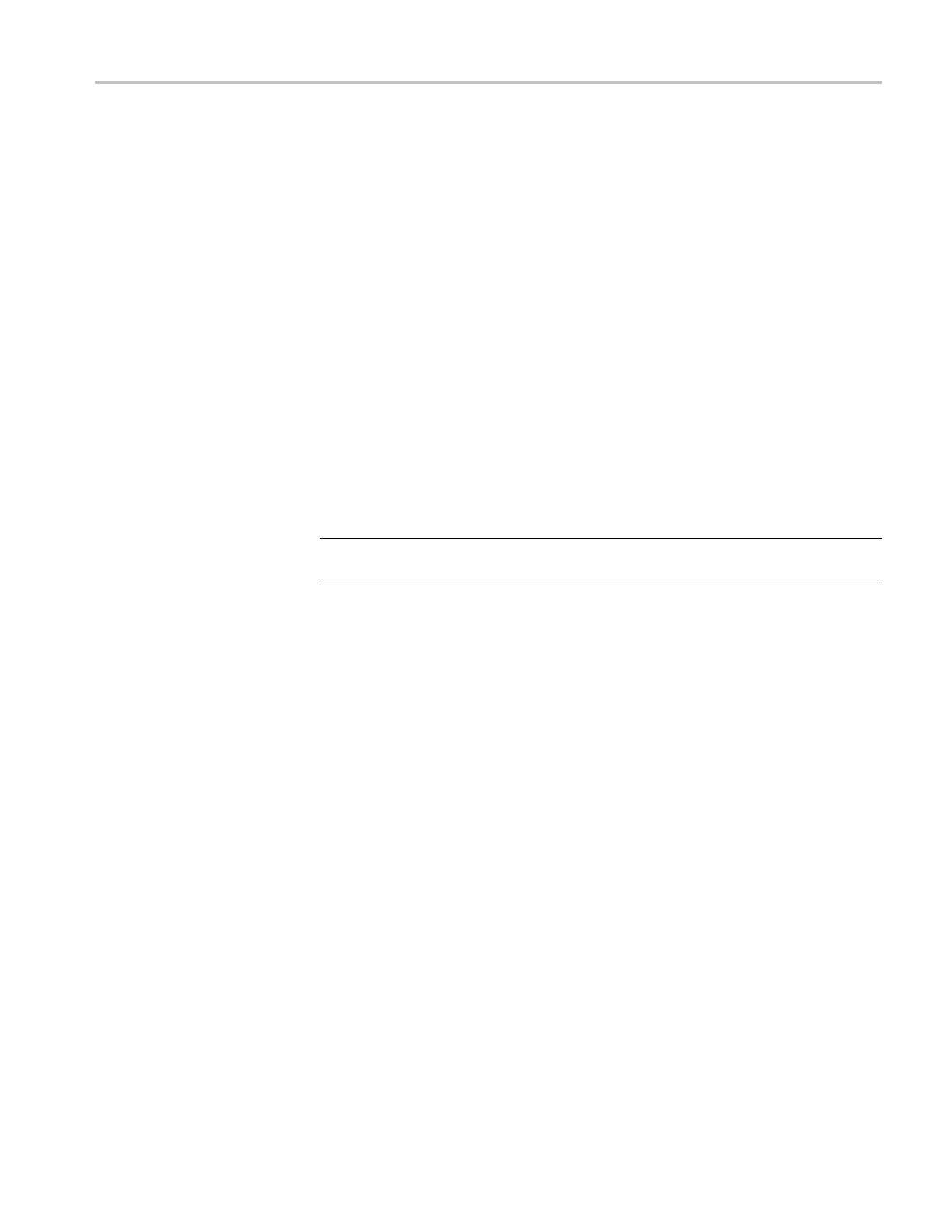Commands Listed in Alphabetical Order
Examples
CH7:EXTATTEN:
MODE LIN
sets the external attenuation mode to linear for the
Channel 7.
CH3:EXTATTEN
:MODE?
might return CH3:EXTATTEN:MODE DB, indicating that
the external attenuation is set to the DB m ode for Channel 3.
CH<x>:EXTAtten:VALue
This command sets a value matching the amount of attenuation applied externally,
before the signal enters the specified input channel. The channel is specified by x,
which can be 1 through 8. The query form returns the amount of attenuation that is
set for th
e instrument. The instrument takes into account this external attenuation
when displaying vertical readouts, measurements, and so on for this channel. This
command is the equivalent to entering a value in the External Attenuation control
in the External Attenuation section of the Vertical Setup dialog box.
Use the CH<x>:EXTAtten:MODE command to select whether the attenuation
value is set or returned as a linear a ttenuation (such as 15X) or as dB attenuation
(suchas10dB).
NOTE. External Attenuation (dB) = 20 * log10 (Linear) for External Attenuation
(line
ar) > 0.
For example, 0 dB=1X, 20 dB=10X, 40 dB=100X, and so on.
The external attenuation is set to 1 (linear) or 0 dB for all TDR sources and for
all channels released as TDR sources. External attenuation is set to 1 (linear) or
0 dB when you attach an external real-time accessory, such as a probe, to the
se
lected channel.
Group
Vertical
Syntax
CH<x>:EXTAtten:VALue <NR3>
CH<x>:EXTAtten:VALue?
Related Commands
CH<x>:EXTA tten:MODe
Arguments
NR3 is the attenuation v alue specified as a multiplier in the range of 1.0E-6 to
1.0E+6. The default is 1.00.
Examples
CH7:EXTATTEN:VALUE 1.5E+1 sets the external attenuation for Channel 7 to
15X wh
en linear is set as the e xternal attenuation mode.
DSA/CSA/TDS8X00/B Series Programmer Manual 2-81
