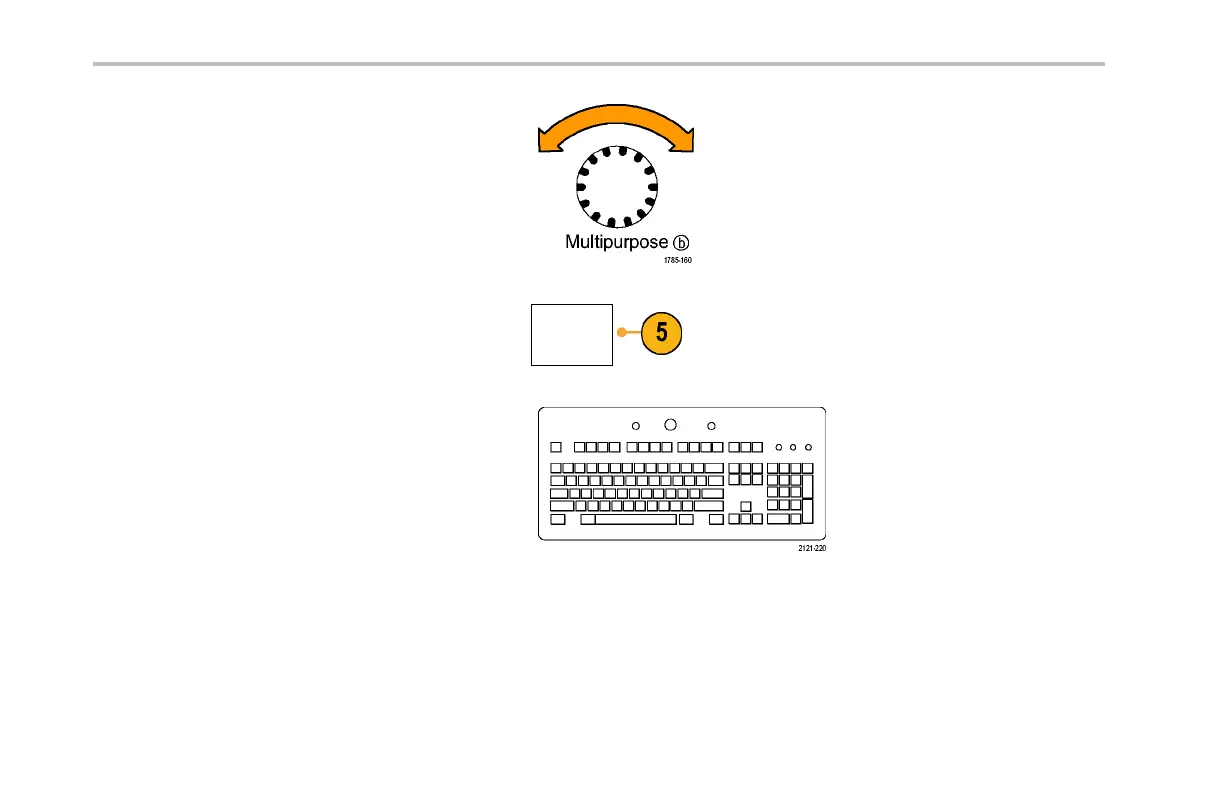Acquire the Signal
4. Turn multipurpo se knob b to scroll through the
list to find a suitable label. You can edit the
label after you insert it if necessary.
5. Push Insert Preset Label to add the label.
Insert
Preset
Label
If you are using a USB keyboard, use the
arrow keys to position the insertion point and
edit the inserted label, or type in a new label.
(See page 52 , Connecting a USB Keyboard
to Your Oscilloscope.)
86 MSO4000 and DPO4000 S eries Oscilloscopes User Manual
