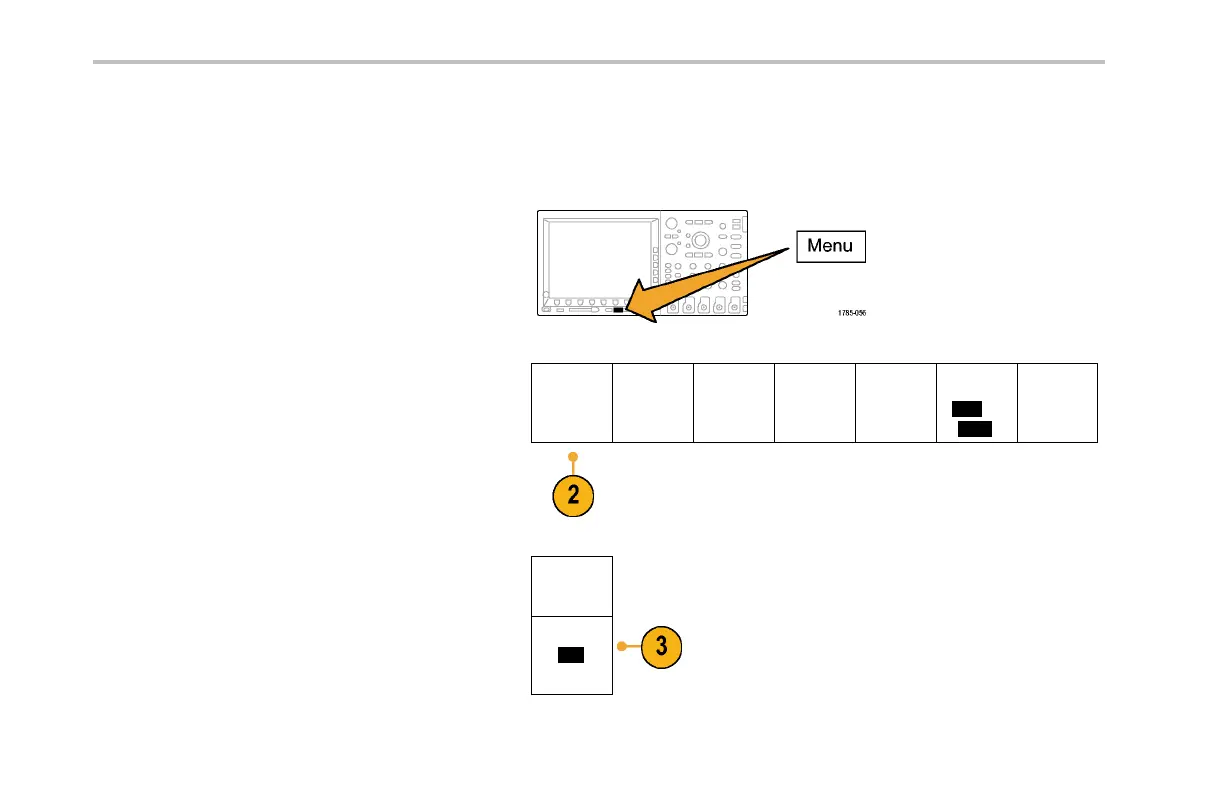Save and Recall Information
Saving a Screen Image
A screen image consists of a graphical image of the oscilloscope screen. This is different from waveform data, which consists of
numeric values for each po int in the waveform. To save a screen image:
1. Push Save / R ecall Menu.
Do not yet pu sh the Save button.
2. Push Save Screen Image from the lower-bezel
menu.
Save
Screen
Image
Save
Waveform
Save S etup
Recall
Waveform
Recall
Setup
Assign
Save|to
Setup
File Utilities
Save
Screen
Image
3. From the side-bezel menu, push File Format
repeatedly to select among: .tif, .bmp, and
.png formats.
File Format
.png
240 MSO4000 and DPO4000 Series Oscilloscopes User Manual
