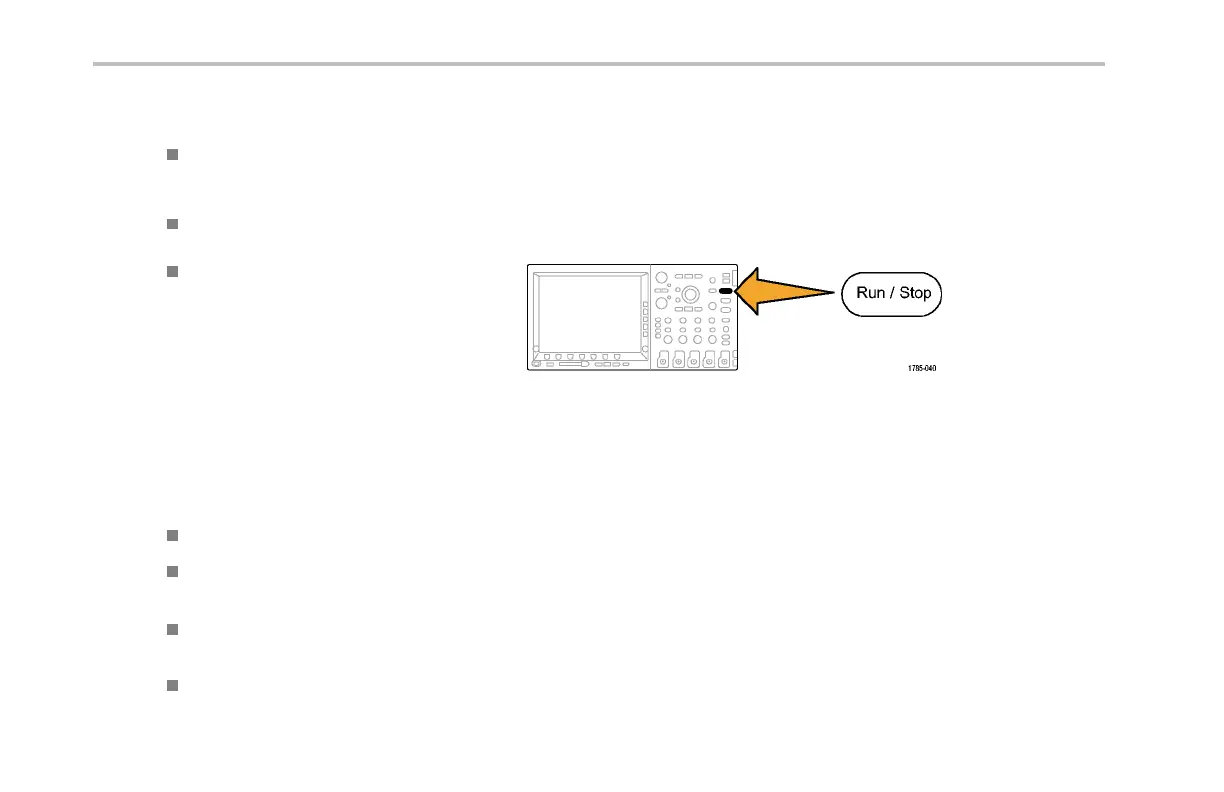Acquire the Signal
Quick Tips
Switching to Envelope or Average acquisition mode, using digital chan nels, using math waveforms, tu rning on a bus, or
switching to Normal trigger will disable Roll mode.
Roll mode is disabled when you set the horizontal scale to 20 ms per division or faster.
Push Run/ Stop to halt Roll mode.
Setting Up a Serial or Parallel Bus
Your oscilloscope can decode and trigger on signal events or conditions that occur on:
I
2
C and SPI serial buses if the DPO4EMBD application module is installed
CAN and LI N serial buses if the DPO4AUTO or DPO4AUTOMAX app lication module is installed. LIN works on DPO4000s with
a serial number greater than C020000 or on any M SO40 00
FlexRay serial buses if the DPO4AUTOMAX application m od ule is installed. FlexRay works on DPO4000’s with a serial
number greater than C02000 or on any MSO4000
RS-232, RS-422, RS-485, and UART serial buses if the DPO4COMP application module is installed
100 MSO4000 and DPO4000 Series Oscilloscopes User Manual
