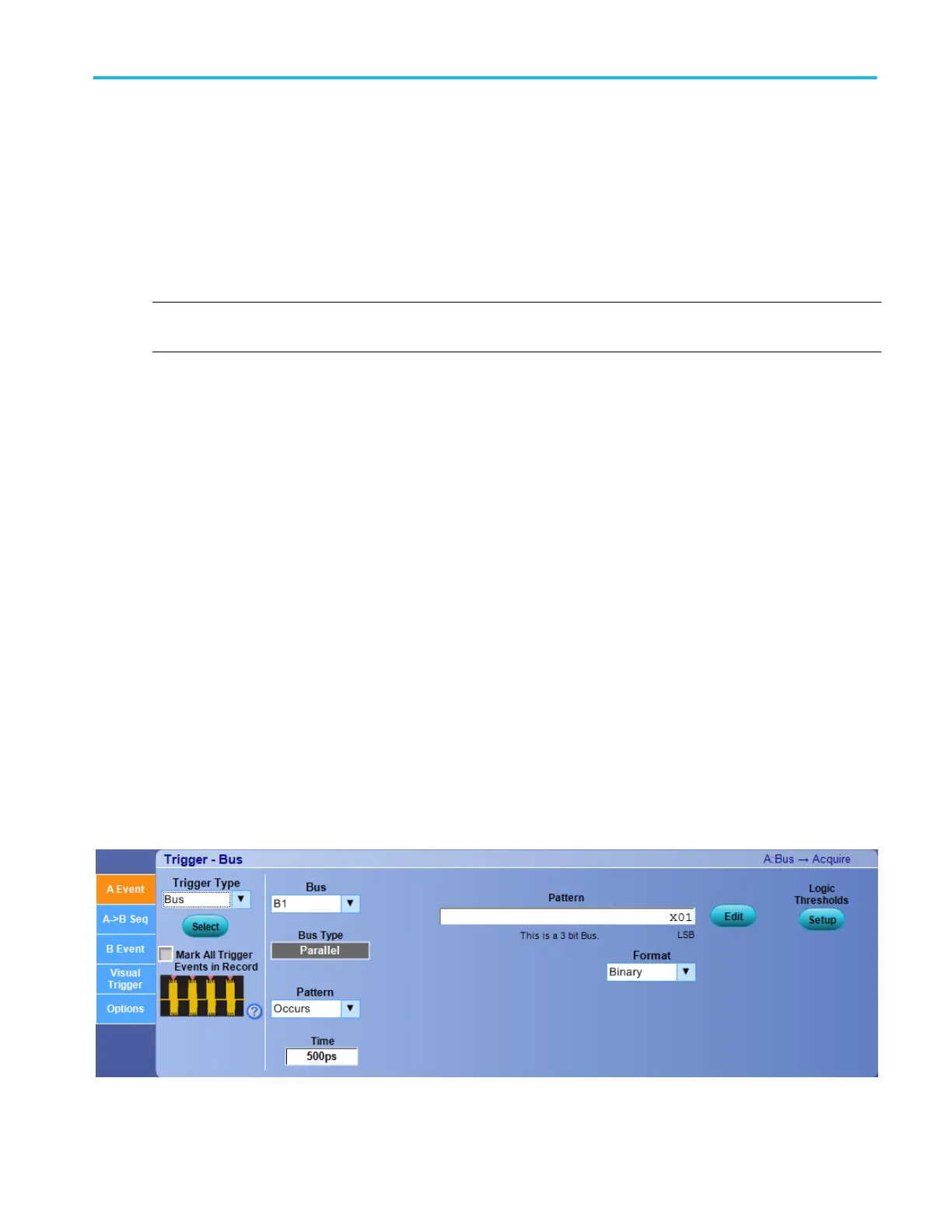Set to 50
Push the front-panel Level knob (DPO7AFP required on DPO70000SX instruments). This control is also available in some trigger
setup windows.
To use
Click this button to have the instrument automatically search for and set the trigger level to a value halfway between the peaks of
the trigger source signal.
NOTE. Some trigger types support multiple trigger levels, whereas other trigger types are unsupported, and the front-panel
control is inoperative. This control also works differently for certain Comm triggers.
A event triggers
Set up a parallel bus trigger
From the Trigger menu, select the Bus setup.
Overview. Use the controls to define the trigger for a Parallel bus.
To use. For information on the controls, click the buttons.
■
Trigger Type
■
Mark All Trigger Events
■
Pattern Condition
■
Time
■
Pattern
■
Edit Button (MSO70000C/DX Series)
■
Edit Button (MSO/DPO5000B Series)
■
Pattern Format
■
Logic Thresholds
Trigger setups
DPO70000SX, MSO/DPO70000DX, MSO/DPO70000C, DPO7000C, and MSO/DPO5000B Series 383
