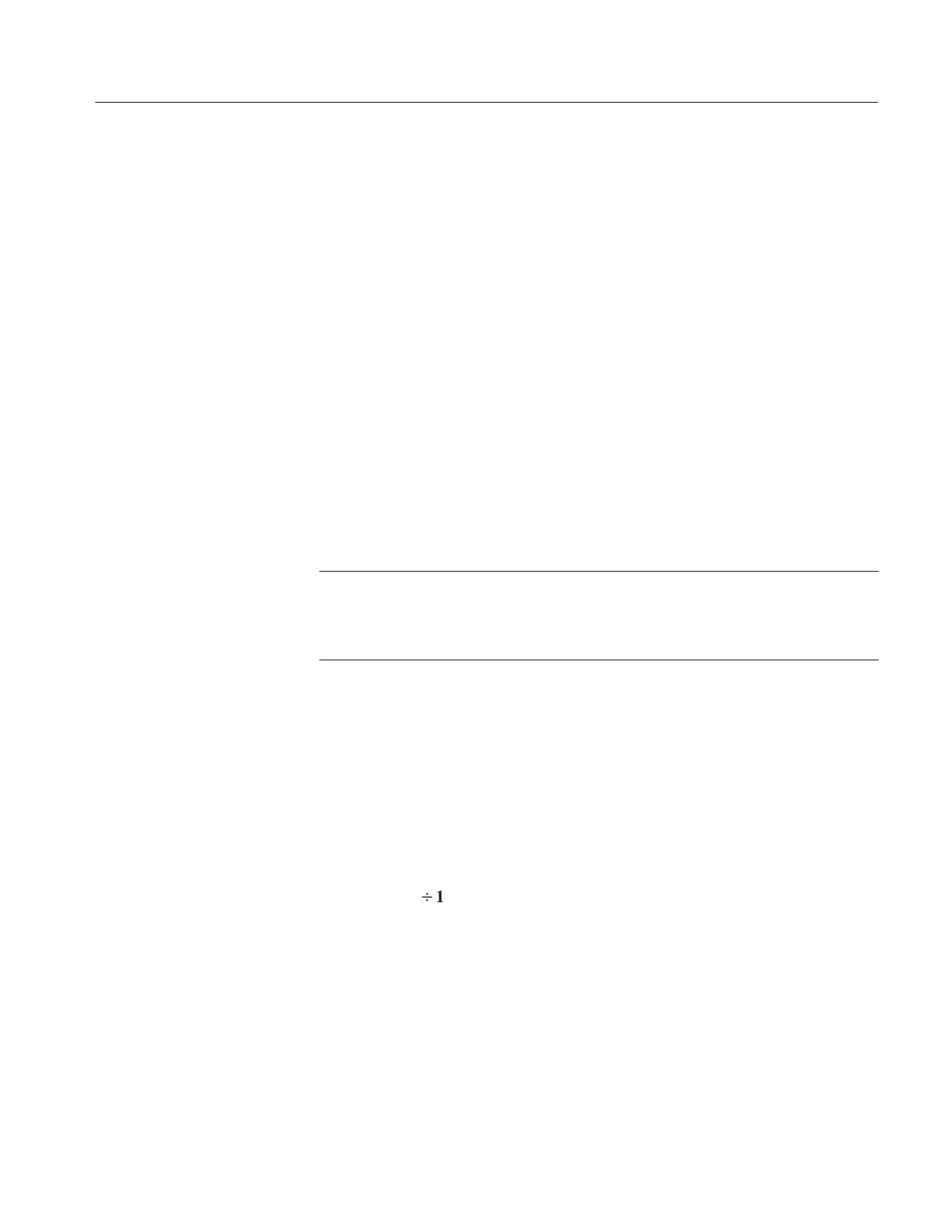Service Information
P6021 Instruction Manual
21
1. Verify that the calibrator is off before making any circuit connections.
Disconnect any other connections to the calibrator before starting these
checks.
2. Connect the 4-inch lead across the I+ and I– terminals of the calibrator.
3. Connect the current probe jaws around the lead, observing correct polarity.
The probe jaws must be clean, aligned around the lead, and properly closed
for accurate measurements.
4. Connect the probe output to the termination box.
5. Connect the termination box output to the DMM input terminals using a
BNC-to-banana adapter.
6. Select the 2 mA/mV position for the termination box.
7. Set the DMM to ACV, slow, or the most accurate sample rate, auto-range.
8. Set the calibrator to the ACI function by pressing the A (current) and ~A
buttons.
NOTE. For all of the following tests, the DMM voltage readings and calibrator
settings are in RMS units, unless otherwise specified. You may have to manually
select a lower range on the DMM to enhance the accuracy and resolution of
your measurements.
2 mA/mV Sensitivity Tests:
1. Check that the termination is set to the 2 mA/mV position.
2. Set the calibrator for a 10 kHz, 1.76777 A (5 A
p-p
) output. Verify that the
delta % function is turned off.
3. Turn the output on and allow the DMM reading to stabilize. The DMM must
read between 0.857 and 0.911 volts (0.884 V nominal).
4. Select the
B
10 button on the calibrator (10 kHz, 0.5 A
p-p
).
5. Allow the DMM reading to stabilize. The DMM must read between 85.7 and
91.1 mV (88.4 mV nominal).
6. Set the calibrator output to 318.198 mA (0.90 A
p-p
).
7. Change the calibrator frequency to 30 kHz.
8. Allow the DMM reading to stabilize. The DMM must read between 0.1543
and 0.1639 V (0.1591 V nominal).
9. Set the calibrator output to off.
Check Sensitivity