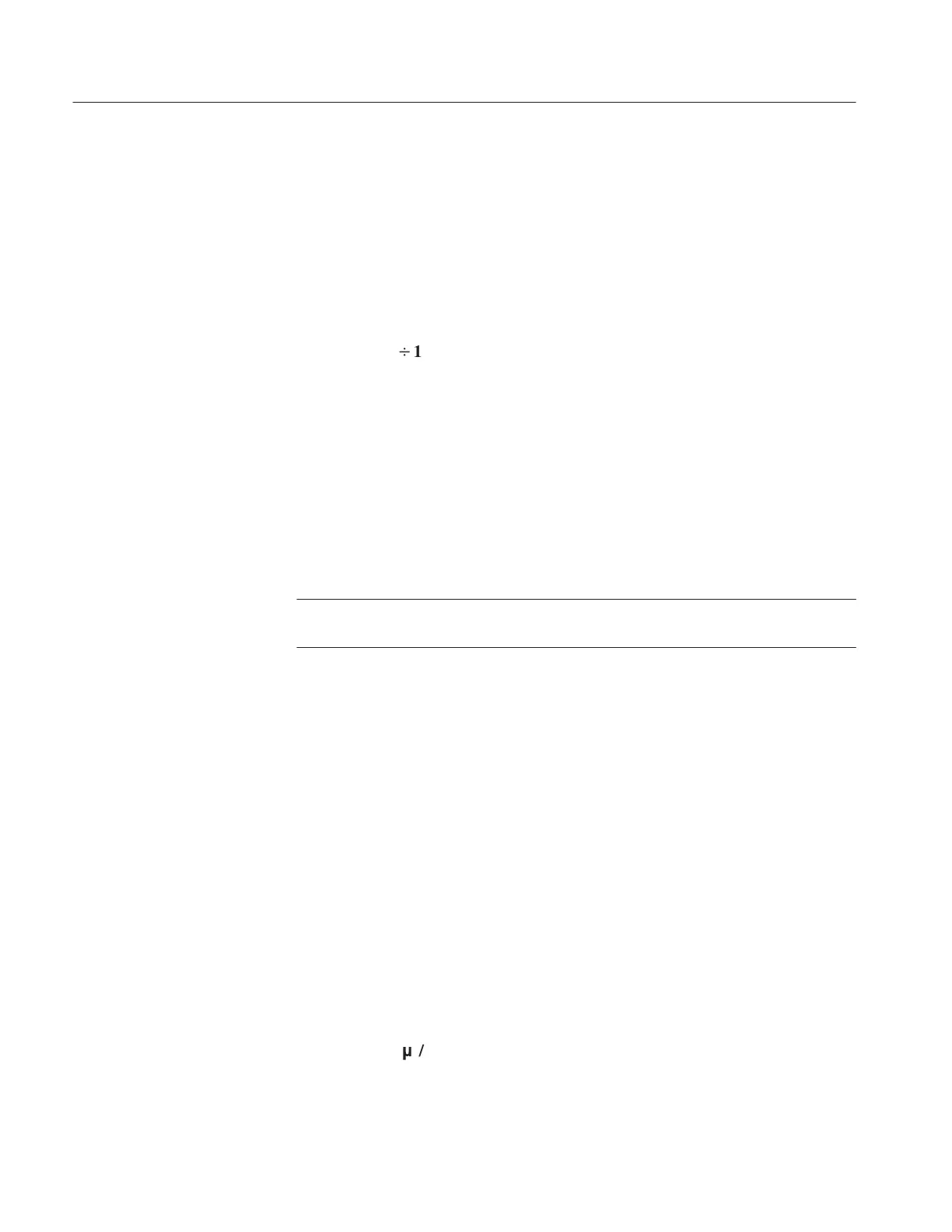Service Information
22
P6021 Instruction Manual
10 mA/mV Sensitivity Tests:
1. Select the 10 mA/mV position on the termination box.
2. Set the calibrator for a 10 kHz, 5.3033 A (15 A
p-p
) output. Verify that the
delta % function is turned off.
3. Turn the output on and allow the DMM reading to stabilize. The DMM must
read between 0.514 and 0.546 volts (0.530 V nominal).
4. Select the
B
10 button on the calibrator (10 kHz, 1.5 A
p-p
).
5. Allow the DMM reading to stabilize. The DMM must read between 51.4 and
54.6 mV (53.0 mV nominal).
6. Set the calibrator output to 318.198 mA (0.90 A
p-p
).
7. Change the calibrator frequency to 30 kHz.
8. Allow the DMM reading to stabilize. The DMM must read between 30.87
and 32.77 mV (31.82 mV nominal).
9. Set the calibrator output to off. Do not change any circuit connections.
NOTE. The attenuators that you use should be calibrated so that you can
determine their error.
The following tests use a digital oscilloscope. Variable volts/div, averaging, and
automatic peak-to-peak measurement functions will yield the best accuracy.
However, a digitizer without these functions may be used as long as the
minimum bandwidth specification is met, as specified in the equipment list.
2 mA/mV Position Test:
1. Connect the probe as you have for the sensitivity checks, except connect the
termination output to the input of the digitizer. Set the BNC-to-banana
adapter aside.
2. Set the termination box to the 2 mA/mV position.
3. Set the digital oscilloscope input impedance to 1 M, DC coupled, sample
mode (averaging off).
4. Set the oscilloscope vertical sensitivity to 100 mV/div and the horizontal
scale to 20
m
s/div.
5. Set the calibrator for a 10 kHz, 0.35355 A (1 A
p-p
) output with the delta %
function is turned off.
Check Low Frequency
Response
