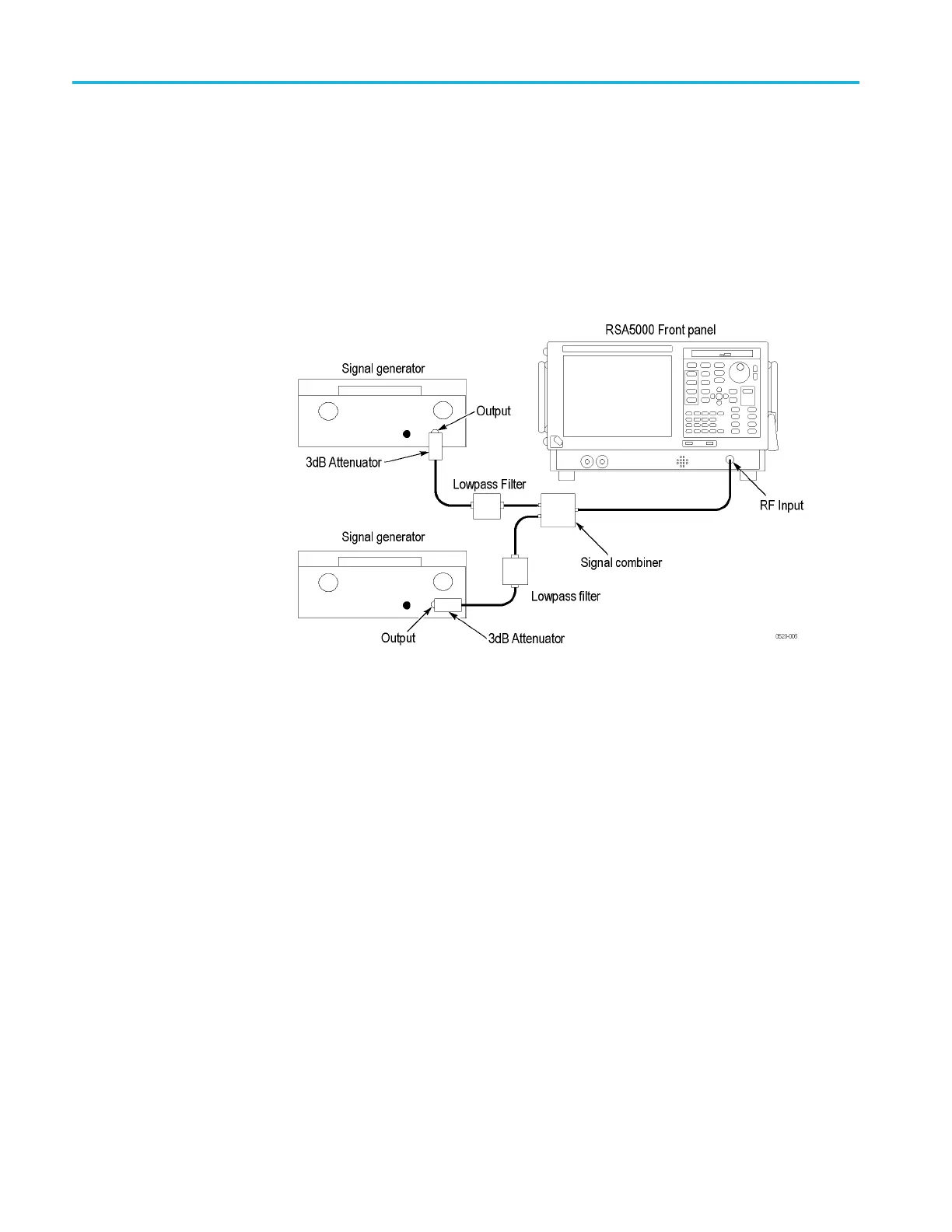Performance Verification
the test record
.)
11. Repeat steps 6 through 10 for frequency span of 1 MHz.
Noise and Distortion
Third Order
Intermodulation Distortion
1. Set up the RF CW generators, Lowpass filters, Signal Combiner, and
RSA5100B as shown in the following figure.
Figure 13: Equipment connections for Third Order Intermodulation Distortion check
2. Reset the RSA5100B to factory defaults: select Setup > Preset (Main).
3. Select Tools > Alignments and select Align Now.
4. Set the RSA5100B:
Ref Level
Setup > Amplitude > Internal Settings > Ref Level
–20 dBm
Internal Attenuator
Setup > Amplitude > Internal Settings > Internal
Attenuator
0 dB (Auto unchecked)
RF & IF Optimization
Setup > Amplitude > Internal Settings > RF & IF
Optimization
Maximize Dynamic Range
Span
Setup > Settings > Freq & Span > Span
10 kHz
RBW
Setup > Settings > BW > RBW
Auto checked
112 RSA5100B Series Technical Reference
