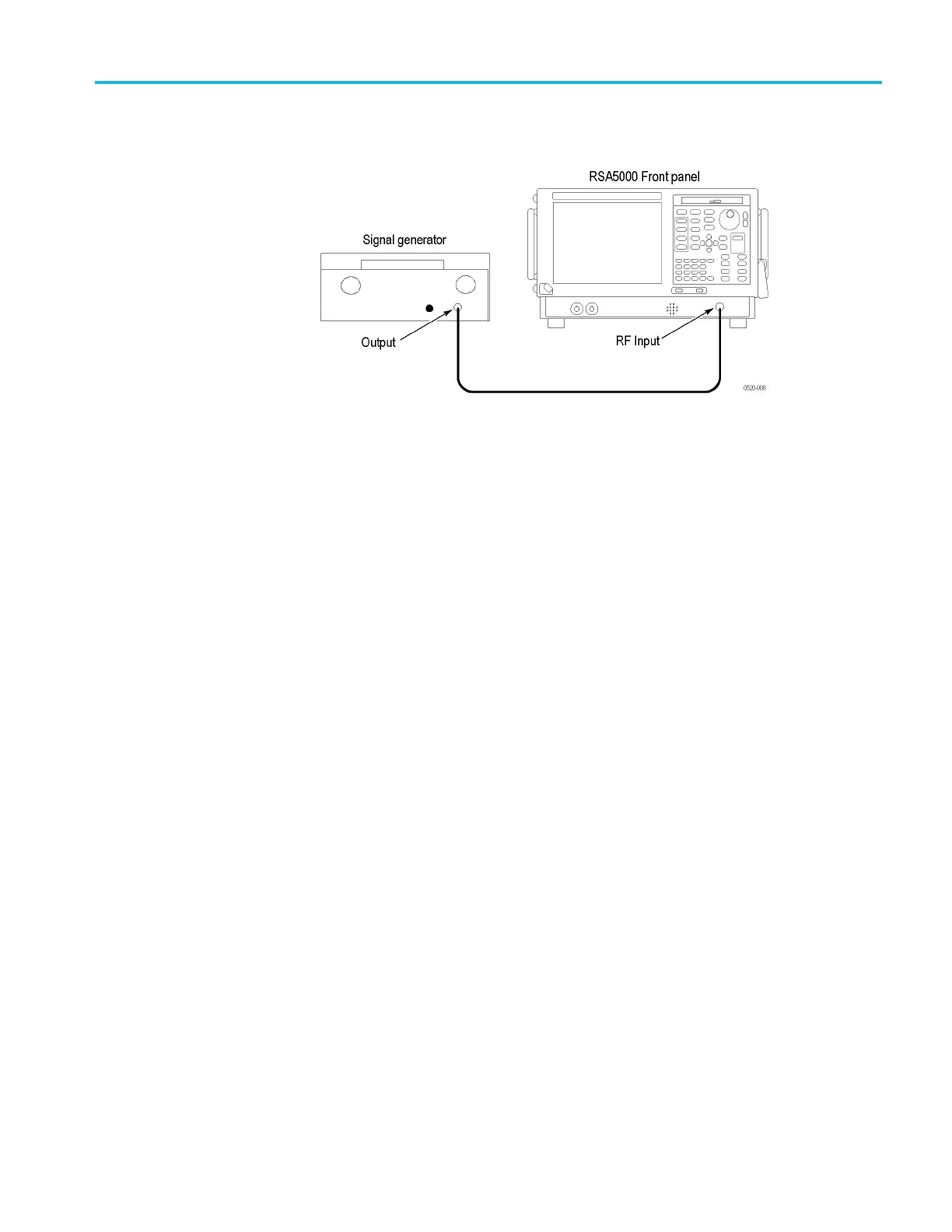Performance Verification
Option 66 Zero-Span
Output (functionality
check only)
1. Connect the RF g
enerator output to the RSA5100B RF Input as shown.
Figure 17: Equipment connections for Zero-Span Output check
2. Connect a DMM to the output BNC connector on the back panel labeled
Zero Span Out.
3. Set the DMM to read DC volts.
4. Set the RSA5100B:
Preset
Tools > Alignments
Select “Align Now”
Wait f
or alignment to complete
Cente
r Frequency
Setup > Settings > Freq & Span > Center
1GHz
Ref Level
Setup > Amplitude > Ref Level
0 dBm
Setup > Configure In/Out
Zero-Span tab Zero Span Out: “On”
RBW
: “Auto”
Output Filter: “Auto”
Full Scale Voltage: “Auto”
5. Set the RF generator:
Output Level
0 dBm
Output Frequency 1 GHz
Mode
CW
6. Measure the output voltage on the DMM and confirm the voltage reading
is 1.0 V, ±0.25 V.
RSA5100B Series Technical Reference 133
