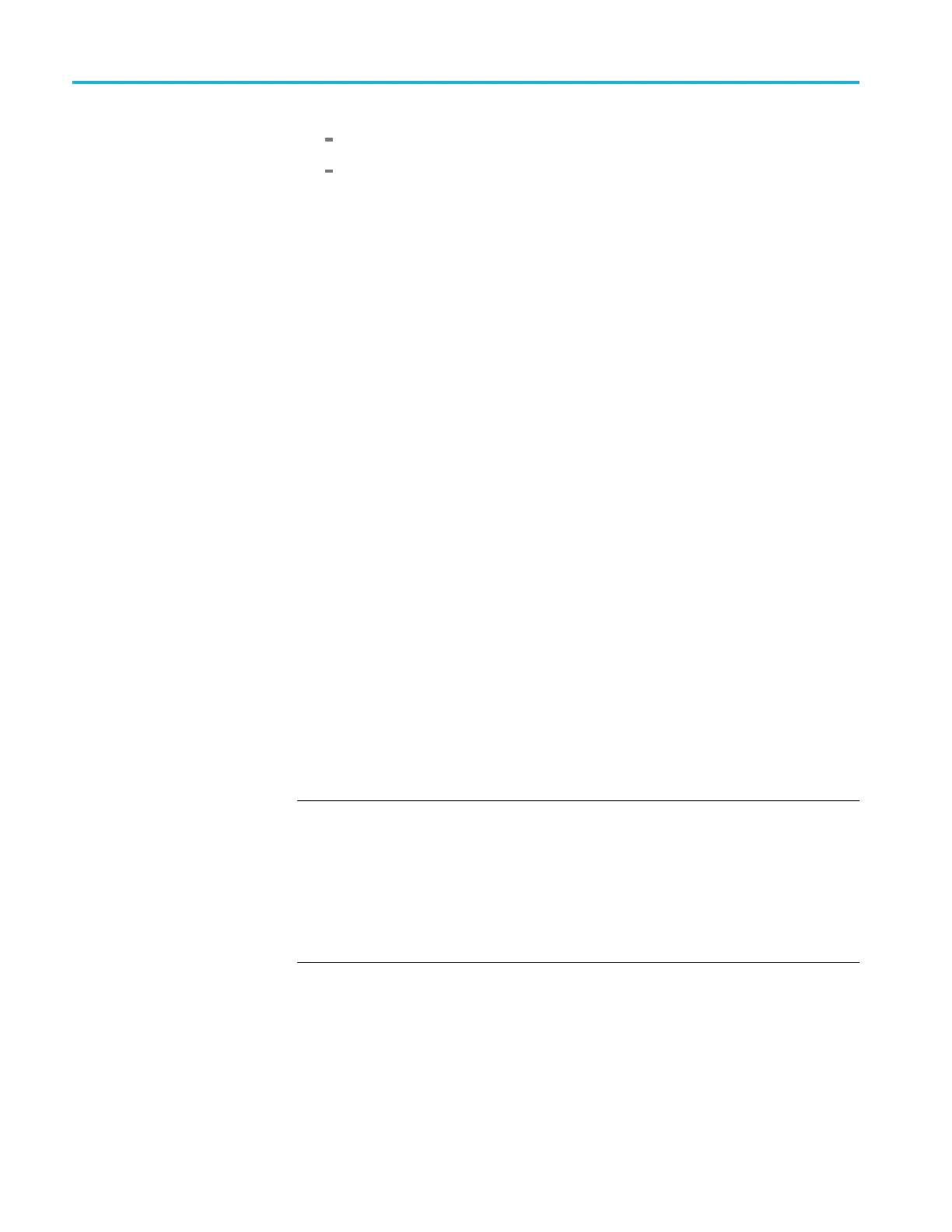Performance Verification
Select the Spec
trum display and select Remove.
Select OK.
8. Select Setup > Settings to display the Phase Noise settings control panel.
9. On the Frequency tab, set the Start Offset to 1 kHz for both the Measurement
BW and the Integration BW.
10. Set the Stop Offset to 10 MHz for both the Measurement BW and the
Integration BW.
11. Select the Parameters tab.
12. Set the Average value to 20 and click the check box to enable averaging.
13. Select the Traces tab.
14. Select T
race 2 in the Trace drop-down list. Deselect the Show checkbox
so that Trace 2 is not be displayed.
15. Select
Trace 1 from the trace drop-down list above the graph display. Select
the Marker readout on the left side of the graph. Set the Marker value to
6MHz.
16. Press the Single key and wait for 20 averages to complete.
17. Read t
he value for the 6 MHz offset from the Offset readout.
18. Document the test results in the test record at each frequency.
Phase Noise (Instruments without Option 11)
Check Phase Noise
If Option 11 is not installed in your instrument, use the following procedure
to
check the phase noise. If Option 11 is installed in your instrument, use the
preceding procedure. (See page 78, Phase Noise (Instruments with Option 11).)
NOTE. The intent of the Phase Noise test is to measure the phase noise level of the
instrument. The phase noise specification does not cover residual spurs. If the
specific measurement frequency results in measuring a residual spur that is visible
above the noise level, the phase noise specification applies not to the spur but to
the noise level on either side of the spur. Please refer to the Spurious Response
specifications. (See Table 20.) Also, refer to the Spurious Response section of this
procedure to determine whether or not a residual spur is within the specification.
(See page 124, Spurious Response.)
80 RSA5100B Series Technical Reference