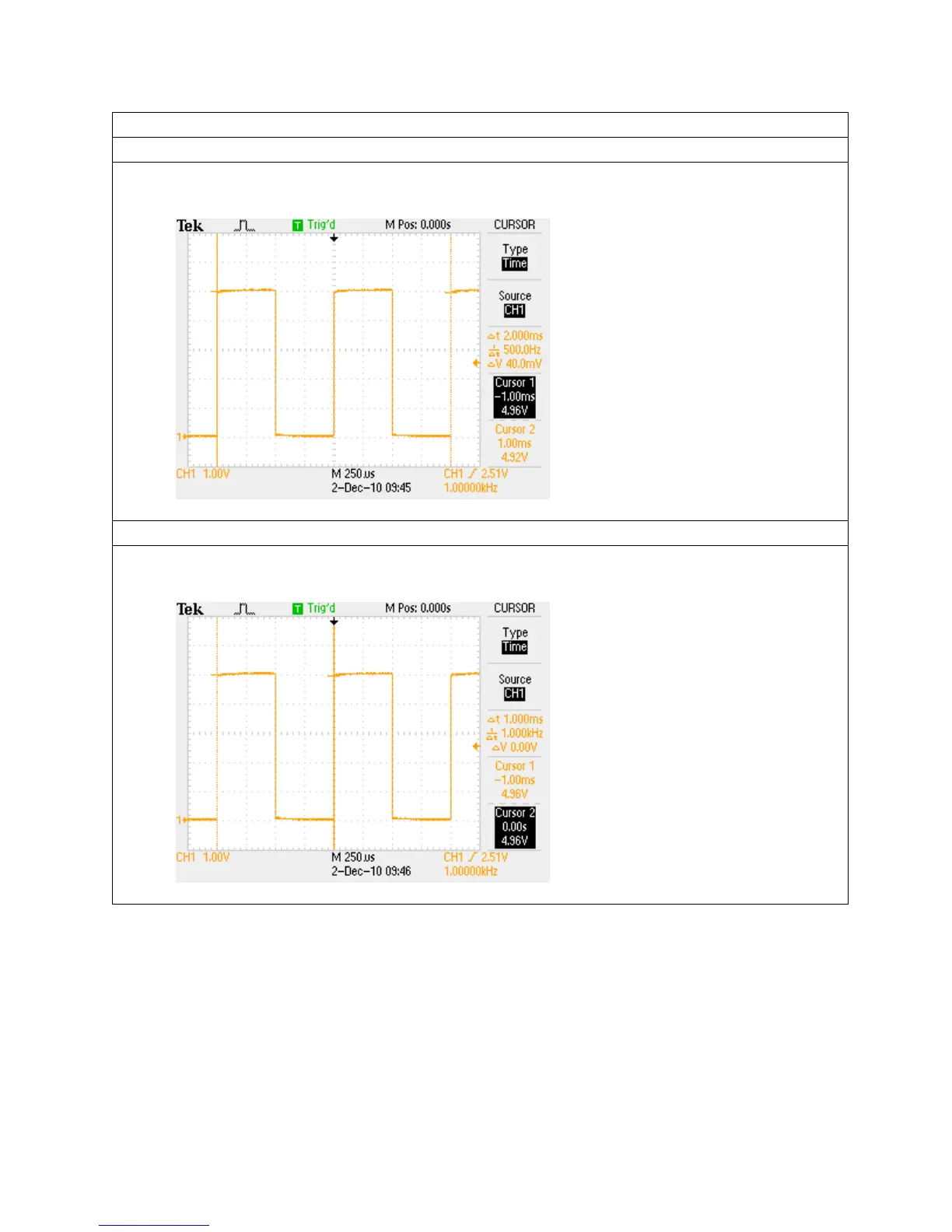22
e. Push the Type side-bezel button once to select the Time cursors.
f. Push the Cursor 1 side-bezel button.
g. Turn the multipurpose control to position the cursor at the start of one cycle of the signal (rising
edge).
h. Push the Cursor 2 side-bezel button.
i. Turn the multipurpose control to position the cursor at the end of one cycle of the signal (rising
edge) and then read out the time on right edge of the display.
