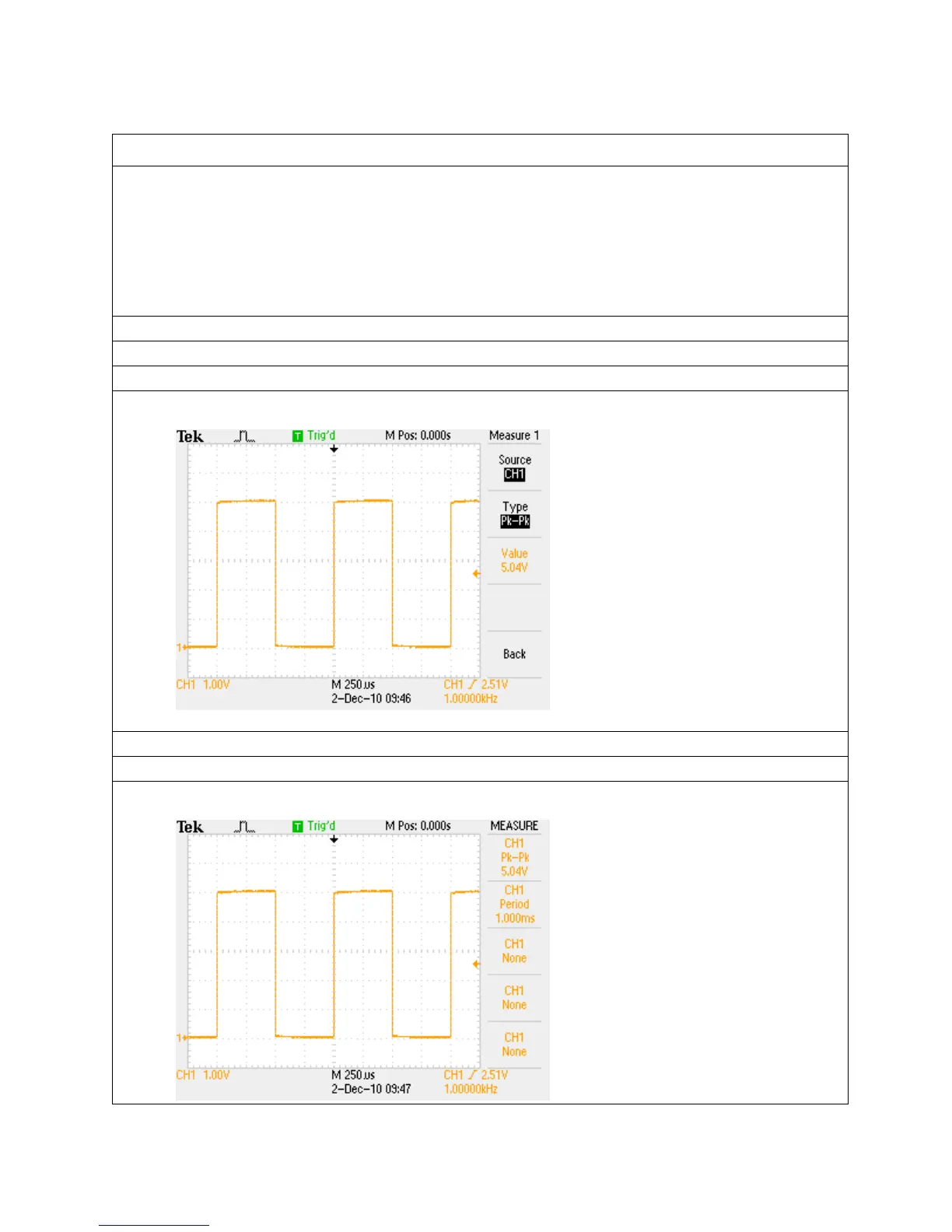23
Automated Measurements
1. The TBS1000 Series oscilloscopes offer 16 automated measurements. To make automated peak-
to-peak amplitude, period and frequency measurements, the oscilloscope needs to display at least
one full cycle of the waveform and have the waveform fill as much of the vertical axis as possible
without the signal going off the top or the bottom of the screen. This ensures the measurement
algorithms have a complete description of the waveform in memory upon which to make
calculations.
The next steps will use the oscilloscope’s automated measurements to analyze the signal.
a. Push the Type side-bezel button once to turn off the cursors.
b. Push the front-panel Measure button.
c. Push the top side-bezel button once.
d. Push the Type side-bezel button until the Pk-Pk measurement is selected.
e. Push the Back side-bezel button to return to the main Measure menu.
f. Push the second-from-the-top side-bezel button once.
g. Push the Type side-bezel button until the Period measurement is selected.
