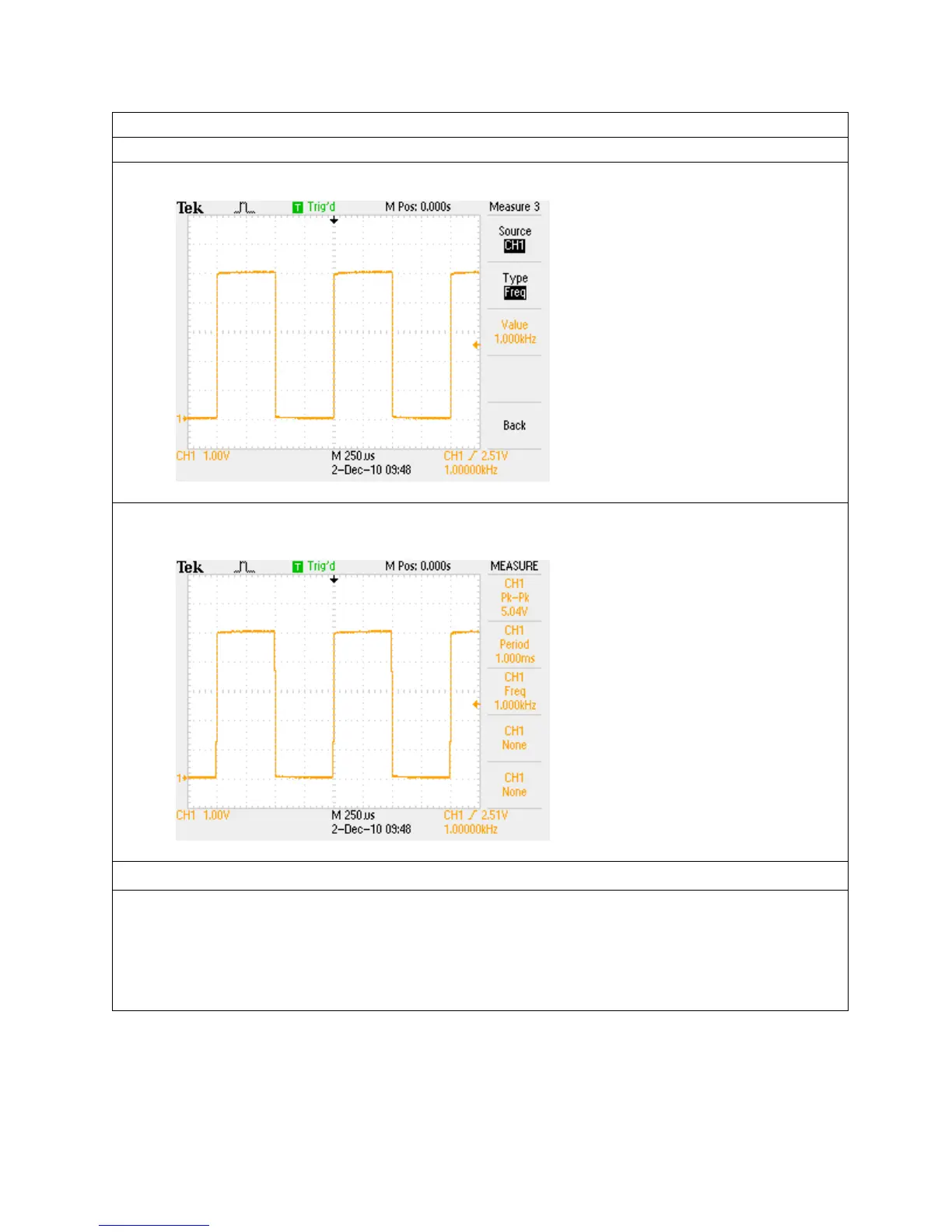24
h. Push the Back side-bezel button to return to the main Measure menu.
i. Push the third-from-the-top side-bezel button once.
j. Push the Type side-bezel button until the Freq measurement is selected.
k. Push the Back side-bezel button. The Pk-Pk, Period and Freq automated measurements should
now be displayed at the side of the screen.
Key Points to Remember
1. Measurements can be made manually, with cursors or automatically using firmware-based
algorithms that process waveform data stored in the oscilloscope’s memory.
2. Manual measurements have the lowest accuracy, cursors are typically more accurate than manual
measurements and automated measurements are the most accurate of all the techniques.
3. All signal elements pertaining to an automated measurement must be displayed on the
oscilloscope’s screen.