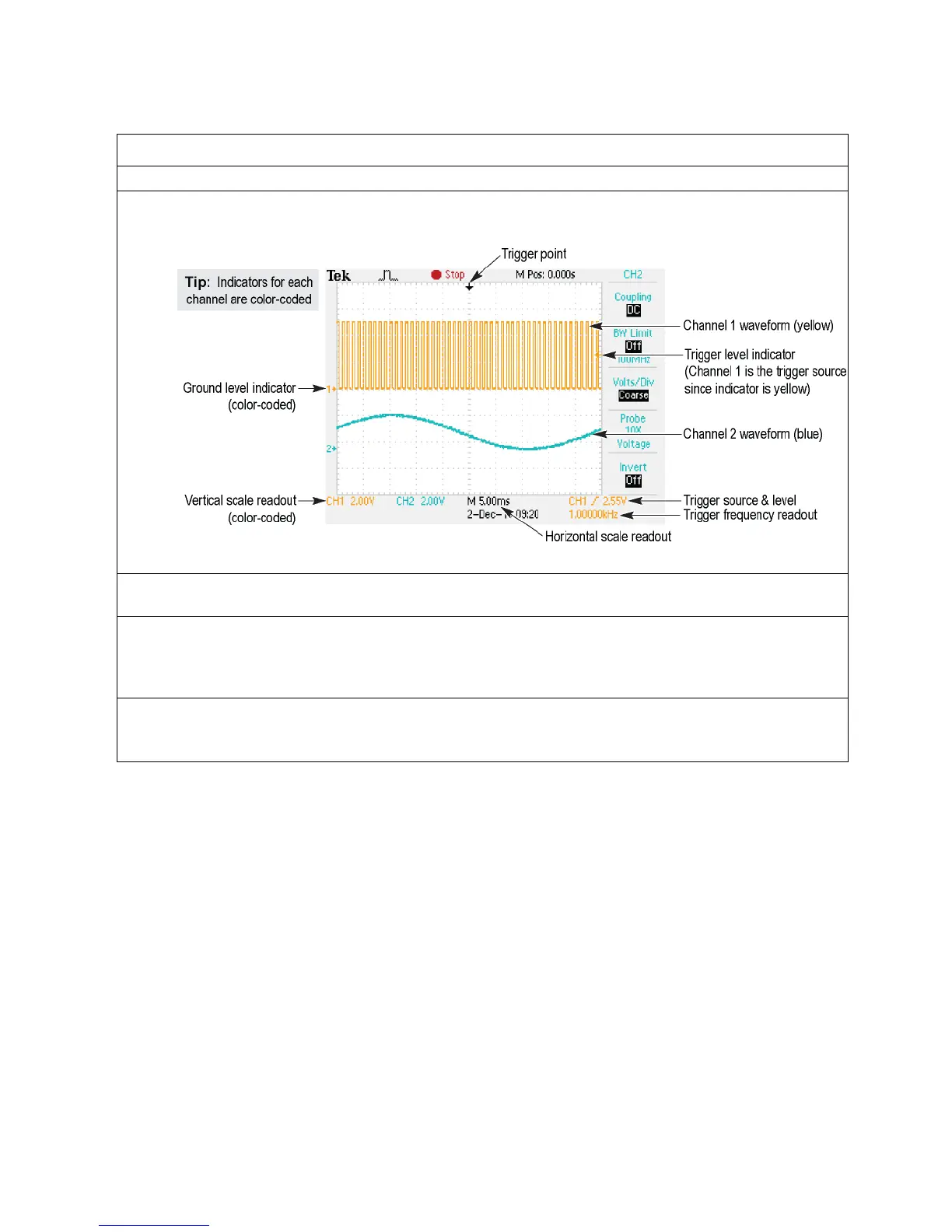6
Screen Explanation
1. The following is a review of the oscilloscope display.
Explanation of the oscilloscope display:
a. The channel 1 vertical axis button is yellow and most of the elements on the screen that relate
to the channel 1 signal are yellow in color.
b. On the display, the following items are yellow to indicate they are associated with channel 1:
• waveform
• waveform ground level indicator (center left of screen)
• vertical scale readout (bottom left of screen 2.00 V)
c. The channel 2 vertical axis button is blue. The display uses the color coding of this channel just
as it does for the yellow of channel 1.