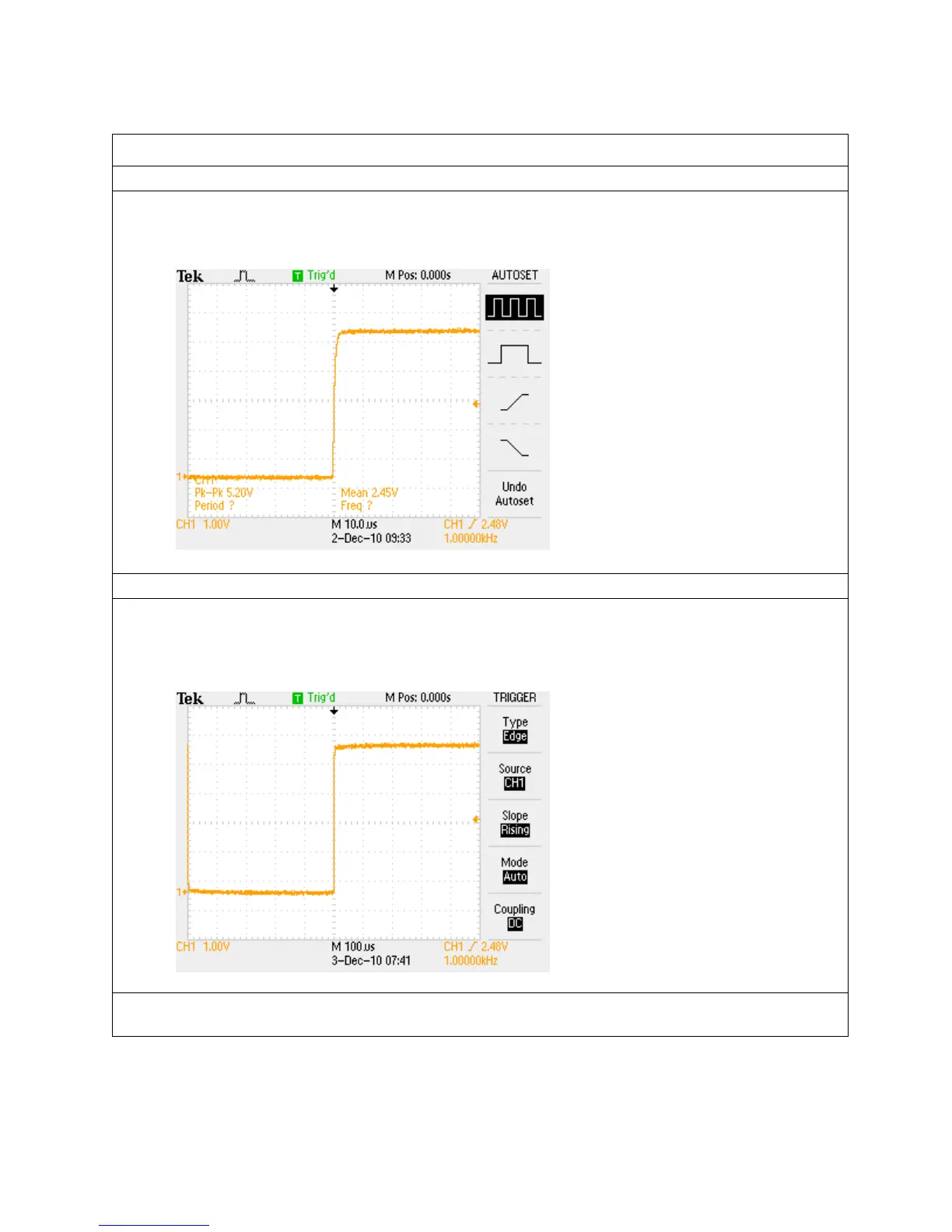16
Trigger Menu
1. During the following steps, a trigger will be set up to create a stable display.
a. Push the Trigger Set To 50% button to force the trigger voltage setting to the 50% point of the
signal. The oscilloscope display should now match the figure in step 1b, before you adjusted
the Trigger level control.
b. Change the horizontal scale factor to 100 µsec to display one full cycle of the signal.
c. Push the front-panel Trig Menu button.
The Trigger Menu allows you to specify the trigger event used to capture a waveform. Available
trigger types include edges, pulse widths, and standard video signals.
d. Push the Source side-bezel button. The source selections allow you to select which signal to
monitor for the trigger event.
