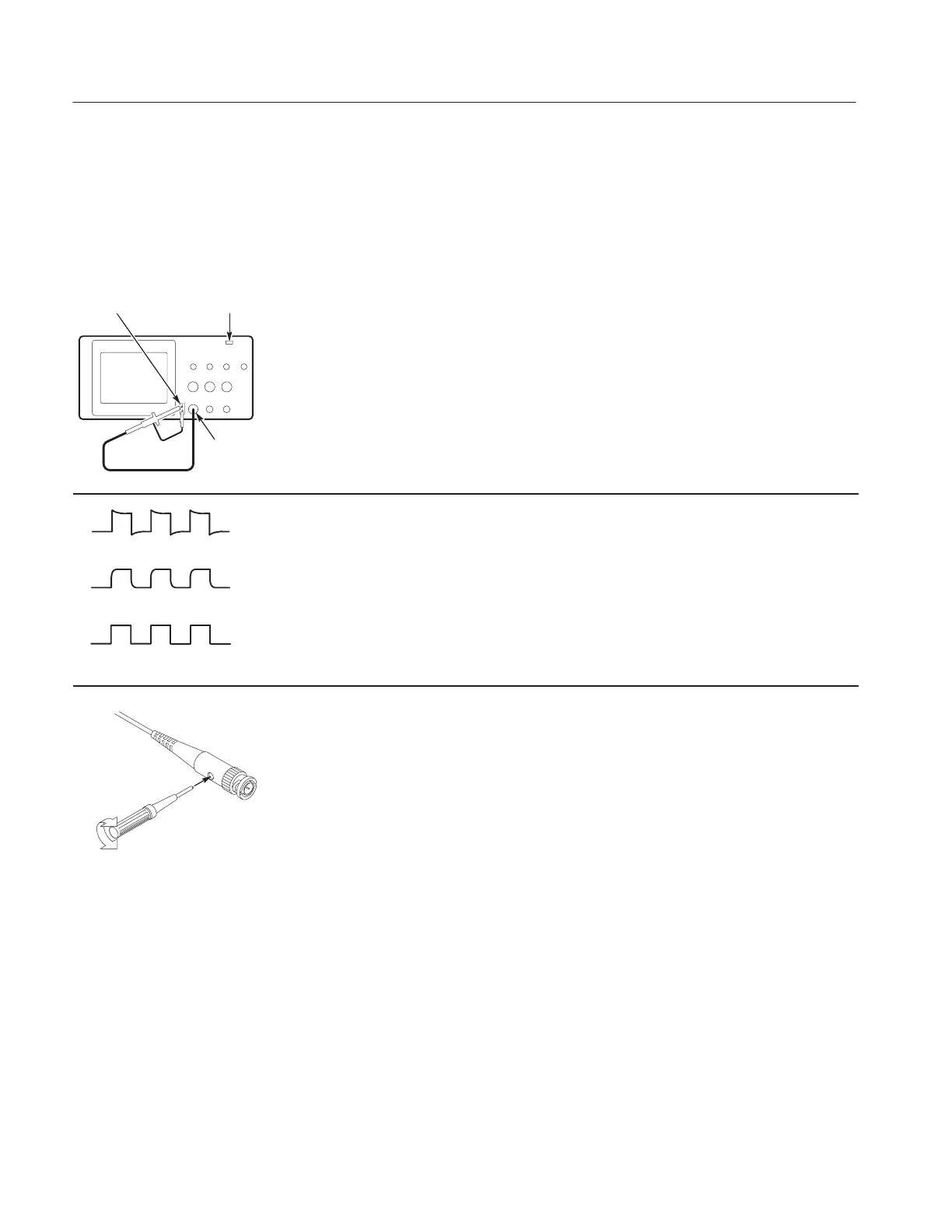Operating Information
2–6
TDS 200 Series Digital Oscilloscope Service Manual
Probe Compensation
Perform this adjustment to match your probe to the input channel. This should be
done whenever you attach a probe for the first time to any input channel.
CH 1
PROBE
COMP
AUTOSE
T button
1. Set the Probe menu attenuation to 10X. Set the switch to 10X on the P2100
probe and connect the oscilloscope probe to channel 1. Attach the probe tip and
reference lead to the PROBE COMP connectors and then press AUTOSET.
If using the probe hook-tip, ensure a proper connection by firmly twisting the
tip onto the probe.
Overcompensated
Compensated correctly
Undercompensated
2. Check the shape of the displayed waveform.
3. If necessary, adjust your probe.
Repeat as necessary.