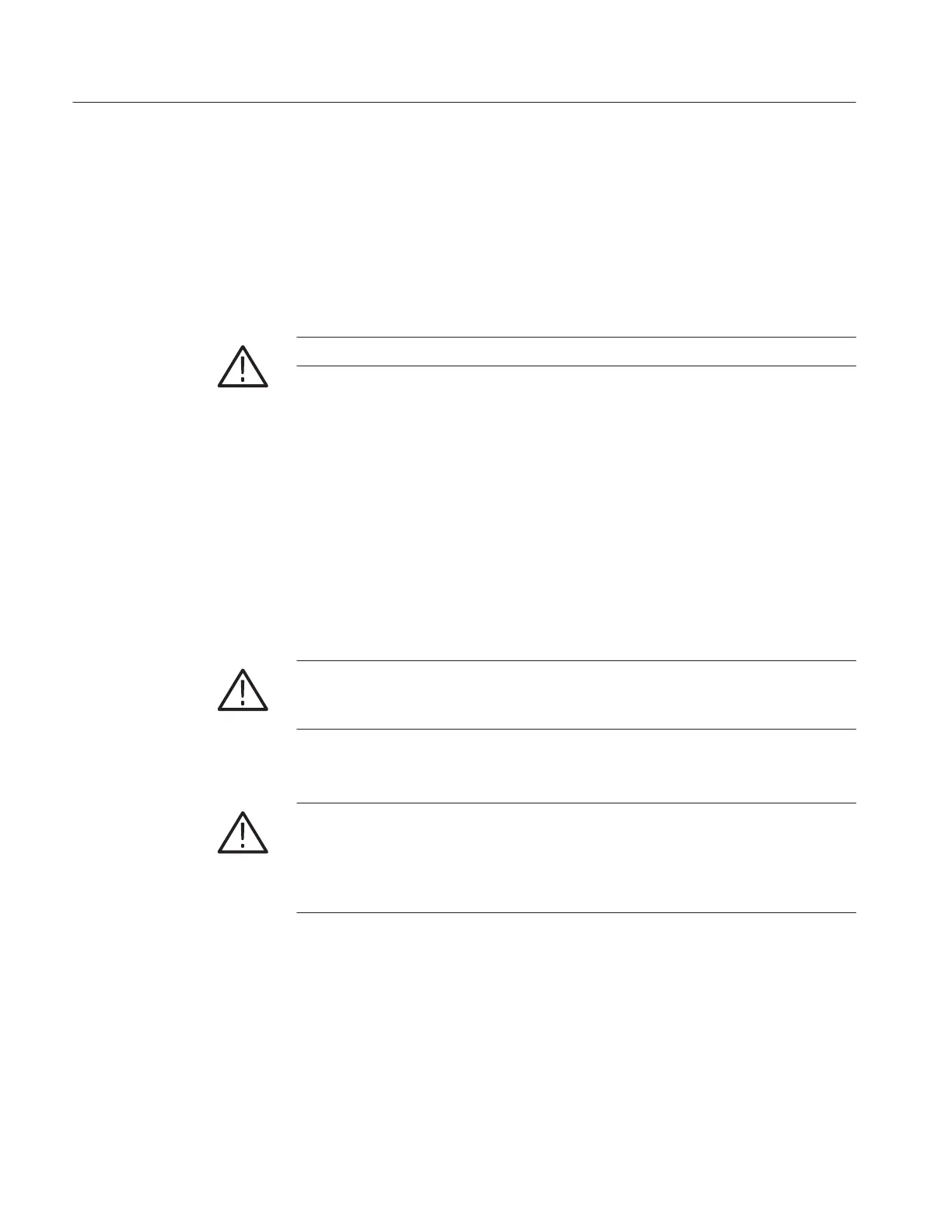Maintenance
6–14
TDS 200 Series Digital Oscilloscope Service Manual
You will need a torque-limiting Torx T-15 screwdriver and a flat-blade
screwdriver for this procedure.
Removal. First remove the handle and power button using the procedures on
pages 6–12 and 6–13, then use this procedure to remove the rear case.
1. If installed, remove the extension module from the rear of the instrument.
CAUTION. Do not remove the rear case with an extension module installed.
2. Place the instrument face down on a soft surface (such as an anti-static mat).
3. Remove the two screws located in the handle recesses. Refer to Figure 6–7.
4. Slip the flat-blade screwdriver between the rear case and front case at the
bottom of the instrument to disengage the tabs and lift the rear case off.
Installation. Use this procedure to install the rear case.
1. Place the instrument face down on a soft surface (such as an anti-static mat).
2. Slide the rear case over the assembly until the bottom tabs of the front case
lock into the rear case.
CAUTION. Be careful to align the guide ribs and to not pinch any wires or other
parts between the front and rear cases. If used, make sure that the copper mesh
grounding tube is in the proper place as shown in Figure 6–7.
3. Install the two screws located in the handle recesses.
CAUTION. Avoid cross threading the screws that secure the rear case to the front
case. An easy way to avoid this is to slip the screw into the hole and, using slight
pressure, slowly rotate the screw counterclockwise until you feel the screw slip
into the screw threads. Then tighten the screw clockwise. A properly started
screw will have very little resistance going in.
4. Install the handle and the power button.
Rear Case