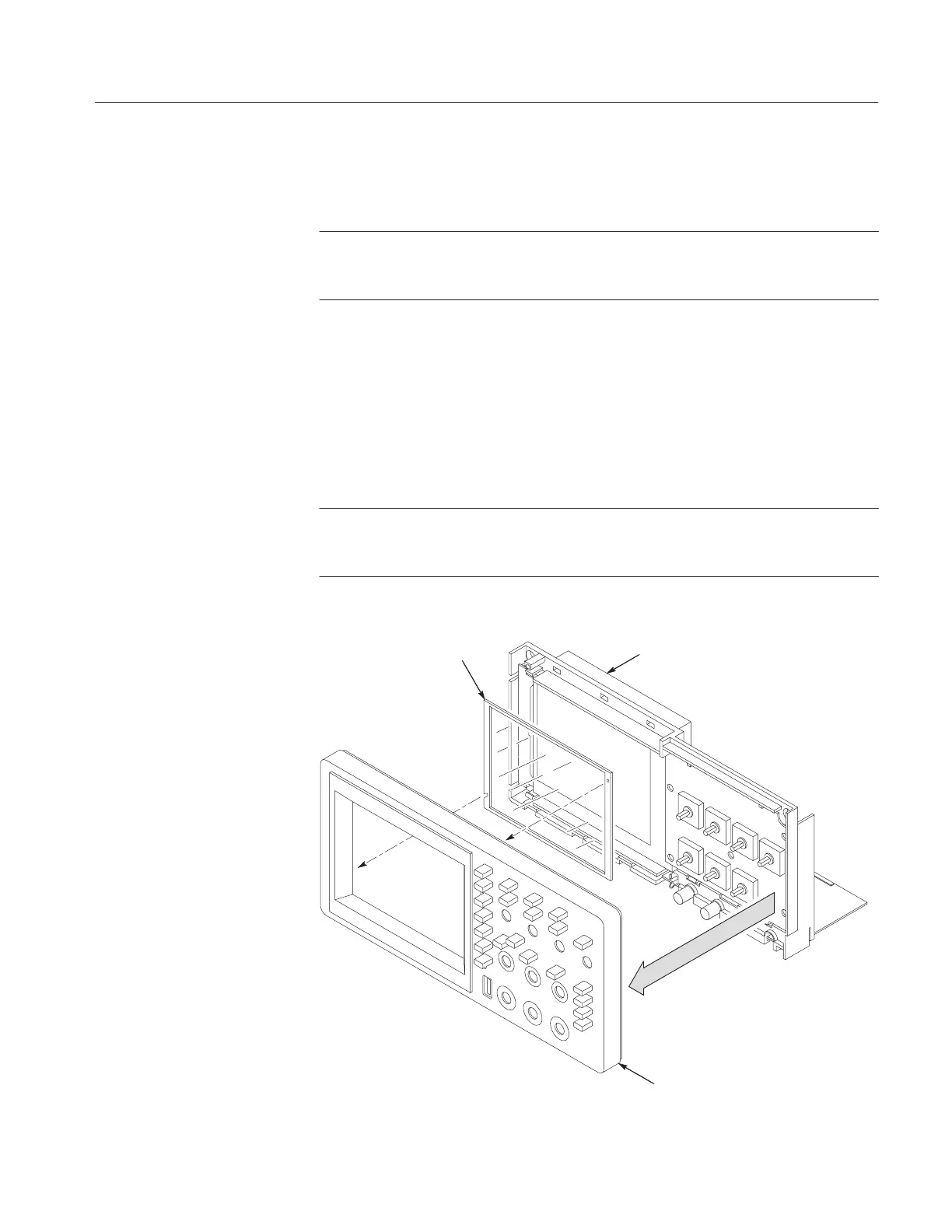Maintenance
TDS 200 Series Digital Oscilloscope Service Manual
6–35
You will need a torque-limiting Torx T-15 screwdriver and a flat-blade
screwdriver for this procedure.
STOP. Removing the display shield from the display module will destroy the
display shield gasket. Only remove the shield if you intend to replace it with a
new shield and gasket assembly.
Removal. First remove the handle, power button, and rear case using the
procedures on pages 6–12, 6–13, and 6–14. Then, use the following procedure to
remove the display shield.
1. Remove the entire internal assembly from the front case using the procedure
on page 6–24.
2. Remove the shield from the display module. Refer to Figure 6–24.
NOTE. You may have to cut through the display shield gasket to remove the
shield. Carefully remove any remaining gasket and adhesive from the LCD
display module.
Internal chassis
Display shield
Front case
Figure 6–24: Removing the display shield
Display Shield