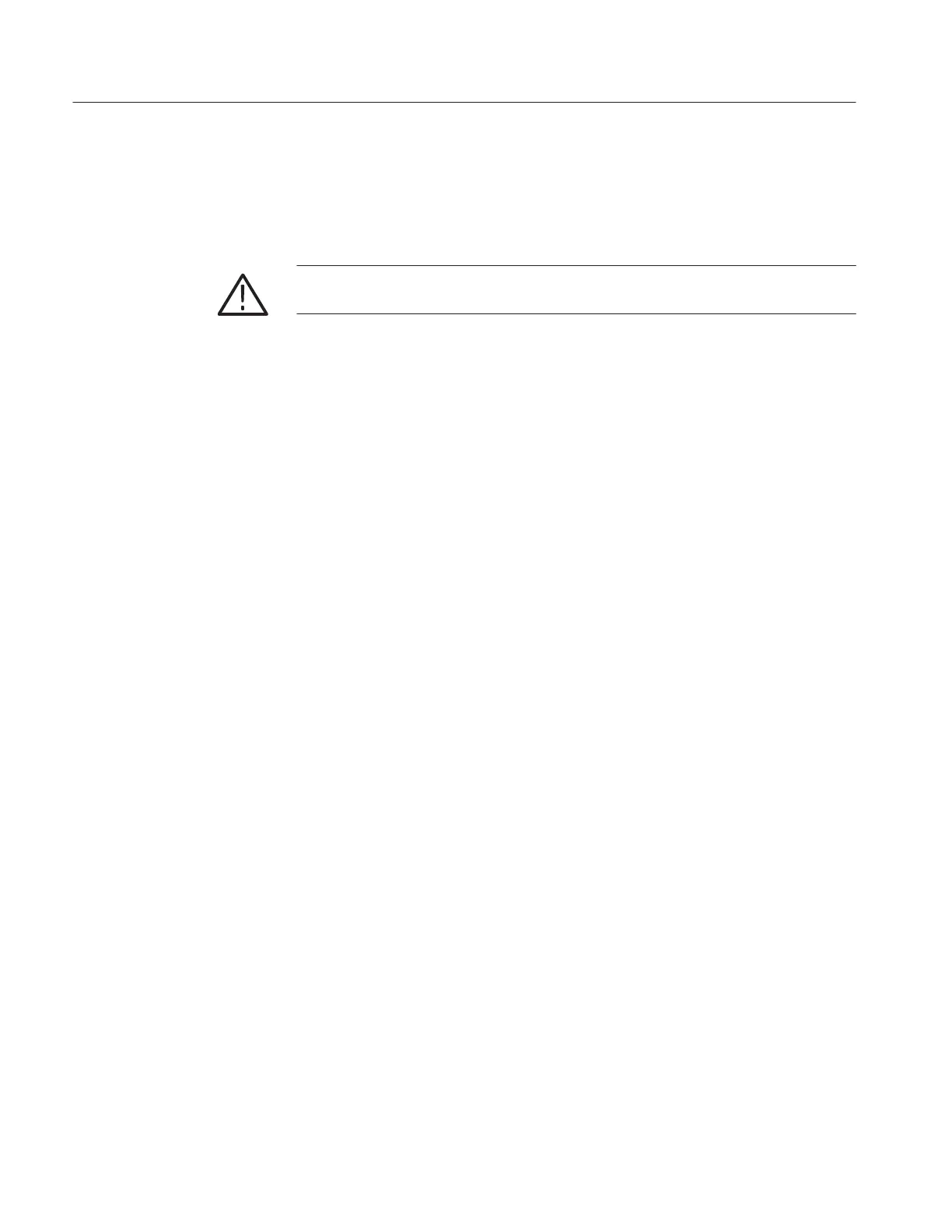Maintenance
6–34
TDS 200 Series Digital Oscilloscope Service Manual
Installation. Use this procedure to install the switch keypad.
1. Align the switch keypad into the front case using the five guide posts as
shown in Figure 6–23.
CAUTION. Keep the electrical contacts on the back of the switch pad clean. Skin
oils and dust will inhibit good electrical contact.
2. Check that all buttons are properly seated into place before proceeding.
3. Place the entire internal assembly into the front case as shown in
Figure 6–16.
4. Use the installation procedures for each module removed to reassemble the
instrument.