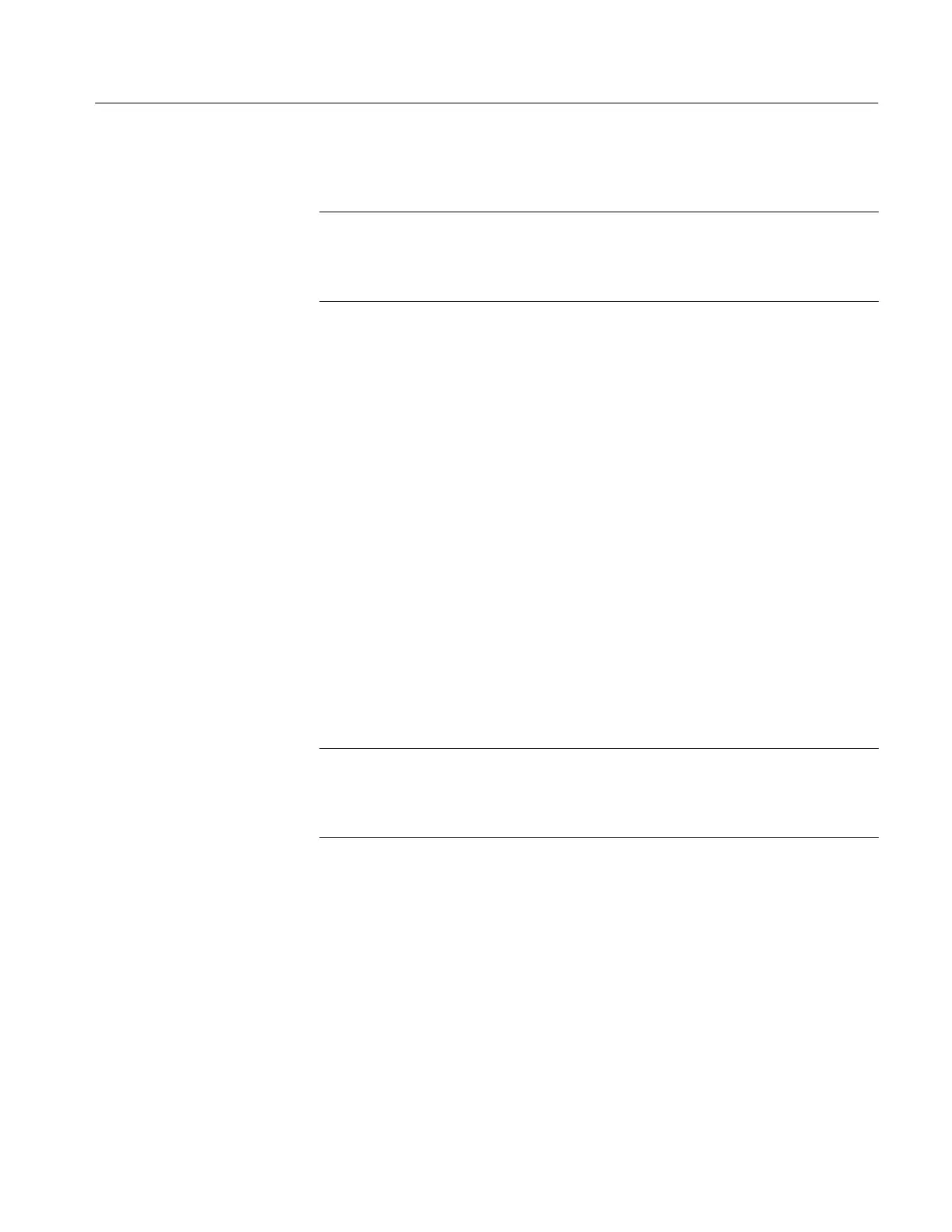Roll Mode
TDS 420A, TDS 430A, TDS 460A & TDS 510A User Manual
3–101
2. Set the Horizontal SCALE to 50 ms per division or slower.
NOTE. Envelope, Average (acquisition modes), or any of the persistence modes
(display modes) inhibit roll mode. You also inhibit roll mode if you set the
horizontal Clock menu to External and the maximum external sample rate
greater than 1 kc per second.
3. If you want an untriggered roll mode, press TRIGGER MENU
➞
Mode
(main) ➞ Auto (side). If you want a triggered roll mode, press
TRIGGER MENU
➞ Mode (main) ➞ Normal (side). (See Figure 3–54.)
4. If you want a single sequence roll mode, press SHIFT
➞ ACQ MENU ➞
Stop After
(main) ➞ Single Sequence (side).
To Turn Off Acquisitions
Do the following step to stop acquisitions in roll mode:
If you are not in Single Sequence, you must press RUN/STOP to stop roll
mode. If you are in Single Sequence, roll mode acquisitions stop automatically
when a complete record is acquired.
To Turn Off Roll Mode
Do the following steps to turn off roll mode:
NOTE. Envelope, Average (acquisition modes), or any of the persistence modes
(display modes) also turn off roll mode. You also turn off roll mode if you set the
horizontal Clock menu to External and the maximum external sample rate
greater than 1 kc per second.
1. Set the Horizontal SCALE to 20 ms per division or faster.
2. To turn off roll mode even if the Horizontal SCALE is 50 ms per division or
slower, press HORIZONTAL MENU
➞ Horiz Controls (main), and set
Roll Mode
(side) to Off.
3. If you are in a single sequence roll mode and want to leave single sequence
mode, press SHIFT
➞ ACQ MENU ➞ Stop After (main) ➞
RUN/STOP (side).
