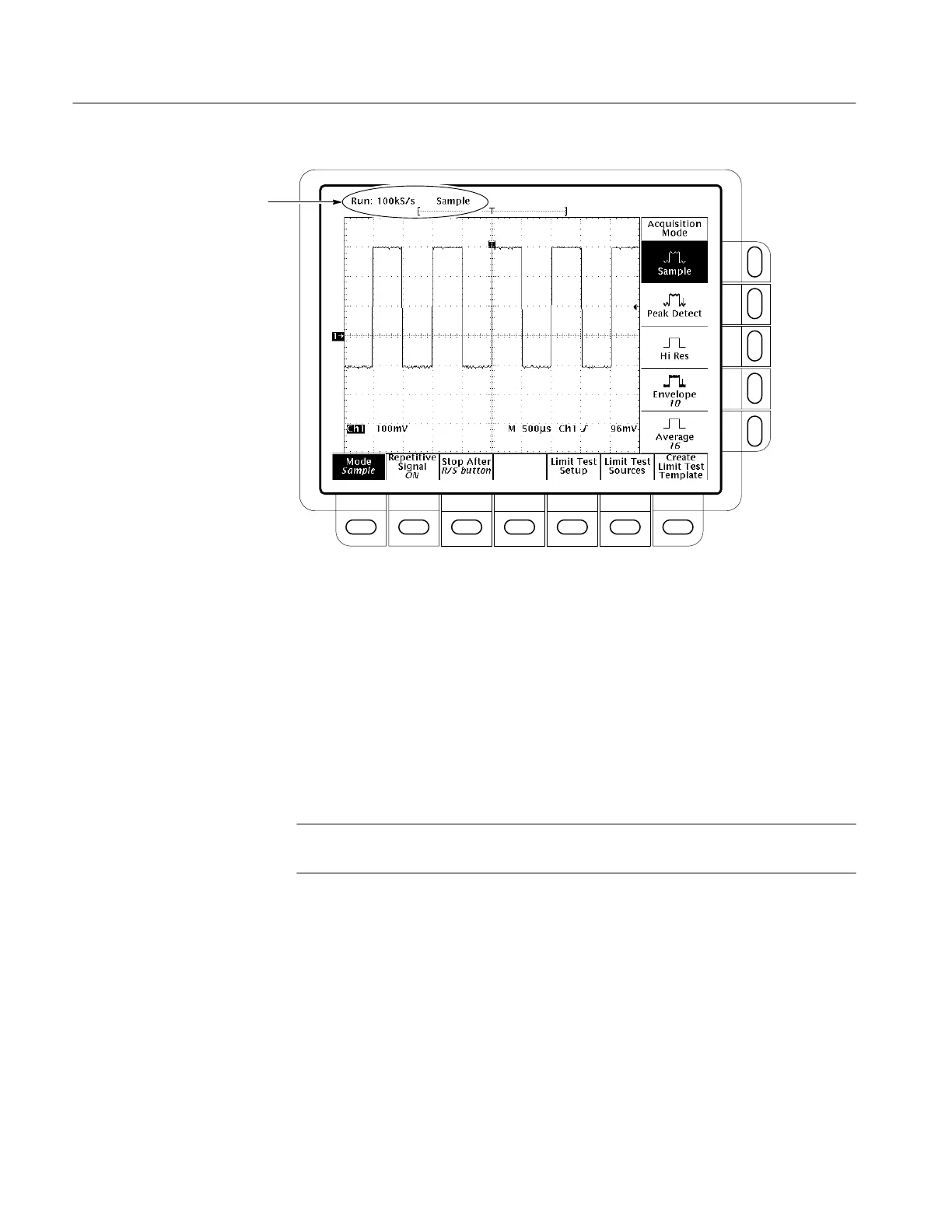Acquisition Modes
3–8
TDS 420A, TDS 430A, TDS 460A & TDS 510A User Manual
Acquisition Readout
Figure 3–2: Acquisition Menu and Readout
Selecting an Acquisition Mode
The oscilloscope provides several acquisition modes. To bring up the acquisition
menu (Figure 3–2) and choose how the digitizing oscilloscope creates points in
the waveform record:
Press SHIFT ACQUIRE MENU
➞ Mode (main) ➞ Sample, Peak Detect, Hi
Res, Envelope, or Average
(side).
NOTE. With some longer record lengths, the digitizing oscilloscope will not
allow selecting Hi Res mode or will reduce the record length setting.
When you select Envelope or Average, you can enter the number of waveform
records to be enveloped or averaged using the general purpose knob.
Selecting Repetitive Sampling
To limit the digitizing oscilloscope to real-time sampling or let it choose between
real-time or equivalent-time sampling:
Press SHIFT ACQUIRE MENU
➞ Repetitive Signal (main) ➞ ON or OFF
(side).
