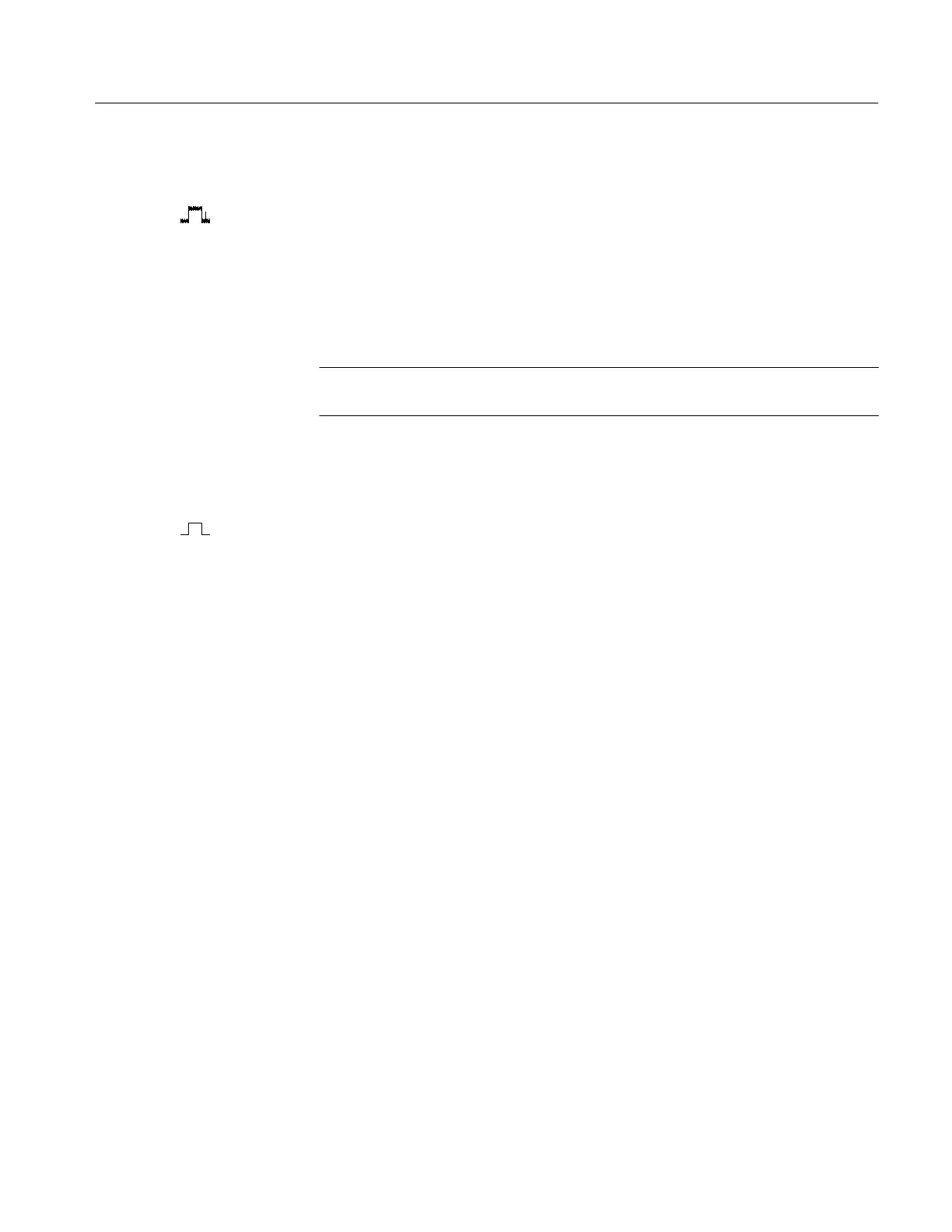Acquisition Modes
TDS 420A, TDS 430A, TDS 460A & TDS 510A User Manual
3–7
Envelope mode lets you acquire and display a waveform record that shows the
extremes in variation over several acquisitions. You specify the number of
acquisitions over which to accumulate the data. The oscilloscope saves the
highest and lowest values in two adjacent intervals similar to the Peak Detect
mode. But Envelope mode, unlike Peak Detect, gathers peaks over many trigger
events.
The final display shows the most extreme values for all the acquisitions for each
point in the waveform record.
NOTE. Envelope and Average acquisition modes disable Roll mode. See Roll
Mode beginning on page 3–99.
Average mode lets you acquire and display a waveform record that is the
averaged result of several acquisitions. This mode reduces random noise. The
oscilloscope acquires data after each trigger event using Sample mode.
Checking the Acquisition Readout
To determine the acquisition sampling rate, the acquisition state (running or
stopped), and the acquisition mode, check the acquisition readout at the top of
the display (see Figure 3–2). The “running” state shows the sample rate (or
External Clock when external clock is enabled) and acquisition mode. The
“stopped” state shows the number of acquisitions acquired since the last stop or
major change.
Envelope Mode
Average Mode
