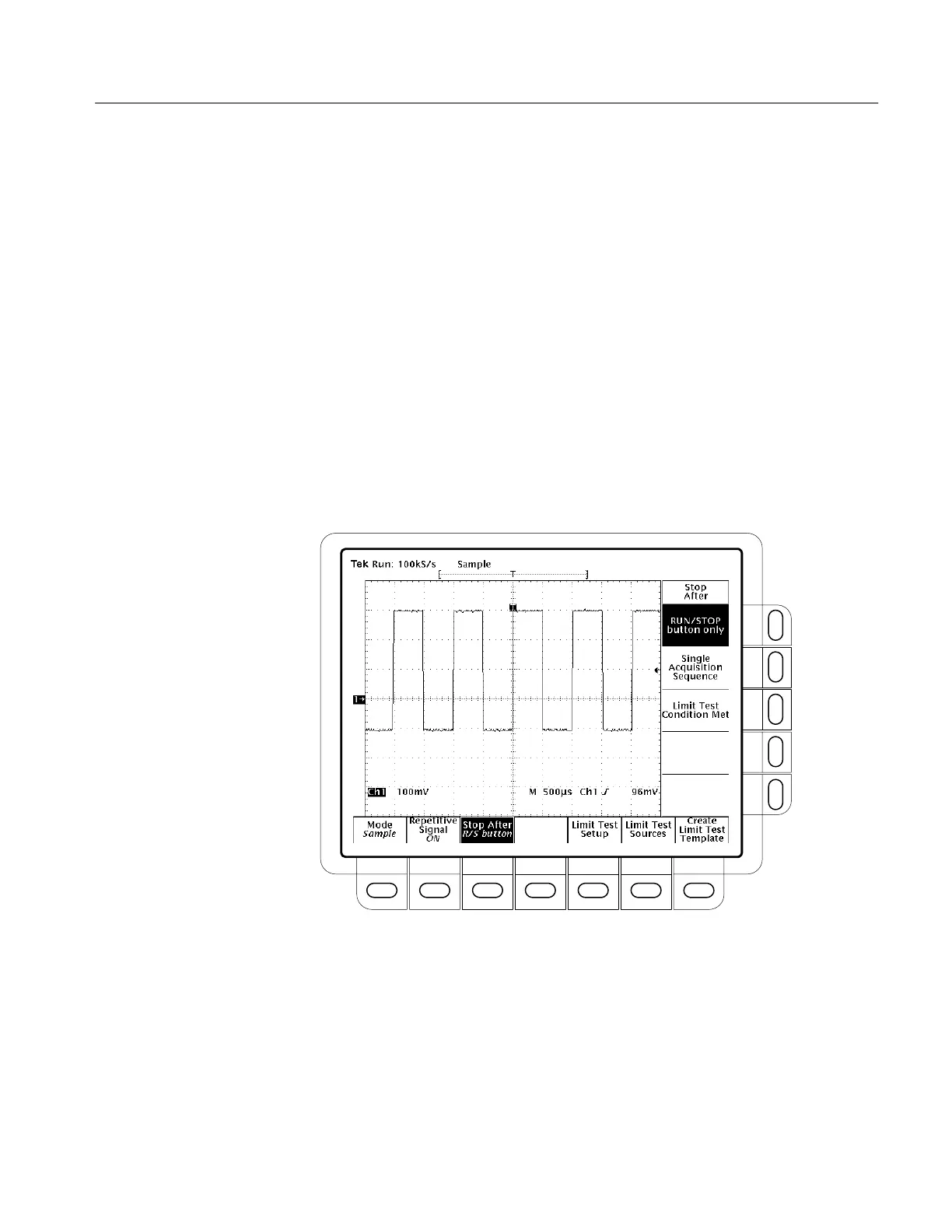Acquisition Modes
TDS 420A, TDS 430A, TDS 460A & TDS 510A User Manual
3–9
ON (Enable ET) uses both the real time and the equivalent time features of the
digitizing oscilloscope.
OFF (Real Time Only) limits the digitizing oscilloscope to real time sampling. If
the digitizing oscilloscope cannot accurately get enough samples for a complete
waveform, the oscilloscope uses the interpolation method selected in the display
menu to fill in the missing record points.
To Stop After
To choose the event that signals the oscilloscope to stop acquiring waveforms,
do the following step:
Press SHIFT ACQUIRE MENU
➞ Stop After (main) ➞ RUN/STOP button
only, Single Acquisition Sequence, or Limit Test Condition Met
(side) (see
Figure 3–3).
Figure 3–3: Acquire Menu — Stop After
RUN/STOP button only
(side) lets you start or stop acquisitions by toggling the
RUN/STOP button. Pressing the RUN/STOP button once stops the acquisitions.
The upper left hand corner in the display indicates Stopped and shows the
number of acquisitions. If you press the button again, the digitizing oscilloscope
resumes taking acquisitions.
